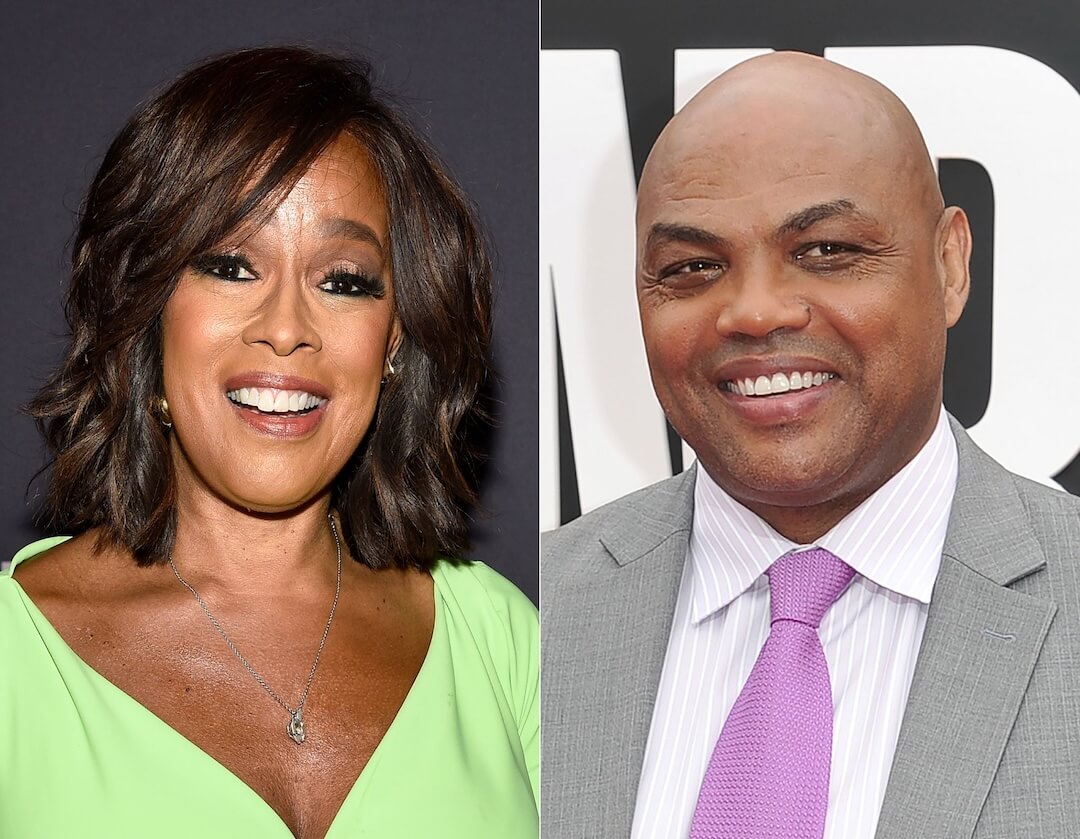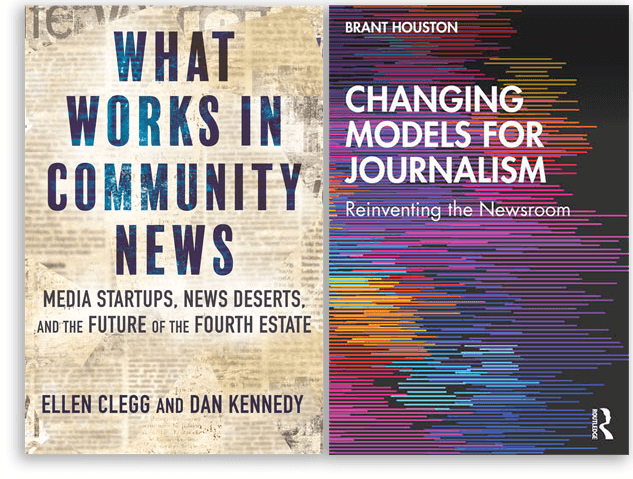Every now and then a good idea matches up with fresh tech and something wonderful comes out of it.
Katie Hawkins-Gaar, my friend and former colleague at Poynter, created a website that connects women in journalism through free coaching sessions. She used two useful and user-friendly tools to build it. Dozens of coaches have volunteered their time. And hundreds of women have benefitted. We caught up last week to talk about the site and why she is encouraging other people to “steal” this idea.
Ren LaForme: I don't think I've seen anything like this before. Not just in journalism but in any industry. Can you talk a little bit about what you're offering on digitalwomenleaders.com and how it came to be?
Katie Hawkins-Gaar: Digitalwomenleaders.com is a place that women in journalism can go to to find a coach on a variety of topics. All the coaches are women who have graduated from either Poynter's Leadership Academy for Women in Digital Media or ONA's Women's Leadership Accelerator. This idea came out of conversations that those women have had, where they're saying, "It's awesome that we got accepted in these programs, it's awesome that we had these really fulfilling experiences, it's awesome that we're connected with each other. How do we give back and spread some of that love and expertise and enthusiasm to other women in the journalism community?"
RL: Just to say the word, this is a free service.
KHG: Yes.
RL: So someone can come to the site, they can find someone they think is cool, they can reach out to her, get on her calendar and get free coaching.
KHG: A free 30-minute coaching session with anyone who's available. It's first come, first serve and free to any woman working in journalism. All the coaches are doing this on a volunteer basis. I built and am updating the site on a pro bono basis so it's just like a big gift to the journalism community.
RL: Let's talk about that a little bit. You are a journalist yourself. You're not a developer. Can you talk a little bit about how — you built the site completely on your own. Can you talk a little bit about how you put it together?
KHG: I put it together on Squarespace. Now that I've spent some time with the site there are things that I would have done differently and probably down the road will make some changes. But overall, Squarespace is pretty intuitive and I'm really happy with how the site looks. I'm proud of what I was able to figure out with basic HTML and coding experience.
RL: Any idea how many women you've collectively coached so far?
KHG: I don't know for sure but I know it's in the hundreds, which is awesome! We launched in May. Women signed up immediately. There's now 65+ coaches on the site and some of their calendars are booked for weeks and weeks or months.
RL: One of the many interesting things about the project is that you encourage others to steal the idea and use it on their own. Why is that?
KHG: The enthusiasm for this project is awesome but the downside of that is that we almost can't keep up with demand. Coaches’ schedules filled up really quickly. And there is no secret to this. It's a good idea that should be spread and other people should take it. It shouldn't just belong to women. It shouldn't just belong to women in journalism. It would work for other industries. I think it would work for other underrepresented groups. And I think it would even work well in workplaces where maybe there's not a good culture of mentorship or connecting employees.
RL: We should get a little bit into how you actually built it. It seems like a nightmare. I know Squarespace is pretty user-friendly, but you also manage the schedules of dozens of women. How do you do that?
KHG: When I was figuring out how the site would work I didn't want scheduling to be a nightmare. And I also didn't want to be a bottleneck. The way the site is set up, each coach has her own Calendly which syncs to her work calendar. That way she is able to decide how much coaching she wants to offer. Typically, most of the coaches offer one or two slots a week. And if somebody goes on vacation or they can't do coaching on a particular week, they just block off that time on their calendar. This way I have nothing to do with when the coaching sessions happen. All communication happens between the mentor and the mentee. Most of the coaches are using the free version of Calendly and it works well for the purposes of what this project is.
RL: What advice do you have for others who are starting a project like this fresh, or what would you go back and tell yourself to do differently when you were starting?
KHG: I would tell somebody else who has an idea, you should try it. These ideas happen all the time where it seems like there could be something that can be beneficial for your workplace or your industry or your community or even your group of friends. There are a lot of benefits of being the person to raise your hand and say, "I'll do it. I'll try it." It may not be perfect and you may not get paid for it but that doesn't make it a thankless task. Doing this site has been so fulfilling. I've gotten so much joy from just hearing how the people who have gotten the coaching and the people who've done the coaching have benefited. And I'm excited to hopefully see other people copying this model down the road.
Digital News to Know
BAD NEWS: Do you use Tweetbot or any other Twitter feed-watching tool? A change to Twitter’s API just crushed the functionality of most of them. If you haven’t switched to the Twitter-owned TweetDeck, now is probably the time.
SEARCH PARTY: Facebook referrals are down and Google search traffic is up. Brian Feldman writes for New York Magazine why it’s a good thing that “Mark (Zuckerberg) doesn’t care about publishers,” as Facebook’s head of news partnerships recently said. Namely, whereas social-optimized headlines and articles tend to be about “getting a rise out of people,” SEO-optimized work “dispenses with the emotional in favor of the mechanical,” giving readers the information they need to know in straightforward headlines.
FREE INFORMATION: For journalists, scholarly articles are great sources for expert opinions, science-based evidence and even story ideas. But scholarly articles are often tucked inside expensive subscription-based journalists. One way to access them: Simply ask the authors (many are more than willing to send you a free copy). If that doesn’t work, try the Unpaywall extension for Firefox and Chrome. Unpaywall keeps a database of scholarly articles, cribbed from university and government sites around the world, that users can access for free. The site reports that 52 percent of its users read paywall articles for free.
REAL NEWS: Online tricksters and hoaxers have been using “deepfake” video technology to superimpose the words of one person onto the face of another (Donald Trump poking fun at Belgian environmental laws, for instance). While some look legit, we found that they’re also surprisingly hard to pull off. But the Department of Defense isn’t taking any chances. They just built a tool to automatically detect deepfakes. Whether people will trust the DoD’s assessments remains to be seen.
SUBTRACT ADS: Maybe it’s that novelty T-shirt you were looking at. Or a pair of glittery shoes from Etsy. Or some obscure noodly dongle that hooks up to your KitchenAid. Either way, it’s now stalking you across the entire internet via advertisements and you want it to stop. Brian X. Chen shares how in The New York Times. To start, clear your cookies, reset your phone’s advertiser ID and purge your Google history.
THAT SINKING FEELING: The BBC combined images, maps, interactive graphics, animation and, yes, GIFs, to paint a dire picture of the future of Jakarta. The 10-million-person megacity has sunk 2.5 meters in just 10 years thanks to overpumping of groundwater.
OLD TOOLS, NEW TRICKS:
- Last year I took a look at some of the most popular automatic transcription tools for journalists. In my tests, Trint’s combination of great features and reliable transcription edged out its competitors. But wait. There’s more. Trint just added support for mobile playback and a nifty feature that splits paragraphs by speaker, something I’ve been pining for in an automatic transcription tool for months.
- My favorite tool for transforming audio files into social-friendly videos with captions just got an upgrade. Headliner just added some flexibility to its automatic captioning feature to let users fine-tune how they appear in videos. They also added that blurred background feature that makes vertical videos and other odd sizes look more natural when shared on social.
ABOUT LAST WEEK: It turns out I know less about PCs than I thought. I wrote about the best ways to take high-quality screenshots on a Mac and PC and totally overlooked the Windows Snipping Tool. It works a lot like the Mac’s but totally one-ups it with a freeform tool that allows users to take a screenshot in any shape they can draw. But, hey, the last PC I owned ran Windows ME. Can you blame me? Oh, and apologies to all my violinist readers for spelling Stradivarius wrong last week. I’m more of a Stratocaster kind of guy.
Try This! is supported by the American Press Institute and the John S. and James L. Knight Foundation.