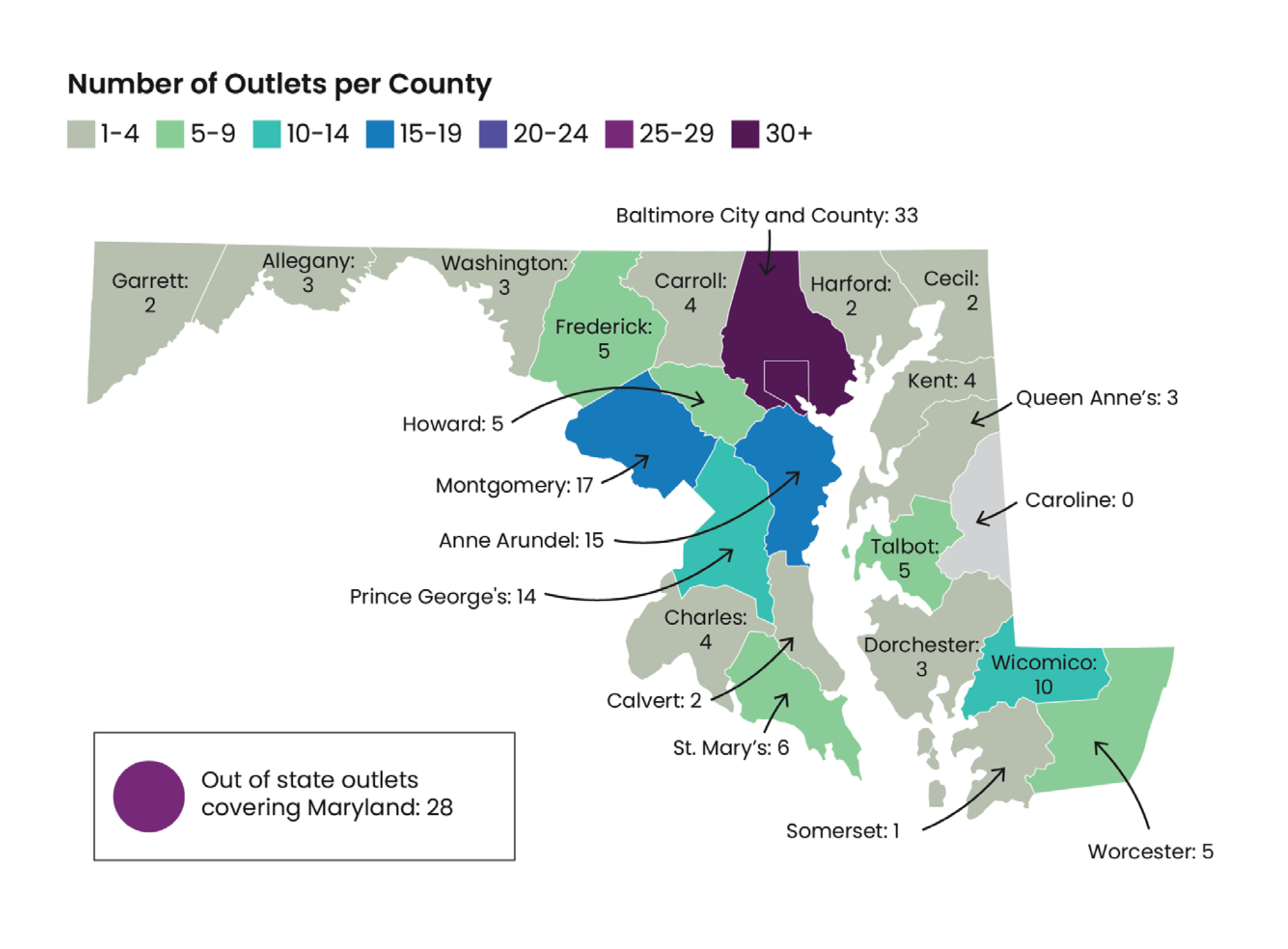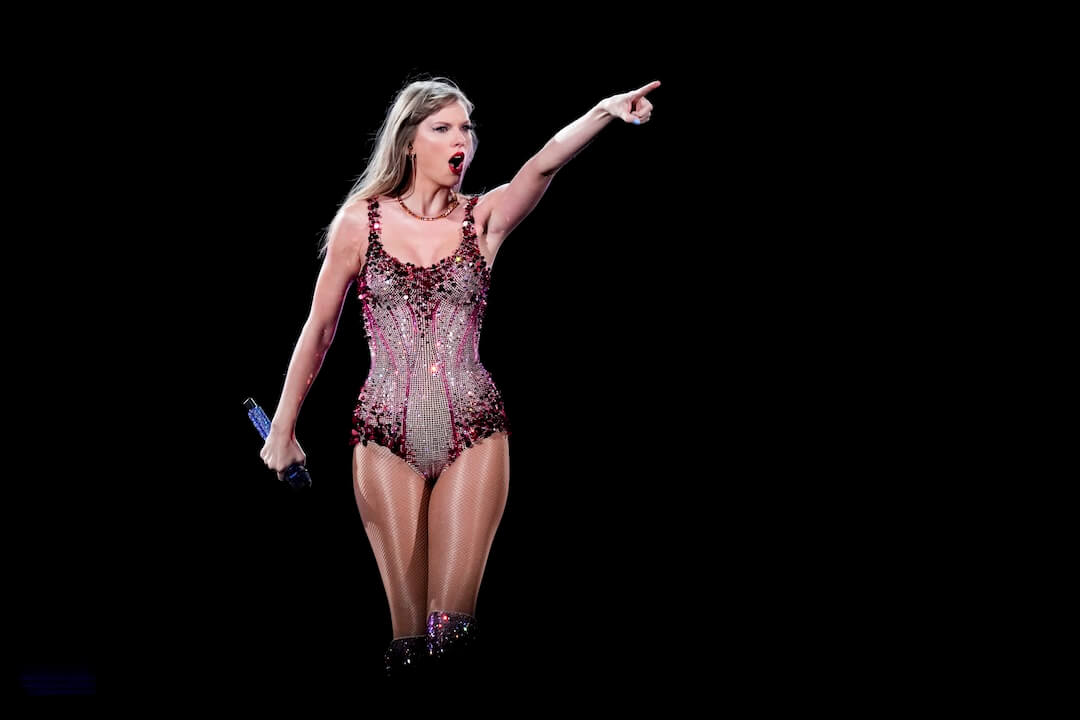Keeping up with online security is so much more difficult than it is in the physical world.
There are only so many ways someone can steal your wallet or break into your home, but it seems like there’s always some new hack, bug or tracker taking aim at your internet safety.
If you’re most nervous about the internet boogeymen trying to steal your personal information, money or entire identity, a site called Firefox Monitor is a good place to start. It’ll tell you all the websites that may have compromised your login information and passwords and allows you to sign up to be alerted to new breaches (Have I Been Pwned — h/t Samantha Sunne and her Tools for Reporters newsletter — is a great alternative).
In the short term, it’s a good idea to log into any site that’s listed on Firefox Monitor to change your password and turn on two-factor authentication if you haven’t already done so. Then do the same for any site where you may have also used the breached username/password combination. In the long term, consider leaning on a password management tool like LastPass or 1Password to keep you safer.
But there are less immediately harmful threats that might be more nefarious in the long run. The New York Times reports that some websites and mobile apps can gather enough innocuous details about you to cobble together a digital fingerprint that can be used to track you across the internet. The worst part is that it’s all completely hidden.
“(I)n contrast to cookies, which people can see and delete, you generally cannot tell it is happening and cannot opt out of it,” Brian X. Chen writes.
How do you protect yourself from an invisible threat with invisible motives? Use Safari on Macs and iOS devices, Firefox on everything else; limit your use of free apps that seem too good to be true; and try tools like Disconnect to limit the information that any app can collect from you.
RELATED: Google giveth and Google taketh away. In sort of a good-for-consumers, bad-for-publishers move, Chrome’s built-in ad blocker just began filtering out ads globally. The good news is that it’s only filtering out ads that violate standards set by the Coalition for Better Ads, an advertisement consortium that includes plenty of news media members. The bad news is … I mean, have you been to a news site lately? We seem to love the most intrusive and annoying kinds of ads that surely run afoul of these standards.
ALSO RELATED: Google’s privacy policy was once 600 words and promised to never share information about individual users. It’s now 4,000 words and says pretty much the exact opposite.
INVESTIGATING THE WEB: GroundTruth published an opalescent tree shark of an article about performing online investigations, full of useful tools for anyone seeking information on the internet. You should seriously just read the whole thing, but here are a handful of my favorite tools if you’re short on time.
- Who Posted What? is a useful filtering tool for searching Facebook for posts about specific topics or honing searches down to specific dates. Facebook has downgraded its built-in search functionality from a Cadillac to a three-wheeled skateboard over the past few years, rendering a tool like this invaluable.
- TwXplorer comes from the venerable Knight Lab at Northwestern University and can pull up the past 500 uses of a keyword or phrase in several languages, along with information about the accounts that are using them and other related information.
- Facebook Groups and Google Groups are often less private than their administrators believe. Scouring them for search terms like “meeting minutes” or “schedule” may yield useful bits of information.
HOW MUCH X IS LEFT? Whether you’re trying to get some video before dark or just want to drive home in the light, Sunshine is the website/plugin for you. Its sole purpose is to share how much light is left in the day. Got a social media addiction, or just more interested in the dark? Try the Social Media Death Clock plugin. It tells you how many more days you’re likely to live based on your age and then replaces most social media icons with a skull and crossbones and a countdown to your likely death. It’s, um, effective.
GET A JOB: Searching for a new gig can be draining. If your needs aren’t urgent, it might be best to let the possibilities come to you. Journalists Mandy Hofmockel and Luis Gomez each offer specialized newsletters for journalism job searchers. Gomez’s focuses on job openings and related opportunities in California, includes tips and interviews, and comes out every Friday (sign up here). Hofmockel’s includes positions all over the country and other helpful links (sign up here). She started it “as a New Year’s resolution in 2018 to give back to other digital journalists, especially young women, who are looking for work,” she told me via email. Each issue also features a picture of her doggo. “Job hunting can be anxiety-inducing, soul-sucking work,” she said. “I try to infuse my newsletters with helpful resources, trainings and a little fun via a photo of my dog. (Who doesn’t want to look at puppy pictures first thing on Monday morning?)” Poynter also has a searchable jobs board that’s worth checking regularly.
TOOLS IN ACTION: A few weeks back, a reporter from Canada reached out to share how he had been using Google’s Data GIF maker in his journalism. It worked great for his news organization’s website, but here’s something I hadn’t considered about the easy-to-use data animation tool: It’s practically built for social. Maeve Connolly, deputy digital editor at The Irish News in Northern Ireland, reached out last week to share how her team had used the Data GIF Maker for Twitter posts that show the number of Catholic children in Northern Ireland’s schools and the number of women who had traveled to England and Wales for abortions. Thanks to everyone who reaches out after using a tool I share here. Keep ‘em coming!
REINSTATE WONDER: The Los Angeles Times is quickly becoming a publishing powerhouse for the kinds of stories that make you sit straight up in your chair. From the first crashing wave to the last remnants of a series of seaside homes, California against the sea is a gripping warning about the effects of climate change on California’s coastlines. Don’t miss the related interactive city planning game — it’s way more fun than it sounds. And the Times’ Chasing Danger levies animated maps, GIFs, videos, graphics, photos and text to show the deadly effects of Border Patrol chases. On the other coast, The New York Times’ interactive subway delay variability calculator is a master class in data journalism that serves its audience in immediate and useful ways.
NWS IN BRF:
- The world has another new social network. Betr’s mission is “to empower the development & wellness of GenZ, on their terms.” It comes from former Facebook vice president Tom Arrix, who says he wants to “create a community of optimism and hope for young people.” In the spirit of his mission, I’ll keep the snarkiness to myself.
- Google News has a new look on desktop. It’s a bit more visuals-driven, includes new ways to filter results and features a prominent carousel that shows what “people also search for.” These types of changes are always worth nothing because Google’s various news products are a major source of traffic to publishing websites.
- USA Today is launching two new augmented reality interactives to celebrate the 50th anniversary of the Apollo 11 moon landing. I’ve covered USA Today’s AR releases before and they are some of the best I’ve seen, so this would normally be news enough in itself. But wait! There’s more. To celebrate the launch and Apollo 11 anniversary, USA Today is giving out free freeze-dried ice cream sandwiches “fit for space travel” in New York’s Zuccotti Park from 11 a.m. to 4 p.m. today, served from a vintage 1969 ice cream truck. If there’s a cooler (literally) way to launch a news product, I couldn’t tell you what it is.
This ended up being quite a whopper! It’s vacation and workplace retreat season, which is why I missed last week and am a day late this week, and also why I had so many good things saved up to share with you. If you’re ever looking for something I shared in the past, check the archives or replace the text in this search with whatever it is you’re looking for.