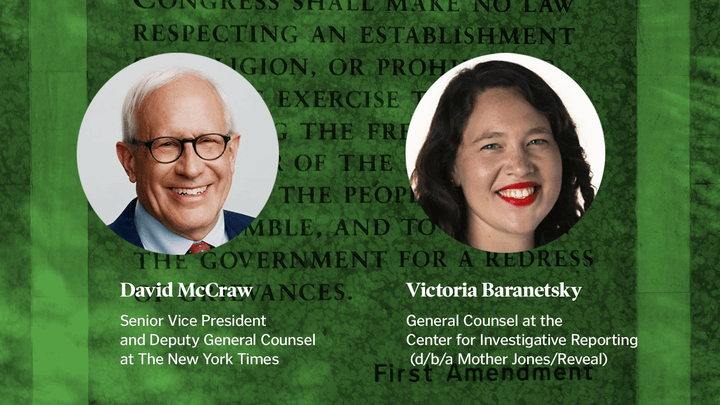Your maps and guides are all ready. Your reporters and photographers are prepared for the big day. But have you thought about including your audience in coverage of Monday’s total solar eclipse? This week, we have some ideas.
Kristen Hare: Hi, Ren! Do you have your eclipse glasses yet, or are you making one with an old shoebox?
Ren LaForme: I’m thinking about paying $100 for a set of 10 on eBay and feeling pretty bad about it. But, hey! It’s finally almost here. Are you sick of all the stories yet?
Hare: Nope. I love it. My 10-year-old said something about the next time we’d see a total solar eclipse in Florida, and I realized I’ll be my mom’s age and my kid will be my age — so now I’m really feeling my mortality. Also, I bought those eBay glasses off a friend who sprung for them.
LaForme: Lucky, lucky. My wallet is feeling the pain.
Anyway, I was thinking about the eclipse as I was brushing my teeth this morning, specifically this really useful interactive eclipse map that The Washington Post built. And maybe it’s the tinkerer in me, but I was trying to figure out how others could build something similar, even if they don’t have the resources of The Washington Post. They had five talented folks working on that, including a cartographer and a couple of graphics reporters. I don’t think the average newsroom has those.
Hare: I can say with surety that they do not.
Here’s how some newsrooms in the path of the total solar eclipse are planning to cover the big event
LaForme: I immediately landed on StoryMapJS from the brilliant folks at Northwestern’s Knight Lab. It’s one of my favorite tools out there because it’s super useful, super easy, super flexible and also super free.
Hare: Those supers are all good supers. How do you think newsrooms could use it?
LaForme: I’ve been sharing this tool for years and seen newsrooms use it in amazing ways. I’ve seen harrowing stories about ISIS (from The Washington Post, no less) and clashes between Russian-linked forced and Ukrainian soldiers. I’ve seen folks use it for less newsy but still very useful things, like craft beer tours of their regions. And, since you can upload your own images to explore rather than using maps, folks have used it to do things like illustrate Arya’s journey in the “Game of Thrones” books.
It’s probably too late to create a guide to the eclipse now, but I can’t help but think that StoryMap would be great for sharing newsroom or audience-generated images and videos of the eclipse and letting users navigate them on a map. Don’t you think it’d be pretty cool to see how people experienced it in different areas?
Hare: Oh yes, I love that. It sounds like a kind of Storify for the eclipse.
LaForme: Absolutely! I think StoryMap is pretty well known, so instead of talking more about how it works, I thought I’d invite our colleague Katie Hawkins-Gaar into this week’s chat to talk more about how to effectively gather photos and videos from audiences. If anyone would like to learn more about StoryMap, there’s a great tutorial on the Knight Lab site, and I’d also be willing to put a quick video together if there’s interest.
Hare: Awesome, and welcome Katie! This feels like a crossover episode!
LaForme: Hey, Katie! Thanks for joining us. If you don’t know Katie, she led CNN’s iReport team and is a total expert on user-generated content. Katie, if you’re in a newsroom and would like to see photos and videos from your readers or viewers, how would you get started?
Katie Hawkins-Gaar: Hey friends! Does this mean I get the cool title sequence “guest starring” credit?
LaForme: Oh yes. Just turn toward the camera in slow motion and flash us a smile.
Hawkins-Gaar: Done and done. The eclipse is a perfect participatory storytelling opportunity. Weather and celestial events were always big news for us on the iReport Team. People love to document and share their nature photos and videos, and it’s so fun to hear the stories behind those images.
The first thing you want to do is put the invitation out there — tell your audience that you’re looking for their views of the eclipse and explain how to share those images with you. I’d suggest coming up with an easy hashtag (we’d use something like #poyntereclipse if we were looking for audience contributions) along with an explanation of what you’re planning to do with those tagged images.
LaForme: I have a few self-deprecating jokes about that hashtag but I’ll keep them to myself.
Hare: I can’t think of any funny hashtags we’d use. And that’s maybe a good lesson. Keep it simple. I learned that the hard way.
Hawkins-Gaar: Are you guys seriously throwing shade at my excellent UGC tips? This is going to be a short and sweet cameo.
LaForme: Sorry, sorry. Keep going! I want to know how to get those sweet eclipse pics.
Hawkins-Gaar: OK, fine. Once those #poyntereclipse images start coming in on Instagram and Twitter, you’ll want to ask for permission, make sure you have the person’s real name, and get the story behind their post. Did they travel to see the eclipse? How much did they spend on eclipse glasses? Were there any weird people looking to hook up nearby? (You probably don’t want to know that, actually.) There are so many great stories to uncover!
Hare: Whoa. That’s like the 2017 version of “get the name of the dog.” Why is it important to do that work on the back-end?
Hawkins-Gaar: All too often, I see journalists viewing UGC as a quick way to get an image when they don’t have a colleague on the scene. That’s so short-sighted. When we invite people to contribute stories, it’s an opportunity for us learn more about our audience and build a relationship with them.
Plus, when you reach out to interview people, that’s where next-level verification happens. Ask them when the photo was taken, where it was shot, if they have other images to share and so on. You don’t want to publish audience contributions without verifying that they’re real and that they actually belong to the person you’re giving credit to.
The first storytelling rule: Get the name of the dog
Hare: I thought of a universally amazing hashtag: #eclipseclips. ???
Hawkins-Gaar: Kristen, where were you in my iReport days? That’s clever. One thing to keep in mind, though, is to come up with a hashtag that’s unique to your organization. If you tell your audience to tag their photos #eclipse, for example, there’s no indication that people are using that tag to specifically share those photos with your news outlet.
LaForme: That’s smart, Katie. One more question: I’ve heard you talk about the importance of “closing the loop” when you’ve used people’s photos or videos. Can you talk a bit more about what that looks like and why it’s important?
Hawkins-Gaar: This one’s simple, but often overlooked: Say thank you! Once you’ve added those rad eclipse images to your StoryMap, be sure to let people know. Send them a link to the interactive so they can share it with all their friends. Not only is it good karma, but you’re much more likely to get repeat audience contributions that way.
LaForme: Awesome. Thank you, Katie! You’ve eclipsed our usual banter with your great tips.
Hare: Ren.
Hawkins-Gaar: I’m gonna go out the way I came in. turns toward camera and flashes another weird slow-motion smile Ugh, that was awkward. Bye!
Hare: Bye! (I have a feeling she’s going to become a bigger part of the storyline after that performance.)
LaForme: Let’s hope so. By the way, if you use StoryMap, another tool or our participatory journalism tips to share eclipse photos, we’d love to see them. Send them to me at ren@poynter.org.
Editor’s note: This is the latest in a series of articles that highlight digital tools for journalists. You can read the others here. Got a tool we should talk about? Let Ren know!