For all the digital tools that can make your work better (and your life easier), some things are hard to perfect. This week, we try out a tool that will help you decode a classic you may still have sitting around.
Kristen Hare: Hey! What are we talking about today?
Ren LaForme: Let me start by asking you a question. Do you have a DSLR?
Hare: I used to. Wait, I do somewhere. Probably in the bottom of a drawer, forgotten and dusty.
LaForme: I feel like everybody’s in that same boat. Do you know how to use it?
Hare: Yeah…kind of…
LaForme: I’ve never had any formal photography training, and a couple years ago I dropped like $1,000 on a DSLR because I decided I needed to have one. But I don’t know how to use the darn thing.
Hare: That doesn’t do you much good. Point and shoot.
LaForme: Yeah, exactly. So, I put it on auto, make sure that the lens is on auto, too. And you’re good to go. So, the tool I’m going to share today is a really simple tool for people who have a DSLR and don’t know how to use the thing.
It’s called Photography Mapped, it’s an interactive web tool, and it has the three main settings on a DSLR. You start by selecting the light level of the thing you’re shooting. In the interactive, it’s a helicopter hovering above a city.
Then you adjust the aperture, shutter and sensor sliders, and then on the right it shows you if your picture is going to be overexposed or underexposed or correctly exposed.
That’s pretty much it. I have already learned so much from just spending 15 minutes with this tool.
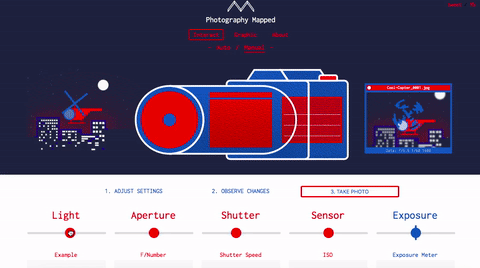
Hare: This is great. I took a photojournalism class in my last semester in J-school and really loved it. But I have this mental block about which thing does what. So, I ended up on auto all the time, too.
We’ve talked before about all the cool things you can do with your phone without a DSLR. Why do you think people might want to still use them?
Related Training: Images on a Deadline
LaForme: I would argue that the best camera is the camera you have with you, and that’s why I say camera phones are the best cameras for the job in most situations. That said, I don’t think even the best camera phone can compete against a decent DSLR.
Image quality, I guess, is pretty close. But even really nice camera phones can’t zoom. If you’re at any type of a distance, you’re going to have one of those mid-level shots that’s kind of standard and uninteresting.
If you have a DSLR or have access to a DSLR, you’re going to have access to a much wider range of shots. And I think that most of us do, as journalists. Either your newsroom has one, or you have that dusty one in your closet.
I think this is not only a teaching tool but a good reminder that we have these things and we should be using them.
Hare: This is like a Vox explainer for a DSLR!
LaForme: Yeah. It shows you, if you adjust the aperture, what it does to the depth of field. It shows you, if you move the shutter speed, what kind of motion-blur effect it’s having on the helicopter blades. And if you adjust the sensor, it shows you the amount of noise your image could have.
Hare: Have you come across anything else that is this simple and helps you figure out your camera?
LaForme: No. This is by far the best thing I’ve seen. I’ve had professional photographers explain these things to me. And the ability to adjust each one and immediately see the effect it has is faster than even doing it on your actual camera.
Hare: Is there anything that this doesn’t help you understand?
LaForme: Photography is more than just whether you’ve got your exposure right. I hope there’s something similar out there for framing, and — if you’re using more than one image — how to select a good diversity of shots. The arrangement of various lights is also something that eludes me and I’d love to learn more about.
And all jokes about the auto function aside, one cool feature on here is you can turn it on auto mode and see what your camera would do in auto mode, depending on the lighting.
Hare: I’m assuming you’ve messed with this on desktop. How does it work on mobile?
LaForme: No, I wonder if that does work. Let me check it out real quick.
Hare: This seems like the kind of thing that would be really fun to play with in a waiting room, or for our city friends, on the train or the bus.
LaForme: Totally works on your phone, too!
I love things like this that take something that’s really complex and that a lot of people don’t understand. More things like this!
Hare: More things like this, please!
Editor’s note: This is the latest in a series of articles that highlight digital tools for journalists. You can read the others here. Got a tool we should talk about? Let Ren know!
Learn more about journalism tools with Try This! — Tools for Journalism. Try This! is powered by Google News Lab. It is also supported by the American Press Institute and the John S. and James L. Knight Foundation.






