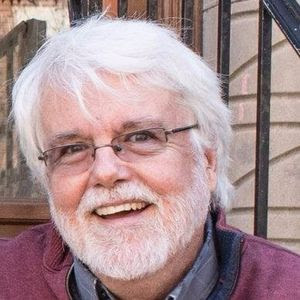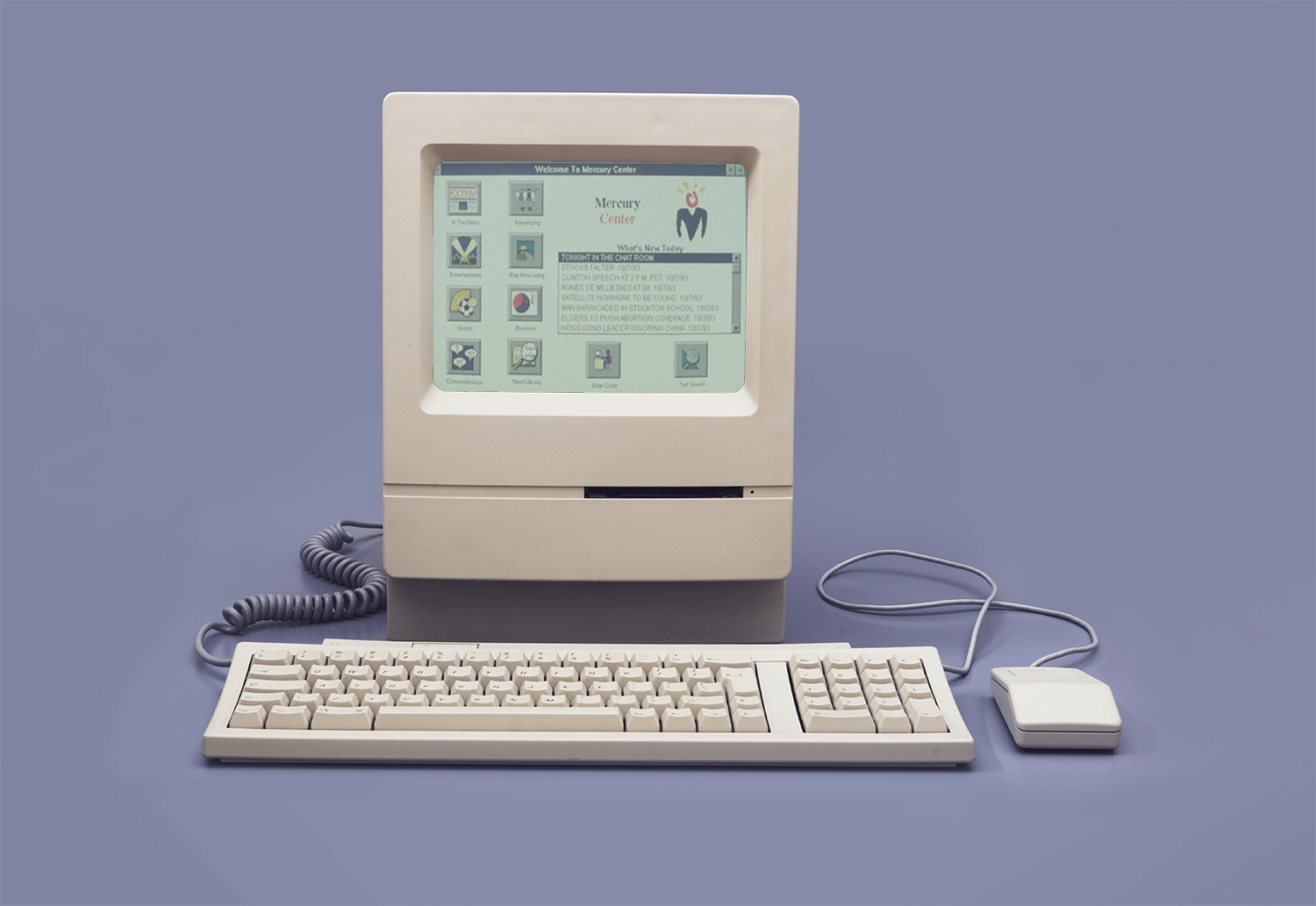I bought my Kindle mostly to read news. But I use it mostly to read books.
I love the cool features the iPad enables with iBooks — books flying off the wooden bookcase when I select them; the three dimensional feel of the page turning, the bigger chunk of type that’s possible on a screen that looks to be twice as big as the Kindle’s.
And yet, and yet… even if I end up with an iPad of my own (and I almost certainly will), I believe there will still be space for the Kindle on my bedside table and in my travel bag.
The iPad didn’t feel especially heavy to me until I picked up my Kindle. I did notice the glare from the iPad screen, which the Kindle avoids with its E Ink interface.
iBooks does avoid one of the bigger irritations I’ve experienced with the Kindle: not knowing actual page numbers. The Kindle indicates what percentage of the book I’ve completed, but — because of varying font sizes — does not display a page number. The iPad shows page numbers, but — also because of the font issue — they may or may not correspond to the page numbers in the printed book. ![]()
![]()
I’m not sure Amazon should take too much comfort from Kindle-keeper attitudes like mine. Going forward, most consumers will decide to buy either the iPad or the Kindle.
Given that choice, I’d put up with the weight and the glare in favor of those wonderfully flipping pages and go with the iPad.