How do I give seats to my team members?

Owners and managers can add members to their team by going to My Account > Organization > Add Member. From this page, the owner or manager can add users to the team in two ways:
Warning: Creating more than one registration link will disable the older one, when adding multiple members use the Add Member section where you enter in an email address.
Registration Link: Any user that clicks this link can register for the team. The owner or manager can regenerate the link to deactivate the previous link. This method is quick and easy, but less secure.
Add Member: The owner or manager can enter the user’s email and role to add members to the team individually. This method is secure but requires more manual work.

The owner or manager can view pending invitations by going to My Account > Teams > Members > Pending invitations. From this page, the owner or manager can resend the invitation, cancel the invitation, or change the new user’s role.

Once a user is invited to a team or selects the Registration Link, they can register for an account (if they haven’t already done so) and join the team. The process varies for new users and existing users, but everyone must have an account on your site before they can join the team.
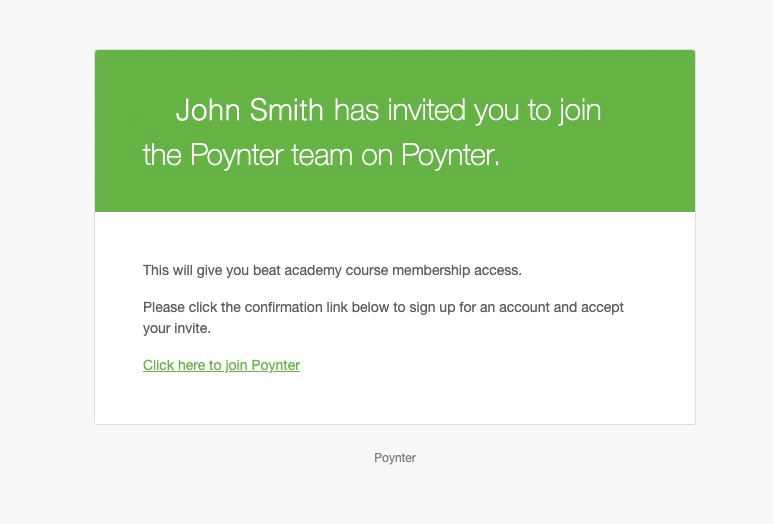
When a member joins a team, they can access all the benefits and content associated with the team’s membership plan.
