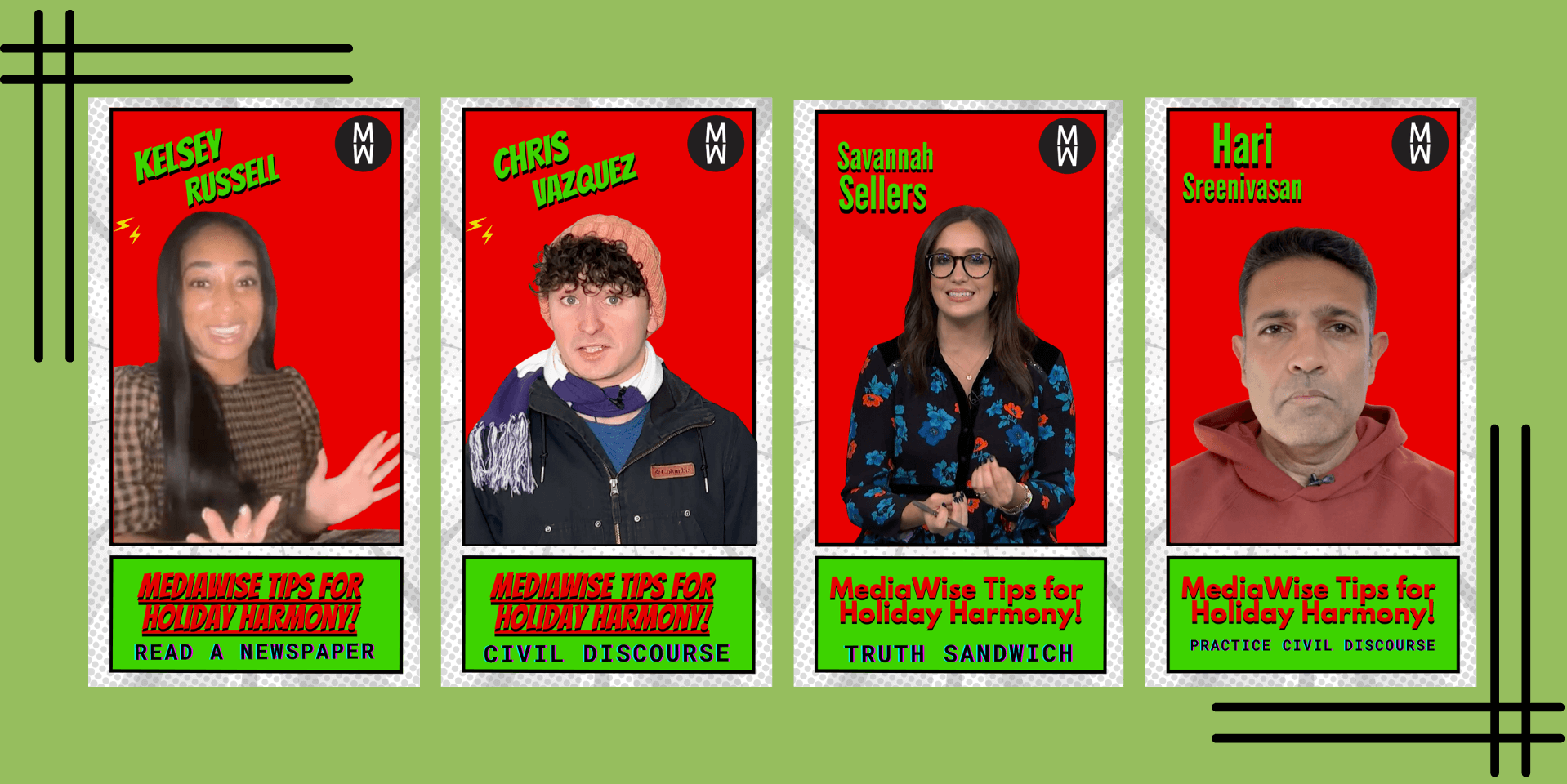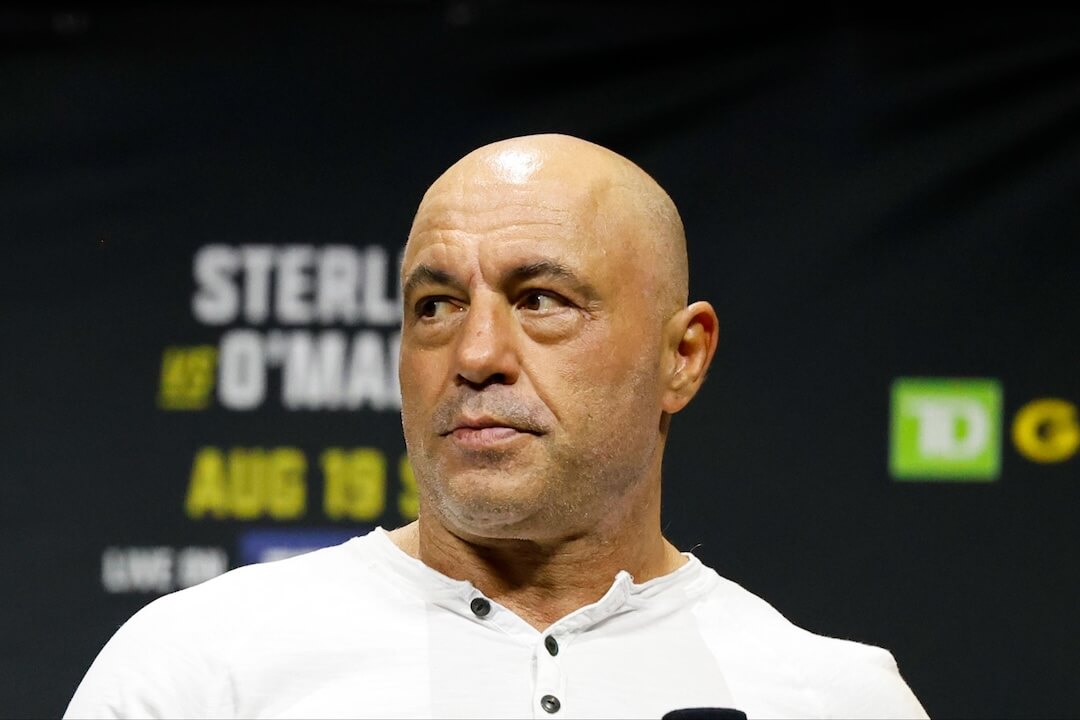It can be tough to find new ideas for election coverage that shed light on what people are thinking. But there are some new Google tools that may help give both journalists and the general public ways to make sense of the flood of pre-election data that’s available.
There are two kinds of tools available — tools for getting information and tools for providing it.
Tools for providing information
The Google Election Center, which was developed with the Voting Information Project, launched this week to give voters the information they need to get out and cast a ballot. At its most basic level, it’s an embeddable widget that lets users plug in their home address and find their polling center. If you’re programming-minded, there’s also a Google Election Center API for building custom apps with polling and candidate information.
Additionally, the Election Center has an embeddable map that shows how the country is likely to vote. Using data from five different political rating organizations (Sabato, Cook, Rothenberg, CQ-Roll Call and RealClearPolitics), you can look at whether a particular state — or the whole country — is more likely to vote Republican or Democratic for the Senate, House and Governors races. One caveat: last I checked, data seemed to be missing from some races in some of the states.
Tools for getting information
If you’re looking for a fresh perspective on the local races, seeing how the public has searched for candidates or topics over time may turn up some interesting ideas.
Google Search is an obvious tool, of course, but there are some not so obvious ways to use it to your advantage. For instance, if you want to find only the very latest news, or what’s being discussed on blogs, click on the “More” arrow on the left-hand side of the Google Search results. There you’ll find choices to narrow your search by news, blogs, discussions and updates. “Updates” is an auto-refresh option that lets you keep a browser tab open that will constantly update your search as new results become available. You can also control the window of time you’re searching.
If you’re covering the election and want to see how the discussion has changed over time, search the term, click on “discussion” on the left and then “sort by date.”
For a more precise way to look at how that discussion has changed over time, try out Google Trends and play with “hot topics” and “hot searches.” Hot searches are the most used terms in Google searches, while hot topics are the most used terms in news articles and social media. A drop-down box on the top right lets you narrow your results by country and state.
You may not find key election search terms in the top 10, but digging deeper can give you information on what’s top of mind in your area, and you can compare up to five search terms — people, issues, amendments — over time.
Google Insights for Search is a bit like Trends on steroids. It enables you to compare multiple items in a whole lot of ways. For instance, here is a search I created on Florida’s three U.S. Senate candidates, looking at the results for all of Florida for the last 90 days. By changing the drop-down menu options, I can pretty quickly see the differences between Florida’s major metro areas, or I can look at a longer or shorter view in time.
At a quick glance, I can see that Marco Rubio is most popular in searches, followed by Charlie Crist and then Kendrick Meek. This closely mirrors what polls are saying. There are comprehensive instructions for ways to use Insight here.
Probably too late for this election cycle, but something to keep in your pocket for next time around is Google Moderator for YouTube. You can use the tool to collect questions, ideas and videos from the public, and have users vote for their favorites.
Earlier this month, Politico and WJLA-TV used Google Moderator to collect questions for the candidates for governor of Virginia. They received more than 7,000 votes on 163 questions, and the ones that rose to the top are interesting and important issues.
You can find more tips on how to use these tools on the Google for Elections Web page.