Imagine for a moment that you are at a party, standing in a circle of people and exchanging stories. You start to tell the one about the time your friend John, who is across the room, fell into the lake on a fishing trip.
You have a choice to make. Do you say, quietly, “See that guy over there? That’s John, and one time when we were out fishing…” or do you exclaim while waving him over, “Johnny, come here. We’re talking about your infamous fishing incident…”?
In the cocktail party of social networking, you face this choice every day. When you mention another user, do you write his username, which acts as a tag and a link, or do you just reference him by his real name? The right answer is: It depends.
Reasons to use a name tag
If you’ve used Twitter at all, you already know how to name-tag someone using the “@” symbol before his or her username. Fewer people know that Facebook and Google+ have similar mechanisms.
-

- Both Twitter (above) and Facebook enable users to name-tag other users, which notifies them of the mention and links to their profile.
On Facebook, when typing a status or comment, enter the “@” symbol before you begin typing the person’s name. You will see a dropdown list of matching friends and pages to select from. Google+ works about the same way, except you can precede the name with “+” or “@.”
There are two general reasons you might want to do this.
To notify that person that her name was mentioned, in hopes that she will respond, retweet or otherwise engage with the message. Sometimes you may even use an email-like “cc:” at the end of a post to name-tag a person you wouldn’t otherwise mention in order to call her attention to it.
To make it easy for readers to click through to the person’s profile. By using a name tag on Twitter, Facebook or Google+, you make it clear to readers exactly to whom you’re referring and you let them easily access that person’s profile.
This helps your message drive awareness of — and maybe even new followers to — the person you mention. It can help build your online community by calling attention to users who aided your reporting or posted a great comment. And it can strengthen your organization’s total social presence by helping the followers of your main brand account discover individual staff members they can follow.
One important thing to remember about name-tagging on Twitter: If you begin a tweet with an @username, Twitter treats it as a personal reply and your followers won’t see it unless they also follow that person. This can be useful if you really are sending someone a reply that would only be relevant to followers who also follow that person. Otherwise, you need to insert a period first or place the @username later in the tweet to make sure everyone sees it.
Reasons not to use a name tag
There are also a couple reasons why you might not want to use a person’s official username.
The person has a confusing or unrecognizable username that your followers may not recognize. It’s easy to decipher that @ericschmidt is former Google CEO Eric Schmidt. Facebook CEO Mark Zuckerberg, however, goes by @finkd on Twitter.
If you want to write a post noting that Zuckerberg has announced a new Facebook feature, you may want to use his real name in the post instead of, or at least in addition to, his obscure Twitter username. If you simply use @finkd, your followers may not grasp the significance. (On Facebook and Google+ real names are required as usernames, so you normally won’t have this problem.)
You don’t want to alert the person that his name was mentioned. Perhaps in some cases you want to say something about a person without sending a notification to that person. Or maybe you want to spare them from a long series of notifications for all the comments that post gets on Facebook or Google+.
Whatever your motive, a tweet that says “I hated Jeff Sonderman’s article” is less likely to get my attention than “I hated @jeffsonderman’s article.” Maybe sometimes you want it that way.
In general, though, it’s good to remember that social networks are about socializing. You’re there to connect with people, and to connect them with each other. So I encourage you to use the name tags as often as possible.
If you found this post useful, go ahead and name-tag me when you share it.





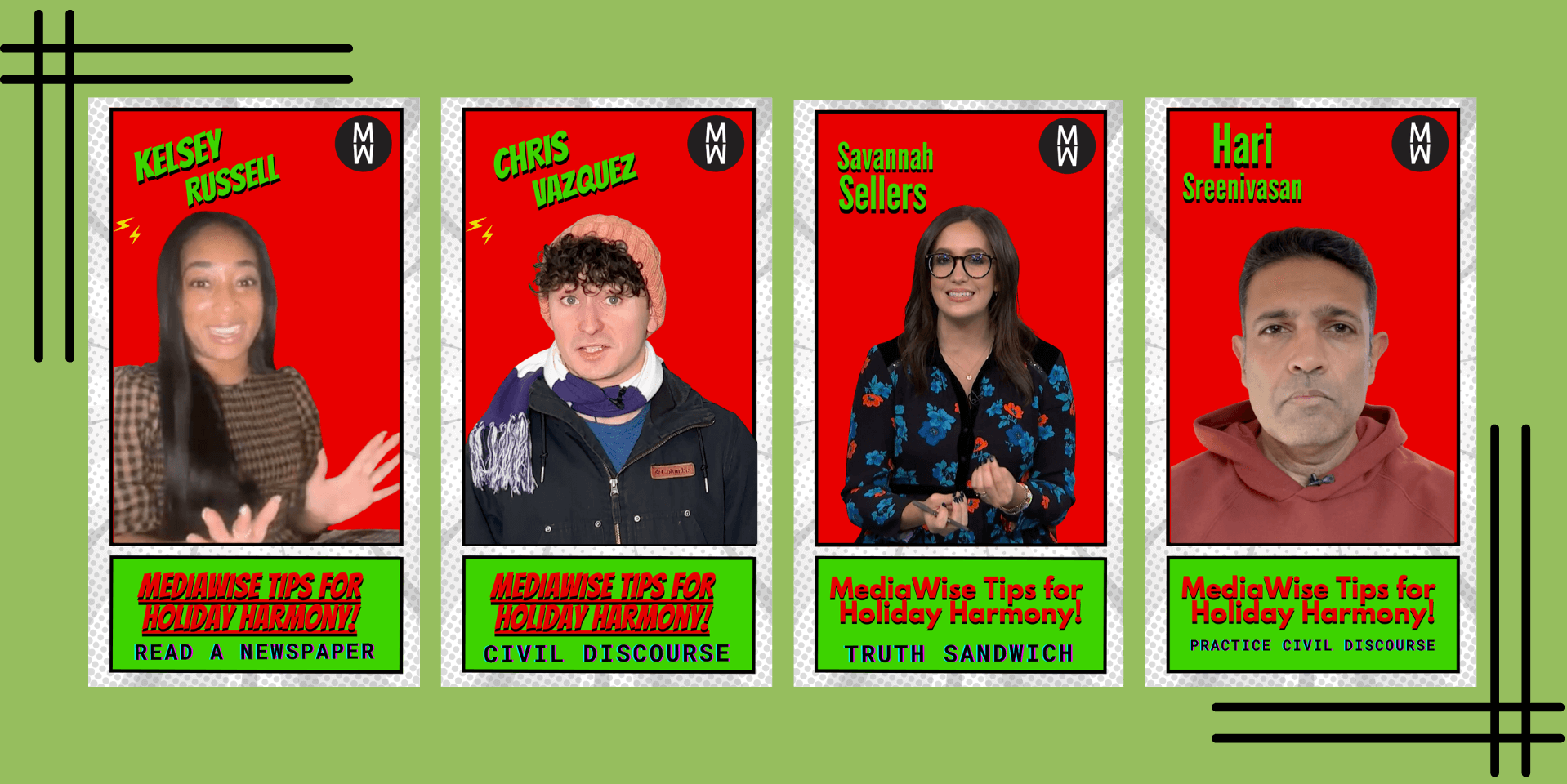
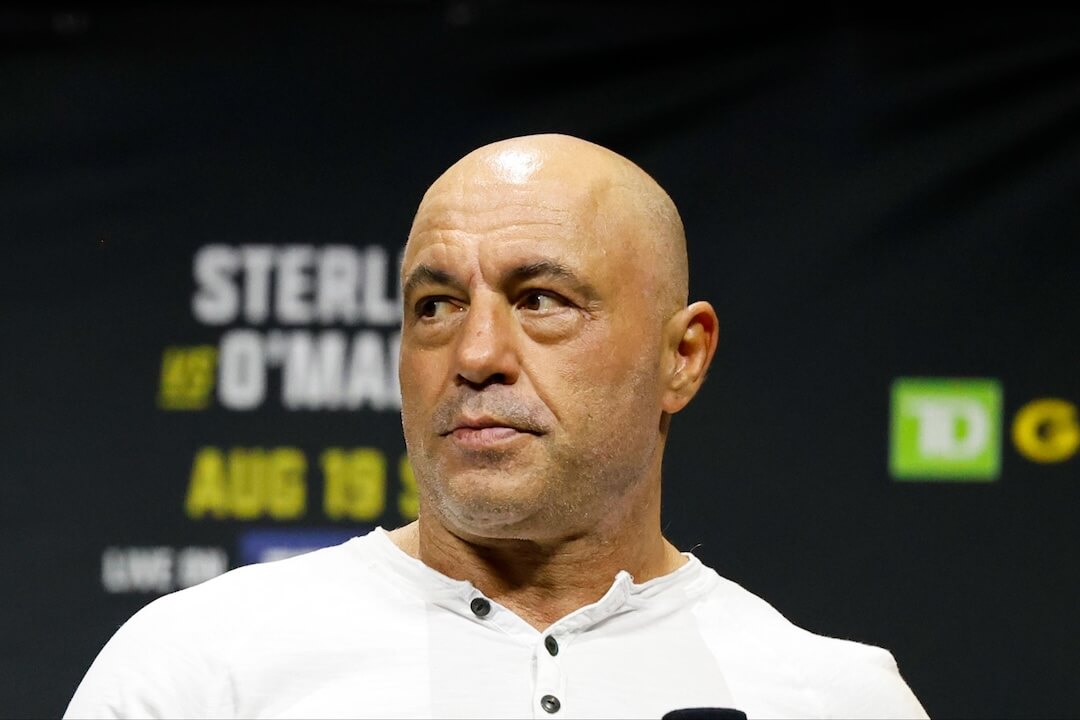
Comments