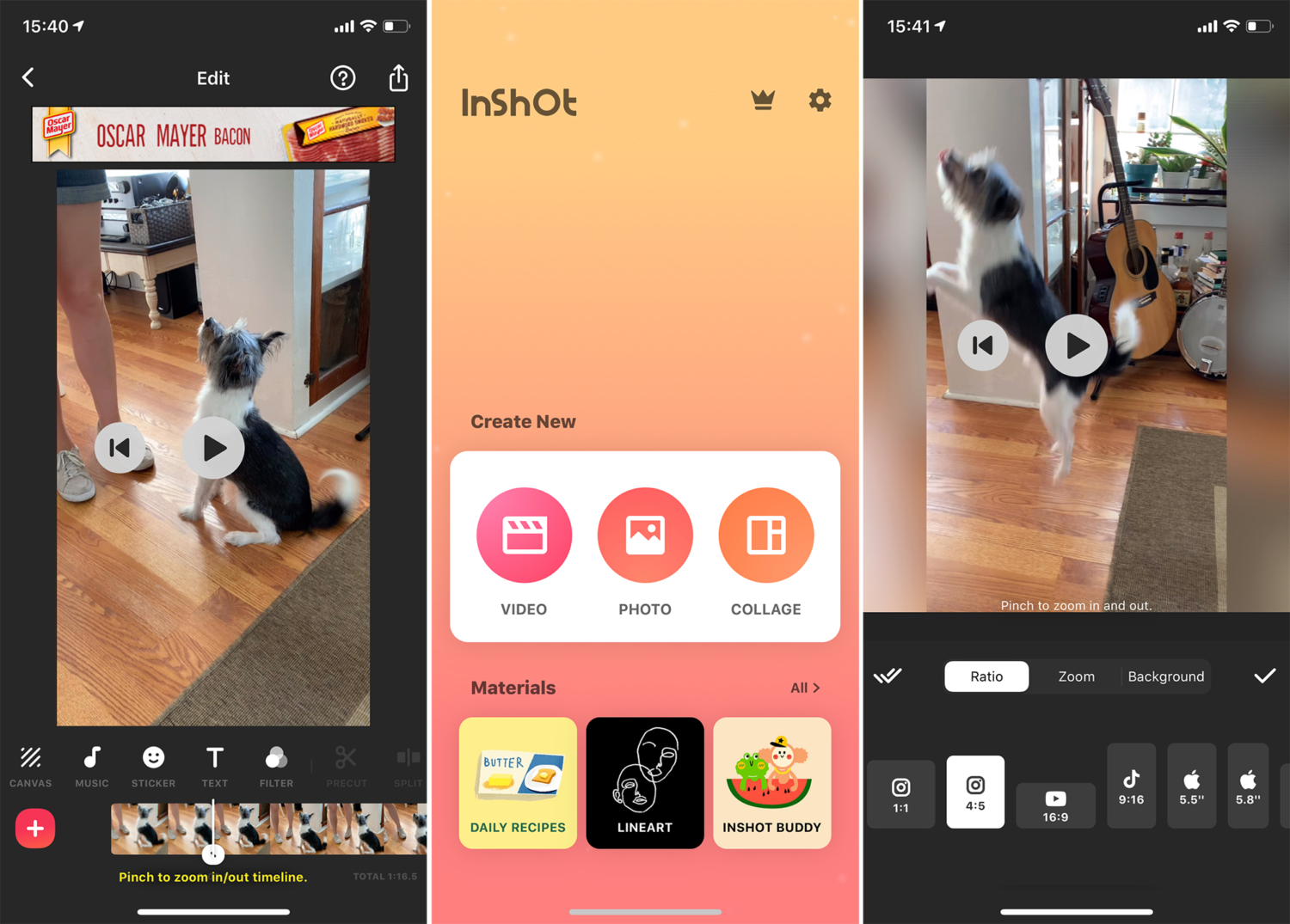Video editing on mobile just keeps getting easier. While laptop or desktop computers are generally more powerful and feature more robust tools, there are plenty of reasons to edit on a phone — you can quickly load up clips you’ve already filmed, edit on the go and export straight to social media. And the tools keep getting better.
I’ve been a fan of Videoshop for a while, but I tried Inshot over the weekend and it felt distinctly modern. It’s got all of the basic features you’d expect, a few like freezeframe and some useful background options that you might not — and it’s fast and user-friendly. It also does photo editing and collages.
You can quickly shift between ratios to optimize your video for whichever social network or platform you’re sharing to — like 9:16 for TikTok or 1:1 for Instagram. If you’re looking for a dedicated tool to do just the latter, try Square Fit (Android link here). (h/t Burkhard Luber and Gina Lorentz)
Google is updating the way it presents news in search results to highlight more news. Instead of one carousel of articles about a topic, users might see multiple carousels grouped together by specific news events. Why is this important? Analytics company Chartbeat found that traffic from Google search to publishing sites has grown by 25% since 2017. If Google is highlighting even more news, we can expect traffic to keep growing. These updates will roll out worldwide over the next few months, starting with mobile searches.
Journalists have increased their adoption of digital technology over the past two years. The International Center for Journalists just wrapped up a survey on the State of Technology in Global Newsrooms and found some heartening trends. More than two-thirds of journalists and newsrooms secure their communication — no doubt because of my constant harping — and more than half use digital tools to fact-check information. It’s enough to warm the ones and zeroes of my binary little heart.
Need to plan a meeting with someone in a time zone halfway across the world? There’s a tool for that. Punch the locations of you and your meeting partner into World Time Buddy and the tool will match up normal working hours for both parties to find the most acceptable meeting time.
ProPublica did a big, impressive tweet. The massive thread — about a murder that happened a few miles away from where I’m writing this to you — allows for multiple reading paths based on user interest. It’s a good reminder that even the everyday platforms we use to do our work can be fertile grounds for innovation.
Tweet at this bot to get statistics about any Twitter user. Send any other Twitter user’s username to StattoBot and it will respond with an array of stats about that user. It’s a useful and quick trick for when you’re trying to figure out if someone is a bot, a troll or any other manner of malicious internetter. If you need to dig deeper, try Account Analysis.
TripIt added support for meetings. A few months back, I shared TripIt as a great tool option for organizing travel. I like it because you can forward plans like airline bookings and hotel confirmations to a special email address and have TripIt organize it into an itinerary, which you can share with others or set to automatically appear on your calendar tool of choice. But I never used it for work trips because I couldn’t get my meetings to appear. That’s changed! Now you can forward Gmail or Outlook meeting invitations directly to the tool to organize your life for you. And not a moment too soon.
Headliner, my tool of choice for making audio shareable, now has a mobile app. Headliner can transform audio files into more shareable video files, complete with automatic transcription of audio to text captions. It’s perfect for creating interview audio or podcast snippets for Facebook, Twitter or Instagram. And now you can do it on your iOS or Android device.
A few more things to share:
- Three weeks ago, I shared a design expert’s opinion that dark mode isn’t really all that good for you. Kim Harrison from Cutting Edge PR in Australia wrote in to share research that found that white text on black backgrounds can actually destroy reader comprehension. Yikes!
- I also previously wrote about the possibility of publishers texting their audiences, highlighting a plan from local reporting lab El Tímpano to do so. El Tímpano had already actually wrapped up its pilot. By the end, 399 people had signed up to receive news via text and half of the subscribers responded to messages more than once.
- And my colleague Katy Byron alerted me to The Cramm, which sends out major headlines via text every weekday. Two days after I signed up, The Cramm’s texting service went paid because of rising costs from their service provider. I jinxed it!
This has been my last newsletter of 2019. I’ll be back in January with more tips and tools to make sense of this digital world. I have plans to expand this little cheat sheet in big ways in 2020. If you’ve gotten anything useful out of Try This! and are so inclined, please consider donating to Poynter and dropping my name in the notes section of your donation. I appreciate you!
Ren LaForme is Poynter’s digital tools reporter. He can be reached at ren@poynter.org or on Twitter at @itsren.