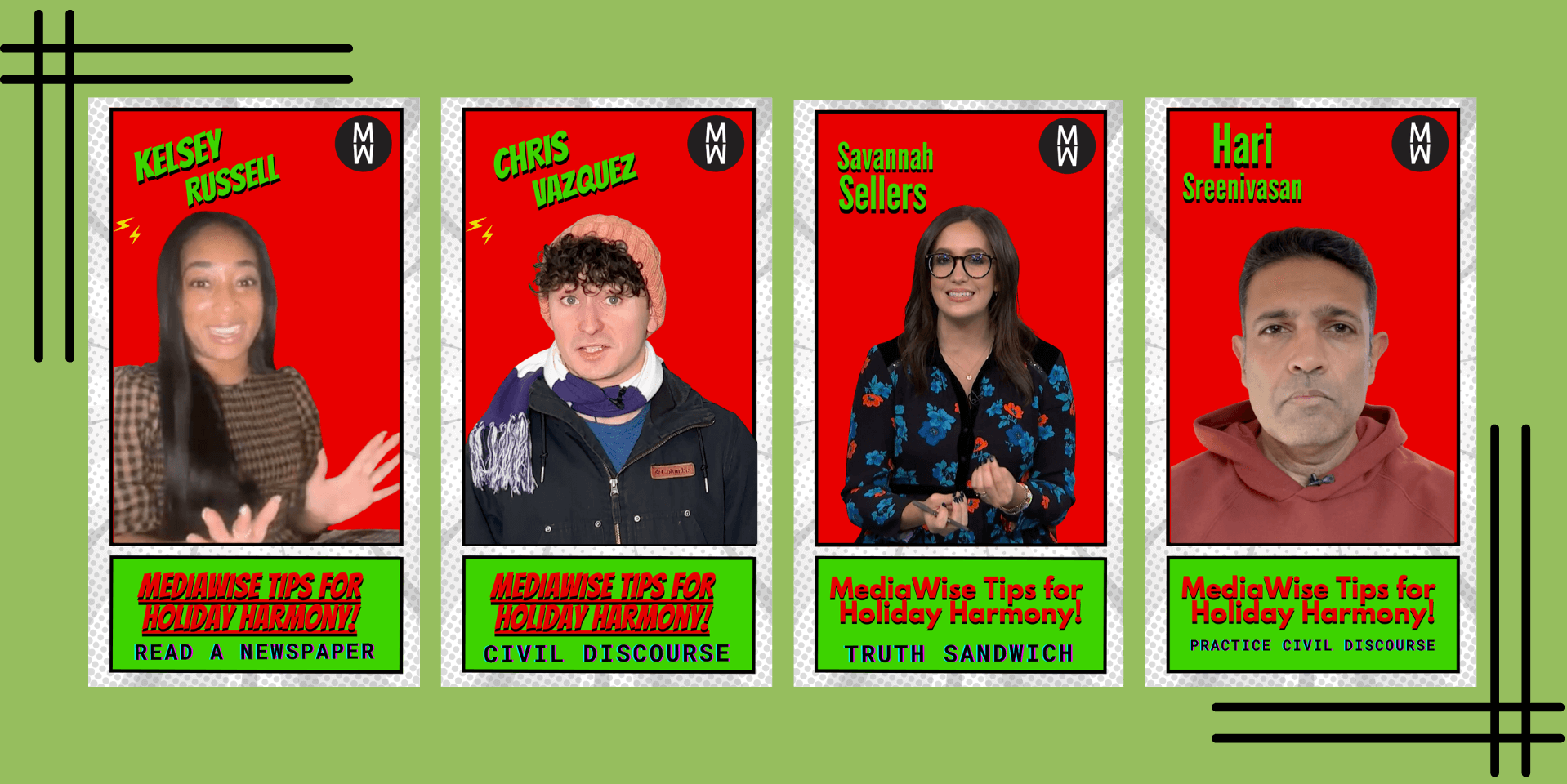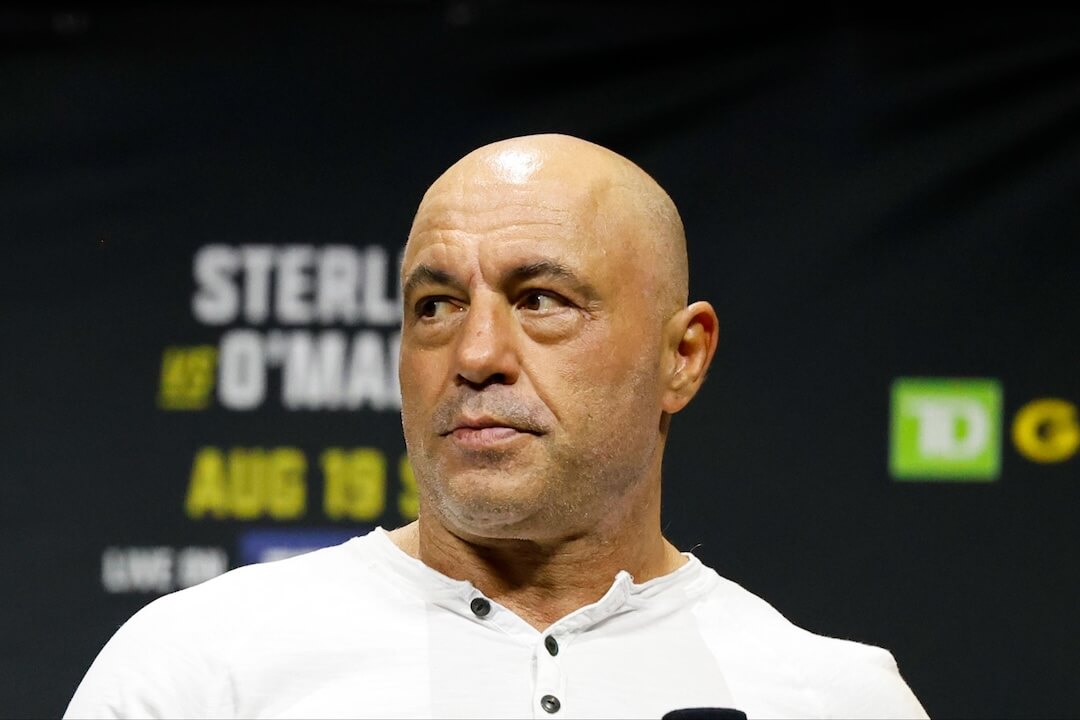One of the main reasons I love the Firefox Web browser (available for Mac, Linux, and Windows) is because you can customize it with useful add-on extensions. This allows one program to serve many unique needs.
Some Firefox extensions, I’ve found, are particularly useful for journalists and other media professionals. This week I’m going to cover a few Firefox plugins I use daily.
Today, I’ll cover search plugins and GTDInbox:
Search plugins. You can do much more with the search field (located in the top right corner of the Firefox window) than with a basic Google search. Try adding some extra search plugins for your most-used online resources, and they’ll appear in a drop-down list. This allows you to, say, quickly search Flickr, Wikipedia, BBC News or other sites you choose without having to first visit those sites or perform an advanced Google search. This little trick can save a surprising amount of time.
If the search engine you want isn’t on the official Firefox list, you can create your own customized Firefox search plugin using Rollyo.
GTDInbox. David Allen’s popular Getting Things Done productivity system has broad applications for journalists’ daily workflow. If much of your workflow ends up routing through your e-mail one way or another, and if you use Gmail, the free GTDinbox Firefox extension offers many useful additions for managing not just your e-mail, but all your tasks. You can customize it to map your tasks to stories, beats or any part of your job or life that tends to be a regular “bucket” for tasks or communication.
How to install a Firefox add-on: It’s easy. Firefox actually walks you through the process. Just click to download the add-on, and give Firefox permission to install the add-on when it asks. Usually you’ll then have to restart Firefox to activate the new add-on. You can always deactivate or remove specific add-ons under the “Tools” menu. (Choose “add-ons,” then select the “extensions” tab in the pop-up window.)
Caveat for all Firefox add-ons: Whenever you extend a program with a third-party offering, you’re taking a risk that the add-on might not work, or might damage your program, or create security risks or other problems. Before you install any program add-on, back up your existing data and program. In the Firefox library, add-ons listed as “recommended” generally pose the least risk; “experimental” ones may be more risky. Also, check the number of downloads and user ratings, too. Programs that have been downloaded thousands of times and have a good overall rating are a safer bet.
Later this week I’ll discuss the Firefox add-ons Zotero and Del.icio.us Bookmarks. And I’ll also list some especially useful bookmarklets (which can be used in other browsers as well as Firefox).
In the meantime: If you use Firefox, which add-ons do you find especially useful to support journalistic work? Please list them in a comment below, and explain how you use them in your work.