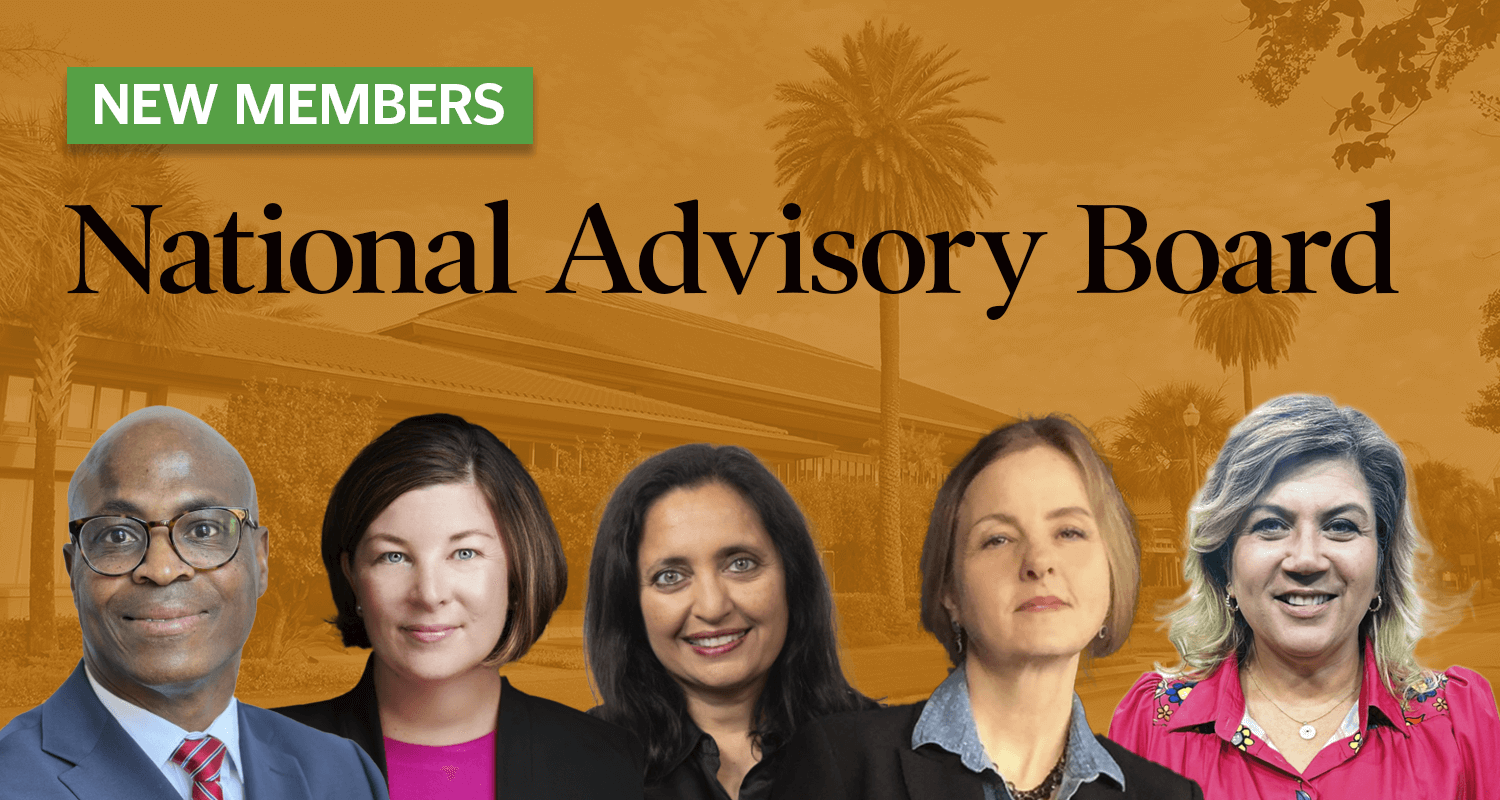(This article has been excerpted and edited from Great Scouts! CyberGuide for Subject Searching on the web, by Nora Paul and Margot Williams. CyberAge Books, Medford, N.J., 1999. While the book was written for a general audience, it provides grounding for journalists new to the World Wide Web.)
News organizations, used to working with a particular medium (print or broadcast), are still trying to figure out the idiosyncrasies of publishing on the web. Some of the things that can be done online have repercussions for the news consumer. The “constant updating” capability of online publications means a story you saw on the web this morning might not be there this afternoon, and there might not be any record of it having been there (not everyone is archiving their websites’ material).
The dating that is done of material on news websites is often misleading; they might change the date of publication of the web page to reflect the current day, but the story will actually have been on the site for several days. Some news organizations are loath to send you off their site to other websites so they might pull into their site documents or information that they want to supplement their news story. This can be a problem, particularly for a dynamic document that might undergo some changes. A good rule of thumb for information seeking on the web is to try and get it from the source that originated the document.
An interesting development for news seekers is the practice of packaging news stories from a variety of sources on a news event. Yahoo! does one of the best jobs of this. In its quest to be a one-site-serves-all-needs portal service, its home page (www.yahoo.com) has a sidebar called “In the News,” which links to several top stories and provides a line-up of stories and resources to follow the story. In the offerings for a Swissair airplane crash, for example, there were stories from the Associated Press and Reuters, ABC, CNN, and Fox News, The Globe and Mail, Toronto Star, The New York Times, The Washington Post, and PR Newswire. There is a sidebar with links to RealAudio and video clips and links to Usenet newsgroups where people are likely to be talking about the event. For even more background, it links you to related sites, such as the Swissair website, Federal Aviation Administration, and a site called Crash Detectives, which tells you how airline crashes are investigated. If you want to drill deep into one news story, Yahoo! gives you the resources.
Do you want to find the options for reading/seeing/hearing local news, even when you’re not local? Do you want to tap into the virtual newsstand and get news from around the globe? There are a number of news website directories that can help. That’s the good news. The bad news is that none of them appears to be complete. Spot checks of country listings of news sources from three key directories have significantly different numbers of publications listed (for example, listings of South African newspapers in MediaInfo: 20, in the Ultimate Collection: 18, in AJR NewsLinks: 9, and each has some the others don’t have).
No one resource has become the one-stop shopping spot for news access, but there are some noble efforts that we will profile. In the case of news browsing and locating all the relevant resources, it is the combination search, checking into a number of different directory sources, that will get you the complete picture.
Top News Locators
THE ULTIMATE COLLECTION OF NEWS LINKS:
pppp.net/links/news/
Contact: PPPP.net
Via Carlo Poma, 2
00100, Rome, Italy
U.S. Headquarters: 708 3rd Avenue
New York, NY 10017
pppp@pppp.net
info@pppp.net
webmaster@pppp.net
Why we picked this site: We usually look askance at “the best, the biggest, the ultimate…” type tags, especially when they are self-named, but in this case “The Ultimate Collection” is appropriate and not over-reaching. If you are looking for local news or regional publications on specific topics, look no further.
Created: September 1996
How many sites: 10,000+
Who it’s for: Seekers of local news for places all over the world. It is also useful for people wanting specialty publications from particular countries and areas.
Areas covered: More than 110 categories grouped under Newspapers, Art & Entertainment, Automotive, Business, Computer, Culture & Society, Current Issues, Health, Home, Industry Trade Publications, Pets & Animals, Religion, Science, Sports, Travel.
How sites are selected: Sites are self-submitted but checked by the editors of the site.
How it’s supported: PPPP is a web design and management company.
Searching: Currently, the only access to the records is geographically. Click on a continent, then on a country, and the results from the directory of publications appear in the right frame.
What you get: The Main Menu frame is headed by a flag of the country, the date the listing was last modified, and a notice that the links were checked and good as of a certain date. Underneath is a categorized listing of publication types. If there is a publication in that country or state that falls into one of the subject categories, there is a hyper-link to the publication’s description page. The indication of how many links in that category is very helpful.
When you click on one of the subject categories (for example, Newspapers), you’ll get the listing of publications in that category, in alphabetical order by publication name. (We wish they didn’t consider “The” as the first word of the name in the listing!) Next to the name is the city where the newspaper is published. Click on a publication name and a new browser window will open up to the address.
Design: If you don’t like frames, you won’t like this site. Except for our bias against frames, this is a clean and clear-cut design. The automatic link check is a great feature that ensures that you get the site you want when you click.
MEDIAINFO
emedia1.mediainfo.com/emedia/
Contact: The Editor & Publisher Company, Inc.
11 West 19th Street
New York, NY 10011-4234
Phone: 212/675-4380
Why we picked this site: There are several media directories with links to newspaper, magazine, and broadcast sites, but E&P’s MediaInfo is the smoothest at finding them all for an area in a way that is logical and easy to use. Information sheets about the sites being linked to is helpful–this isn’t just a listing of links with little background information.
Created: Late 1994
How many sites: More than 11,000 records. To see the current statistics on the databases in the directory, go to www.mediainfo.com/ephome/ npaper/nphtm/statistics.htm.
Who it’s for: People who want to search for media websites or to browse media websites by media category or geographic region.
How sites are selected: Most of the information in the database comes from submissions. The criteria is, “Only media sites and media associations that fit into six categories (newspaper, magazine, radio, TV, syndicate/ news service, city guide, association).
Submitted links are checked by the staff before they are included in the database. There is an extensive form with information on the publication and the website, some of which becomes part of the background information sheet retrieved during a search.
Areas covered: Journalism associations, city guides, magazine, newspaper, news services and syndicates, radio, and television websites.
How it’s supported: Editor & Publisher is the trade publication for the news business. This service supports its print publication and is a new outlet into online news.
Searching: There are three types of access to the resources in this directory:
1. Browse by Geographic Area: If you want all the media outlets for a particular area, this is the technique to use. Select one of the areas (Africa, Asia, Canada, Caribbean, Europe, Latin America, Middle East, Oceania, United States) and you’ll get a page with further geographic breakdown (state or country). Select a region and a Media Type. There is a select list at the bottom of the retrieved directory page that lets you jump to the listings for another Media Type for that region.
2. Browse by Media Type: If you want to find all the television stations in a region, use this technique. Select a media type (associations, city guides, magazines, newspapers, radio, news services and syndicates, or television). You’ll then be asked for the region in which you are interested in locating those resources. Click on the region and a list of the Media Types for that area is displayed.
3. Advanced Search: Scroll to the bottom of the main page to get to the Advanced Search options. You’ll get a search template page where you can select or type in information that covers the Media Type and/or Geographic Location you are interested in. Select boxes for Media Type, Geographic Location, and Publication/Station Frequency let you specify such things as “Newspapers in Georgia, Florida, or South Carolina that have a daily publication.” You’ll get an alphabetical listing of the publications that meet the criteria.
You can also type the criteria in the search boxes provided for Name, City, and Site Type. Want publications with “Post” in their names in any country? Type “Post” in the Name box, select all the countries (by holding down the Control key as you select) in the Geographic Location box, and hit Search for a complete listing. Want any kind of media in Tampa? Type in “Tampa” and select all the Media Types.
The search permutations possible with the advanced search are limitless.
What you get: Click on a category or do a search and you’ll get a list of sites with basic information about each site: the name of the publication or company, the name of the site (with a link to the information page on that site), the city and state or country, the frequency of the publication, and the site type (i.e., business, general interest, sports). The media category of each site is symbolized by a small graphic at the beginning of each listing, which is helpful if you are doing a listing of all media in a particular region.
Once you get the directory listing, selecting one of the site name links takes you to an information page about the site that includes company name, location, service name (linked to the service itself), service type, frequency, update frequency, date launched, entry (about the site) last updated, affiliation, description of the site, content notes, advertising information, availability of an archive of stories, and availability of classifieds online.
Design: The one fault of this site, so rich in information about news sites and flexible searching of the sites, is that it takes so many clicks to get to the sites themselves. Other than that, the design is straightforward and easy to use.
If you are interested in simply looking for one particular medium, going to a single medium look-up directory can be a good idea. Here are some possibilities.
Magazine Specific Locator
PubList.Com
www.publist.com
PubList provides a comprehensive directory of information about more than 150,000 publications and more than 8,000 newspapers around the world. According to the description on the site, the information comes from “authoritative sources such as R.R. Bowker’s Ulrich’s™ International Periodicals Directory and Editor & Publisher International Yearbook®. For the end-user, this means more immediate access to comprehensive publication information and relevant supporting services, making research efforts on the web more efficient and effective.”
And it does. This elaborate site is truly a goldmine of information about publications. Not only does the listing give you specifics about a publication, it leads you to others on the topic. The information about each publication answers any questions a seeker might have about ordering (ISSN, publisher information, contact names, numbers, and e-mail), use (rights and permissions information), and advertising.
You can browse by title, subject, or publisher or use one of the search fields (Title, International Standard Serial Number, Description, or Publisher) by clicking on Custom Search.
Television Specific Locators
Ultimate TV
www.ultimateTV.com/
Find stations in the U.S. or around the world with this full-service television information site. Click on U.S. and get a search template with a select box for states or a search box for call letters. The results list will give you, sorted by city then station, the link to the website for that station. Click on World TV for an alphabetical list of countries with links to the stations available on the web from that country.
Searching for News Stories
NewsTrawler
www.newstrawler.com
From their information sheet: “NewsTrawler is a service brought to you by Commun-e-kay Marketing. We are a company based in Sydney, Australia, and we launched the service in June 1998. This service was developed in order to fill a perceived need for searching the archives of news sources spread across different continents. A parallel search technology was designed to enable simultaneous search from a single point of contact. The search technology is scalable and new information sources can be added very easily.”
They had the perceived need right–seekers of news stories had to hop around the web going from site to site looking for stories or they had to rely on some of the limited news web search engines, such as NewsBot (hotwired.lycos.com/ newbot/) or TotalNews (www.totalnews.com), until NewsTrawler came along.
This service lets you select from hundreds of online publications around the world and enter a search. You can search in publications within one country (currently 24 countries are available) or search across countries. You can search in particular categories (journals, newspapers, magazines, web references, web-based news services) or across categories.
Select one of the categories or regions, click on the publications listed, and type in your search terms. Click “Trawl” and the parallel search function will find the stories that match and give you the results by publication. This is a brave step into the future of one search for many sources. It is a welcome new service.
Electric Library
www.elibrary.com
If you want information from magazines, books, maps, newspapers, and newswires, TV or radio transcripts, or pictures–whether they are on or off the web–check into Electric Library. It is a subscription-based service, but the search function is free. If you want to see one of the results found in your search, the registration form will pop up (or if you have registered and asked to have your password remembered, you’ll go right to the material). It is a remarkably comprehensive service that has abundant resources and lots of features that make the browsing of the relevant materials you find easy to use.
Electric Library truly makes the idea of the virtual library on your desktop a reality.
If you’d like to see all the news resources on the web, click on www.infotoday.com/GreatScouts! Also check out Poynter’s new search feature on Nelson (www.poynter.org/search/index.htm). Search “All News Sites.”