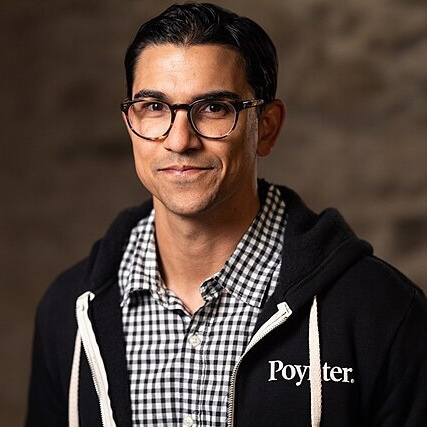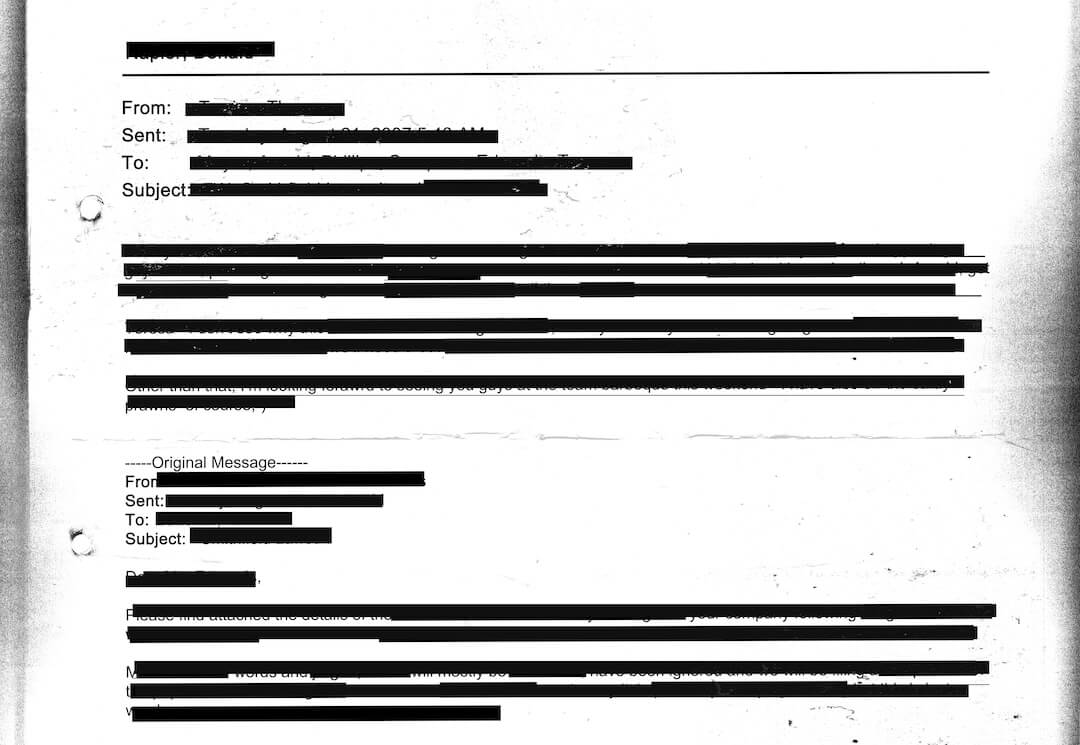I’ll never forget the moment the mob breached the walls of the U.S. Capitol on Jan. 6.
As a senior multimedia reporter with MediaWise, I was tracking misinformation about the insurrection as it unfolded. The year began with an existential threat to our democracy. And we wrap 2021 with a new COVID-19 variant.
Now, more than ever, we need digital media literacy education in the U.S. — to help teens understand the importance of sorting fact from fiction online; teach older Americans how to spot the fake images, memes and doctored videos that fueled the Jan. 6 insurrection and prolonged the coronavirus pandemic; and support Spanish-speakers, who are disproportionately targeted with misinformation.
MediaWise has done all that in 2021, in addition to expanding our Campus Correspondents program, which centers on college students teaching other college students how to spot misinformation online. And we end the year with plans to take our digital media literacy training global with courses available through WhatsApp in Brazil, Spain and Turkey.
But, right now you might be thinking: “Hey, this sounds great, but here I am on Poynter.org, arguably the greatest journalism website in history — why can’t you just tell me right now how to avoid misinformation?”
You’re in luck. Here are six tools and techniques you, your friends (or enemies) and family can use to make a dent in the false information flowing on the internet today.
Install this Chrome plug-in
The fake news debunker by InVID & WeVerify is one of the most powerful tools for spotting misinformation online. After installing this Google Chrome plug-in, you can right-click any image you come across on Facebook, Twitter or any other website, scroll down to “Image Reverse Search – Google” and find the original source.
This is helpful because you can see whether the meme you’re investigating is using an image out of context — maybe from the wrong time and place — to deceive you. Since reverse image searches also reveal very similar images, you may be able to find out whether a photo has been Photoshopped.
PRO-TIP: Scroll down to “Image Reverse Search – ALL” to locate an image using search engines from other countries. This casts a wider net for your image-based fact check.
PRO-PRO-TIP: It works for videos! If you click Keyframes under the video tab, then drop in a YouTube link, InVid will pull still images and perform reverse image searches on them to locate the original source.
Stop reading this article right now
Seriously. Stop reading. Open a new tab and Google “Who is Alex Mahadevan and does he know what he’s talking about?” Then (thanks for coming back) open another tab and Google “Is MediaWise legit?”
This technique (again, thanks for coming back) is called lateral reading. The Stanford History Education Group, which partnered with Poynter at the launch of MediaWise in 2018, determined that fact-checkers use this technique to navigate the internet — and are better than academics at separating fact from fiction.
The key is to stop digesting the post, image, video or article and immediately start investigating the person or organization who shared it, data or research cited in it or the source of the photograph. SHEG, in 2016 research, found that many people take an article or website as fact, especially if it has slick graphics or official-looking logos.
To get the most out of lateral reading, learn to craft advanced Google search queries. You can drill down on the exact information you see by using a few phrases or special characters.
- “Alex Mahadevan” — the quotes quill give you an exact phrase
- “Alex Mahadevan” -mediawise — the minus sign will exclude any results that have to do with MediaWise
- “Alex Mahadevan” arrest report filetype:pdf — this may bring up a pdf document of an arrest report for the author
- “Alex Mahadevan” AROUND(20) “nerd” — this returns any results in which the author’s name and the word nerd appear within 20 words (roughly a sentence) of each other. As you can see, this word has never once appeared within the same sentence as this author’s name
- “Alex Mahadevan” site:poynter.org — this query returns any web page on the Poynter website that mentions the author’s name
Go retro
Remember SHEG from earlier? As part of that original MediaWise partnership, they developed three questions to ask when you want to fact-check something on your social media feed:
- Who’s behind the information?
- What’s the evidence?
- What are other sources saying?
I would argue that the first question is the most powerful, as you can usually discount a post when you find out the user who posted it has a major bias or history of spreading disinformation. And one of the most powerful tools for checking out who’s behind the information: The Wayback Machine.
This Internet Archive, which has saved billions of web pages spanning decades, allows you to go back in time and see if the source you’re reading has a devious history, or lacks the expertise in what they are saying. This has been especially useful during the COVID-19 pandemic, as we have seen chiropractors and other fringe health workers spreading anti-vaccine disinformation.
I recently saw some eyebrow-raising Instagram posts that led me to the website of a Dr. Jack Kruse. Using Wayback Machine, I was able to discover that as far back as 2012, the author (who refers to his writing as “thought secretions”) had been endorsing health misinformation — such as cell phones being responsible for so-called “geopathic stress.”
Understand algorithms and check your feelings
The digital ad industry was worth $356 billion in 2020, with social media platforms making up more than $40 million, according to a report from the Aspen Institute’s Commission on Information Disorder.
Driving all that dough? Algorithms and your eyeballs — as well as those of your aunt Maude, who may be spreading misinformation thanks to the mathematical equations driving the attention economy.
If you, your friends and your family understand that a huge factor determining what you see online are algorithms, and that algorithms function based on clicks, comments and shares, and that that engagement is fueled by rage, anxiety and fear — you’re a step closer to being a more critical consumer of online information. Check your feelings the next time you see something posted on Facebook, it might stop you from sharing misinformation.
Use visual clues to investigate photographic evidence
WeVerify works great for verifying images and videos that have been online for a while. But, if you see a post during a breaking news situation — like this tweet claiming to show a suicide bombing at Hamid Karzai International Airport — you might come up short with a reverse image search (no original photos!)
Is that tweet even showing the airport in Kabul? A look at Google Earth, which displays 3D views of most parts of the planet, confirms that we are likely looking at Hamid Karzai International Airport.
Notice the shadows? Using SunCalc, you can determine whether the image was captured at the hour the post claims. Just plug in the location and time to find out the exact position of the sun at the time of the claim.
And a quick glance at Weather Underground’s Historical Weather archive can confirm, or debunk, an image based on what the weather looks like.
Use this tool and skip all the hard work
Answering the last SHEG question — what are other sources saying — is a time-saver. And the Google Fact-Check Explorer makes it even easier to debunk misinformation online.
This database of fact-checks posted by reputable fact-checkers likely has the answer you’re looking for, which lets you bypass all that hard verification work. But, what’s the fun in that?