Getting Started
Getting Started
Learn online with Poynter
Explore continuing and professional education programs in a range of engaging and accessible online formats.
Course types
On Poynt
These 30-minute live Zoom sessions are your chance to ask Poynter experts questions about a specific crisis coverage topic.
Self-directed course
This course type does not include real-time class meetings. Learn at your own pace, anytime, anywhere.
Webinar
In a webinar, an instructor presents a topic on camera. Participants joining live can interact and ask questions via text chat.

Online group seminar
Online seminars contain a mix of real-time, online class meetings and weekly self-directed learning activities.
Certificate
Earn a Poynter certificate when you complete a set of courses and seminars designed around mastering a topic.
Create an account
Why do I need to create an account?
A free account on poynter.org lets you enroll in courses and comment on news articles.
How do I create an account?
Select “Register” from the top right corner of the page. You need to provide your full name and an active email address. Pick a unique username and a strong password, which you will use to log into your account. You are welcome to add where you work and your job title.
To complete the signup, please read and accept our Privacy Policy. You will then receive an email asking you to finish activating your account.
I already have an account. How do I log in?
Select “Login” from the top right corner of the page. Enter the username and password you created. After you log in successfully, you will see your username displayed in the top right corner.
My account doesn’t seem to be working. What can I do?
You can reset your password. A temporary password will be sent to your email. You can sign in with the temporary password and then change it. If you are experiencing technical difficulties, please contact us for assistance.
Enroll in a course
How do I find the right course for me?
You can view our online course offerings on Poynter’s e-learning page, poynter.org/shop/. Scroll down to our catalog where you can filter by topic.
Do I need to have an account to enroll in a course?
Yes, you need to be registered on our site to be able to enroll in our e-learning content.
How do I enroll?
When you select a course from the catalog, you will see an overview page with an option to add the course to your cart or buy it. If you are enrolling in multiple courses, select “Add to Cart” and then continue browsing. If you are enrolling in a single course, select “Buy Now.” You can complete the enrollment by following the steps outlined in your cart.
Next, you need to provide your billing information. If you’re enrolling in a free course, you only need to provide a billing address. That information will be saved for the future if you enroll in a tuition-based course. If you have a coupon, you can apply it during this check out process.
Before completing the purchase, you will be required to read and accept our Terms of Use. After you place the order, you will see a confirmation page with your order details and receive a receipt via email.
Your purchased course will now be in your Poynter account under “My Courses.”
Where’s the course I enrolled in?
All of the courses you are currently enrolled in are housed under the “My courses” section of your account. When logged in, hover over your username in the top right corner and select “My courses” from the dropdown menu. You will then see an overview of your courses. You can start or resume a course from here.
The “My courses” overview displays course progress so you can keep track of the courses you’re taking. All completed courses are displayed at the bottom.
What’s ‘focus mode’?
Once you begin a course, you automatically enter a focus mode. The purpose of focus mode is to enable you to … that’s right, focus on the learning materials. In focus mode, the poynter.org navigation is disabled and you will be able to see only the course navigation on the left.
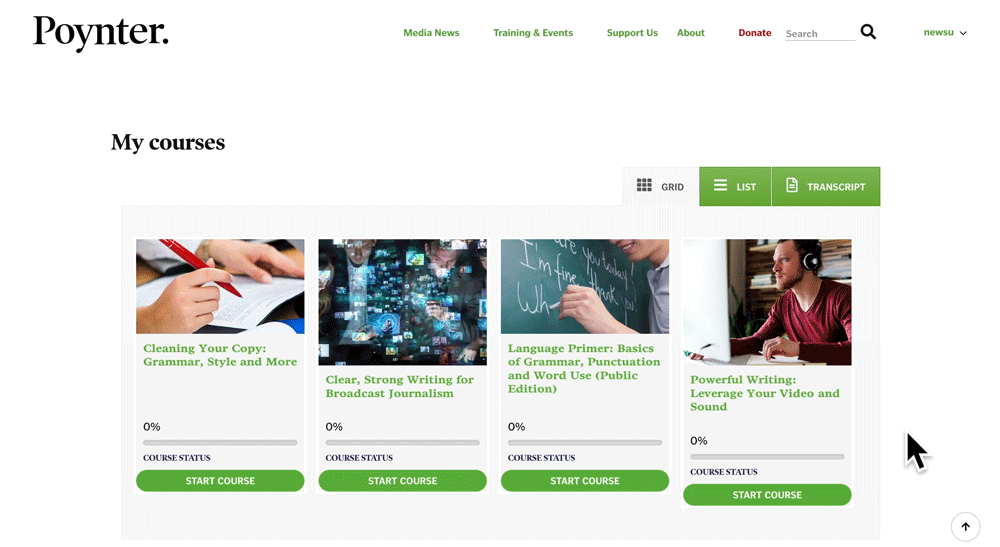
You can exit the focus mode once you navigate out of a course. You can do that by selecting the course name in the top left corner, which will take you back to the course overview page. You can also exit focus mode by hovering over your username in the top right corner and selecting one of the options from the dropdown menu.
How do I make changes to my account information?
The dropdown menu under your username has an option to access your account settings. From your account dashboard, you can view your recent orders, manage your shipping and billing addresses, and edit your password and account details.
Attend a live event
What’s a live e-learning event?
In the e-learning universe, live events are conducted via video conferencing tools. During a live video chat, the instructor will be on camera but you won’t. You’ll see learning materials, such as presentation slides, videos and interactive polls. To keep things organized and put a focus on learning, we keep participants’ microphones off by default. You can interact with the instructor and the group by typing in the questions and comments box.
How should I behave in an online learning environment?
We ask that you practice good “netiquette”: etiquette for communication over the internet. Upon joining the virtual room, please identify yourself clearly by typing your name. Please be respectful of other participants’ views and try to display common courtesy. When interacting via text chat, please be clear and concise, and avoid sarcasm. Try to proofread before you share a question or comment. Avoid excessive use of CAPS and punctuation.
At Poynter, we strongly believe in learning from one another’s experiences. Thank you for adhering to our netiquette standards and being a part of our online learning community.
What kind of technology setup do I need?
To access online courses, you will need to have a device that has a reliable connection to the internet. That could be a desktop computer, laptop, tablet or smartphone. Depending on where you are, you may also want a set of headphones.
Am I tech-savvy enough for online learning?
To successfully complete an online course, you need to be fluent in navigating digital information resources online. Additionally, you need to familiarize yourself with netiquette standards for effective communication online (see above). This includes knowing how to participate in online discussions, send an email and upload attachments.
Course materials live in Poynter’s learning management system. Any additional resources will be defined within the course you’re enrolled in. If the course you’re taking involves a live e-learning event or utilizes an external technology, information about it will be posted in the course. We encourage you to review the privacy policies for each external tool.
What other tools should I know about?
To facilitate live e-learning events, Poynter utilizes Zoom video conferencing tool. Online group seminars with live chat components leverage the Slack instant messaging platform. Additionally, courses may include resources with downloadable attachments, such as .pdf files and other text files.
Do you meet accessibility guidelines?
Poynter strives to meet accessibility guidelines when possible. If you need course materials in a different format or media than currently presented, please send us an accessibility request via the customer feedback form or call 727-821-9494.
