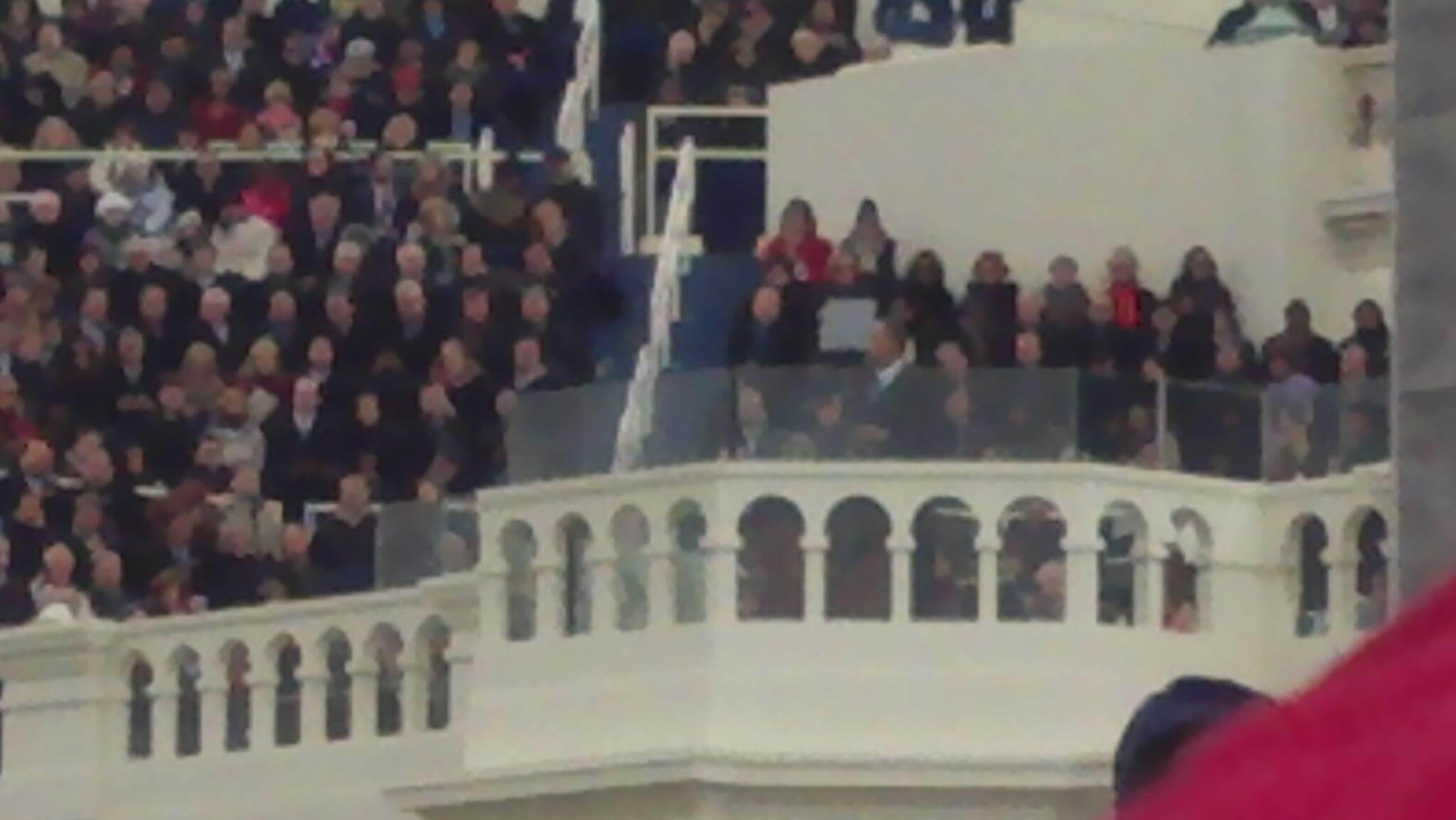This article originally appeared in Try This! — Tools for Journalism, our newsletter about digital tools. Want bite-sized news, tutorials and ideas about the best digital tools for journalism in your inbox every Monday? Sign up here.
Do you find yourself changing your workflow to fit your content management system? Responding to the blips and bleeps of your phone, even though they’re not important to your life? Sitting up at night, scrolling and scrolling through lists of people you don’t know?
At some point, technology stopped working for us and we started working for technology. That’s not how it’s supposed to be.
The Center for Humane Technology, led by an impressive group of former techies, is fighting back.
The group offers some easy tips for taking control of your phone right now, including turning off notifications for everything but other people, removing all but simple tools from your home screen and leaving your phone outside the bedroom at night. As ludicrous as it sounds, they also have some apps to help shift the power back to the user.
The hammer in your garage isn’t constantly demanding your attention. So why do we allow our phones to do it?
TOOLTIP: Screenshots are a perfect tool and a perfect medium for so many purposes. Troubleshooting and creating tutorials. Saving something from the Internet when a bookmark just won’t do. Keeping a funny picture from Snapchat. They’re so widespread that it’s easy to forget that capturing them is sometimes a bit of an ordeal. Here’s how to take a screenshot with every major device.
- PC: Press the “Print Screen” or “PrtScn” button to capture the entire screen. Holding down the “Alt” key first will screenshot the current active window. There won’t be any audio or visual indication, but a PNG has been copied to the PC’s clipboard. Paste it into an image editing tool (Photoshop works just fine) and save it as a file.
- Mac: Press “Shift,” “Command” and the “3” key together to create a screenshot of the entire screen. Swapping the 3 out for a 4 opens crosshairs to screenshot a specific portion of the screen. Hitting spacebar at this time activates a feature to take a screenshot of an individual window. All screenshots are immediately saved to the desktop as a PNG.
- iOS: Hold down the side button (or top button on an older phone) and click the home button. On iOS 11, a thumbnail of the screenshot will appear in the lower left corner of the screen. The screen will flash on older versions but there won’t be a thumbnail. The images are saved to the camera roll.
- Android: There isn’t a universal screenshot key combination. On a majority of Android devices, however, holding down the volume and power buttons for a few seconds takes a screenshot. Some devices may have an on-screen button or cue to select. Saying “OK, Google, take a screenshot” also works on devices with Google Assistant. The photos will appear in whichever gallery tool is the default for the device.
ON MY RADAR: Journalists are collaborating with all kinds of people — libraries, independent fact-checkers, newsrooms who have Super Bowl beef with each other — which carries a significant challenge. How do we keep all of this straight, especially when we face our own organizational challenges? Enter: Project Facet, an open source project to aid in collaboration. The project focuses on project and relationship management and editorial workflow. Solutions won’t come “exclusively from technology,” its founder says, “but we do need the right tools to address our challenges.”
GET ORGANIZED: Last week, I wrote about how Joy Mayer uses Calendly to schedule meetings without all of the back-and-forth. Several readers wrote in to express admiration for Google Calendar’s scheduling tool and for the old standby, Doodle. To use Google Calendar’s functionality (which works only within organizations), click the "Find a Time" tab on the "Edit Event" screen for any meeting. To create a Doodle, simply follow the steps on the tool’s website.
THE KIDS ARE ALRIGHT: I might officially qualify as “an old” for this, but college students are creating “Finstagram” or “Fake Instagram” accounts that offer a less curated and therefore polished version of their lives. Maybe it’ll help Instagram’s status as the worst social network for young people’s mental health.
FACEBO: Has anyone noticed that Facebook is cutting off some headlines? I know mine tend to run a little long, but this seems a touch passive aggressive. Social journalists who have spoken with Facebook say it’s a bug.

LAST WEEK: Echoing a common problem we hear from journalists — that they don’t have photos for their articles — we wrote about where to get free images online. That was a bad answer to a complicated question. Besides ethical concerns about the source of the images, thinking about them just before hitting the post button is the absolute wrong approach. We’ve opened our pages to responses and are committed to furthering this conversation. More soon.
Try This! is powered by Google News Lab. It is also supported by the American Press Institute and the John S. and James L. Knight Foundation