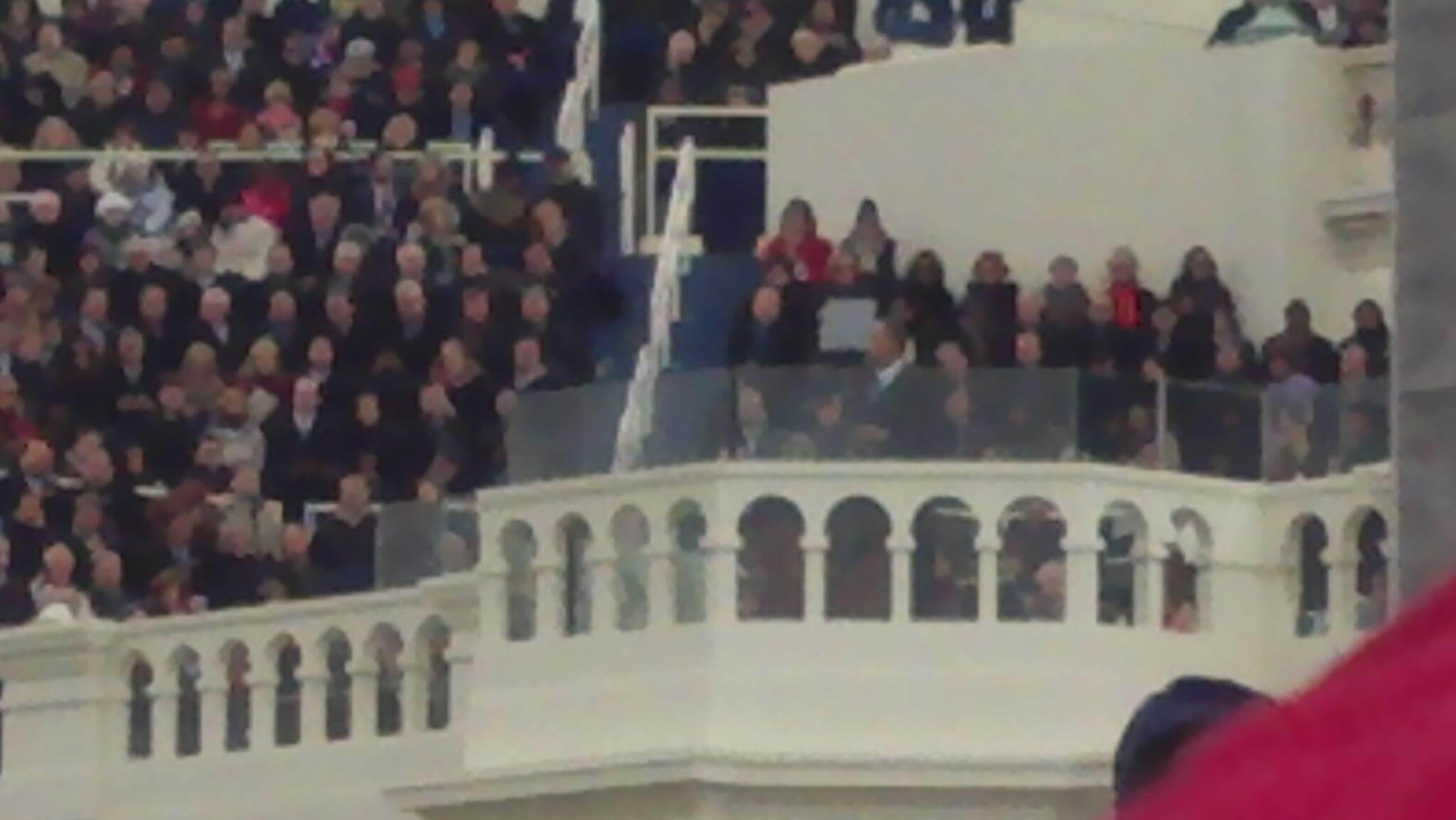I am often asked for cheap ways to create PDF files. Even though the PDF reader, Adobe Acrobat Reader, is free, the official PDF creator is not. Adobe offers downloadable software that starts at $299 or an online, subscription-based version for around $9 a month or $99 a year. If you work in a big newsroom, you probably have access to PDF creation software (newer Macs have a built-in PDF creator). But I find smaller companies (and some stingy big ones) don’t spend resources on PDF creation. If you are a freelancer, of course, it’s just another expense that you’d like to avoid, if possible.
RELATED RESOURCES | |
|
The main advantage of creating and sending PDFs is that you can control exactly how the document will look at the other end and can show the contents of a file even if your recepient doesn’t have your software. And PDFs are less vulnerable to viruses than Word documents. PDF stands for “Portable Document Format,” but like many other acronyms — URL, HTTP, AT&T — no need to bother remembering what it expands to.
I have been looking around for options and have encountered a free, professional way to create PDFs, without installing any software — with a memorable name, to boot.
PDFonline.com allows you to create PDF files from a wide variety of formats, including Word, Excel, PowerPoint and JPEG files. Just attach a document by browsing to it on your local computer (PC or Mac), choose a file name for the new PDF and enter your e-mail address. Within minutes, you will receive your PDF file via e-mail. If you are worried about spam, the site tells you: “You don’t have to use your personal email account. Simply create a separate email account, or a free account at Yahoo or Hotmail, specifically for this purpose.” One drawback is that you can only convert documents that are under 2MB each (you have to break up the document if it’s that big).
So why is this a free product? The answer is simple enough: “This generates enough interest in our core conversion technologies that people generally take a minute to consider purchasing one of our document conversion products.”
UPDATE: See all the great suggestions readers sent in after this column was published – or add your own.
YOUR TURN: Got a site you like? E-mail me at poynter@sree.net.
Sree’s Links: