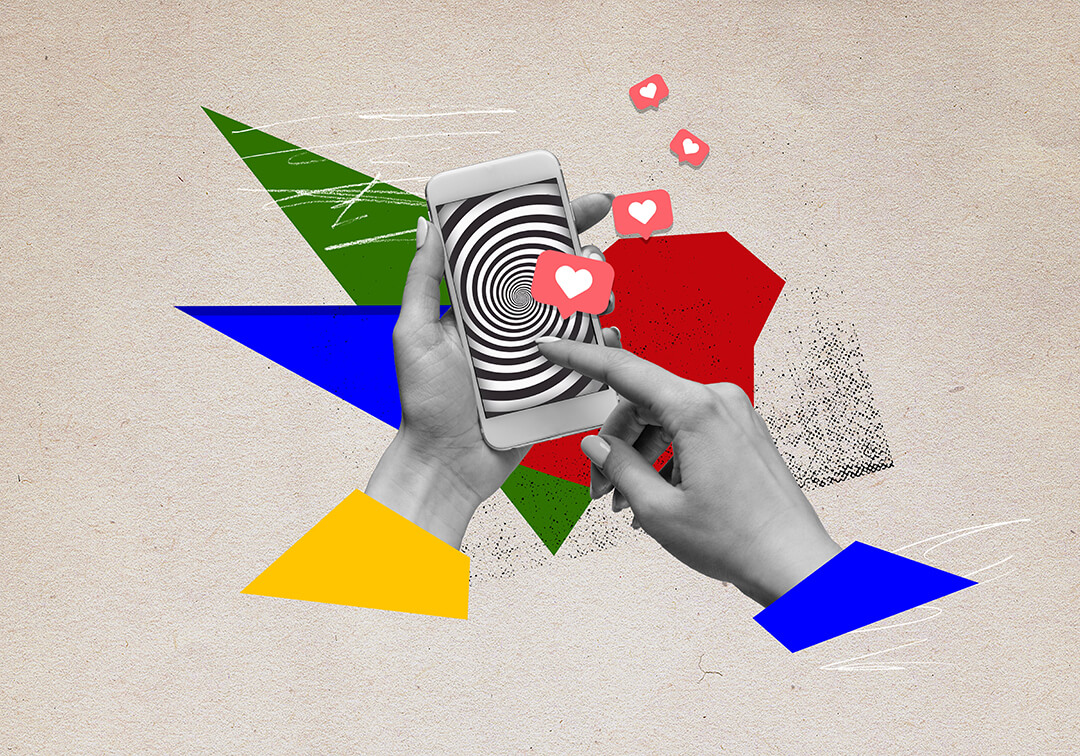If you haven’t played with desktop widgets, now is as good a time as any to dig in. You may have heard that Konfabulator was recently bought by Yahoo! (their emphasis, not mine!) The biggest benefit of this is that the program is now free. Konfabulator widgets are small, usually highly graphical desktop applications that perform useful tasks. In this screenshot you can see a few that I use including an analog clock, weather outlook, and real time tracking of Hurricane Rita from NOAA imagery.
Surprisingly, there are many widgets that could be nice tools for journalists. There are widgets that work like post-it pads, widgets that serve as RSS readers – keeping you up to date on your favorite news site, there are widgets that show gas prices for areas, alarm clock widgets, dictionary widgets, calendars, webcam widgets, NOAA storm RSS feeds (text as opposed to the NOAA imagery mentioned above), and thousands of others to choose from. There is even a virtual iPod. Those who are handy with code can even create their own widgets, perhaps to create a company-themed RSS widget for your own site.
Konfabulator widgets work cross platform, although Mac users have had a similar device called Dashboard for some time now. Don’t confuse either of these with Microsoft Gadgets, which may look similar to widgets and Dashboard but are designed to run in the upcoming Windows Sidebar or on off-board periphery devices. For instance, you might have a small screen on the top of your laptop that shows you when new emails have come in even though your laptop is closed and in standby mode. Or you might have a little screen off to the side of your computer that has stock prices, email, VoIP phone calls, or other “gadgets” that you don’t want taking up valuable screen space on your primary monitor.