Bill Gates wants computer users, well, Microsoft users, to have a more enjoyable on-screen reading experience — so much so that he made improving reading on the screen one of his top five priorities.
Beginning in 2006, Microsoft says it will ship with its operating system and other software products six brand new typefaces created especially for extended on-screen reading.
The new ClearType Font Collection incorporates improved ClearType and OpenType technologies, and a boatload of research, to improve the structure and the clarity of the letter forms. Basically, that means a story will be easier to read because the letters and words won’t be as soft and mushy looking.
The Microsoft collection includes two serif, three sans serif, and a monospaced face for use in programming environments. They are intended to be text typefaces as opposed to display faces that are used in larger sizes for headlines. Some of the new fonts are suitable for print as well as on-screen applications.
If you’re using a Mac, like me, you may have already figured out that these new fonts usually won’t work on your machine. The fonts can be viewed on Macs only if the operator of a website has licensed them for embedding or if an individual user has licensed them for personal use. Although it’s not likely that many sites — or individuals — will take such costly steps, I hope you’ll keep reading. These fonts are worth looking at regardless of platform — and you never know when someone will take your baby away and replace it with a PC.
First is Calibri.
Calibri is a sans serif with soft rounded corners. It has a warm, friendly personality that isn’t found in fonts like Arial and Helvetica. It is also the one typeface in the collection that is appropriate for use both in text sizes and larger headline sizes.
In Microsoft’s promotional booklet, “Now Read This,” Calibri’s designer Lucas de Groot says, “Its proportions allow high impact in tightly set lines of big and small type alike.”
He adds, “This font is suitable for documents, e-mail, Web design, and magazines.”
Calibri set in regular, bold, or italic is a pleasure to read. The rounded corners create a smooth reading experience. As de Groot says, “The family has a generous width that makes reading easier by emphasizing the reading direction.”
Cambria is one of the two serif typefaces in the collection. Designer Jelle Bosma describes the typeface as a “robust, all-purpose workhorse text face.”
This “sturdy” typeface was created to be used for business documents, e-mail, and Web design.
I think the descriptions of this typeface as “sturdy,” and “workhorse” are an accurate reflection of the personality of Cambria. Unlike the casual feel of Calibri, Cambria is formal and solid. These two characteristics make Cambria appropriate for business applications.
Candara is my least favorite of the six typefaces. One feature of this “informal sans serif” is a “slight flare” of the stems, or vertical strokes. The stroke is reminiscient of calligraphic forms, which I find to be less reader friendly. In addition, the unique curves of Candara create a distinct personality that has the feel of historic letterforms. That’s not necessarily a bad thing, but it might not be as flexible or versatile as the other typefaces in the collection.
Consolas is a monospaced typeface, like Courier, that is used mostly in programming environments. The main characteristic of a monospaced face is that all the letters are the same width, as they were on old typewriters.
Consolas is an important typeface because lengthy on-screen reading while programming can quickly tire the eyes. But I’ll focus less on it because of its limited application.
If Candara is my least favorite, then Constantina is my favorite. It’s really a beautiful typeface that is very clean and readable. The italic isn’t fussy and the numerals are strong and sophisticated.
Constantia was designed with function and flexibility in mind. Created for use in print or on the screen, its versatility would enable a publication to use it for both print and Web operations. It creates a consistent look or brand in both mediums.
Designer John Hudson says, “I would be thrilled to see Constantia being used for both the print and electronic media versions of a publication. Until recently, it has not been possible to use the same typefaces in print and electronic media without compromising either the readability or the attractiveness of one or the other.”
Designer Jeremy Tankard describes Corbel as “less cuddly, more assertive.” This sans serif would be a nice alternative to Arial, Trebuchet or Verdana. It is very clean but has personality. A few of the characteristics that make it attractive are its geometric shape, and its contrasting gentle curves. I would describe Corbel’s personality as crisp and refreshing.
More and more content is being viewed on a screen. From computer monitors to PDAs and cell phones, reading comfort is a big issue. If type isn’t easy to read then people won’t visit sites or buy the devices. Despite the cross-platform issue, these six typefaces and the ClearType technology are an important advance in improving the clarity of type on the screen.
Resources
- In late Novemember 2004, Poynter brought together type designers to talk about the future of on-screen reading. To read about the conference click here.
- You can also check out some of Microsoft’s readabilty reasearch in this article, “The Science of Word Recognition.”
CORRECTION: An earlier version of this article reported incorrectly that these new fonts could not be displayed on Macs. In fact, they can be — but only if the operator of a website has licensed them for embedding or if an individual user has licensed them for personal use.
You can read more plasma cutter reviews on the official website.





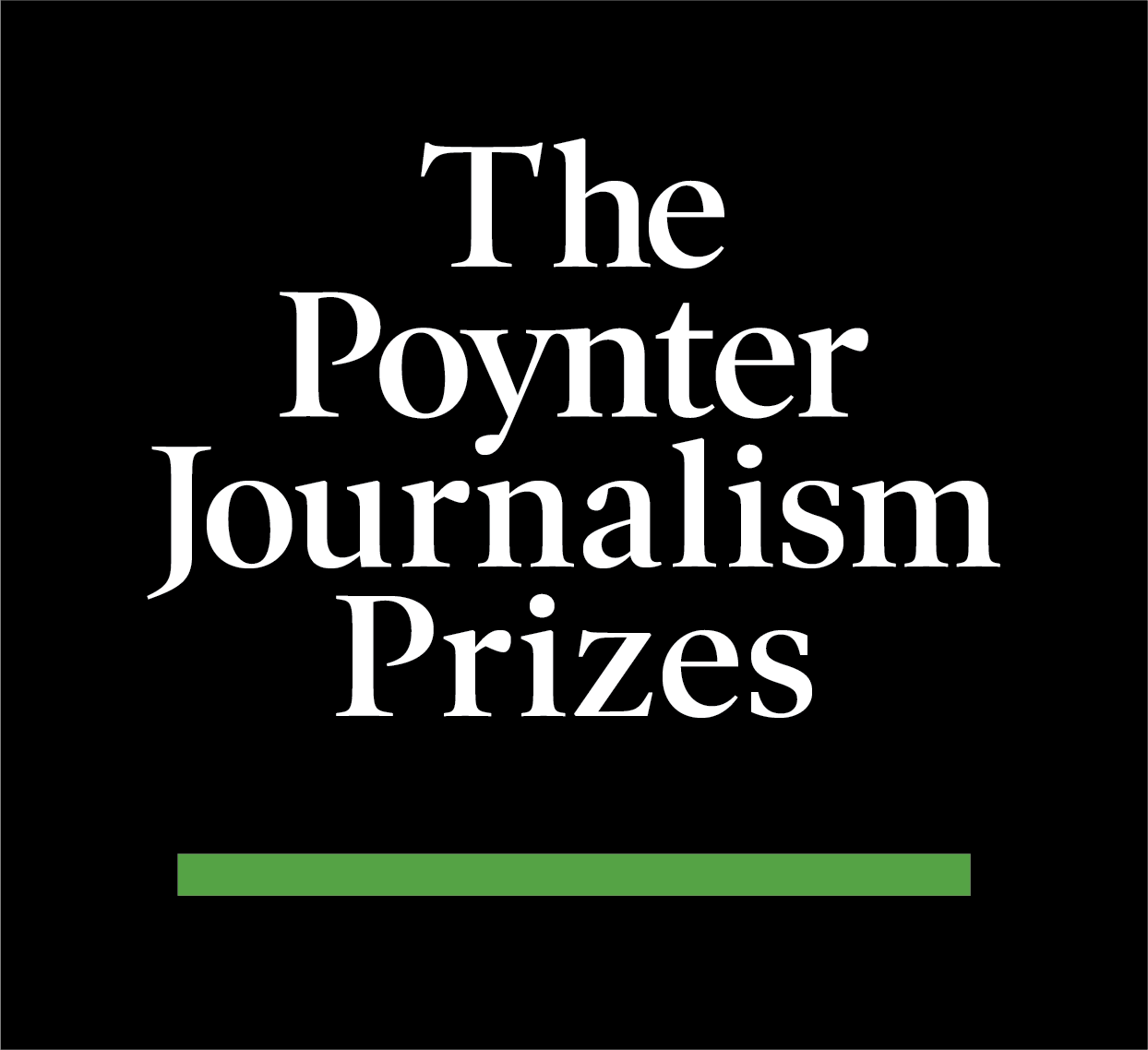
Comments