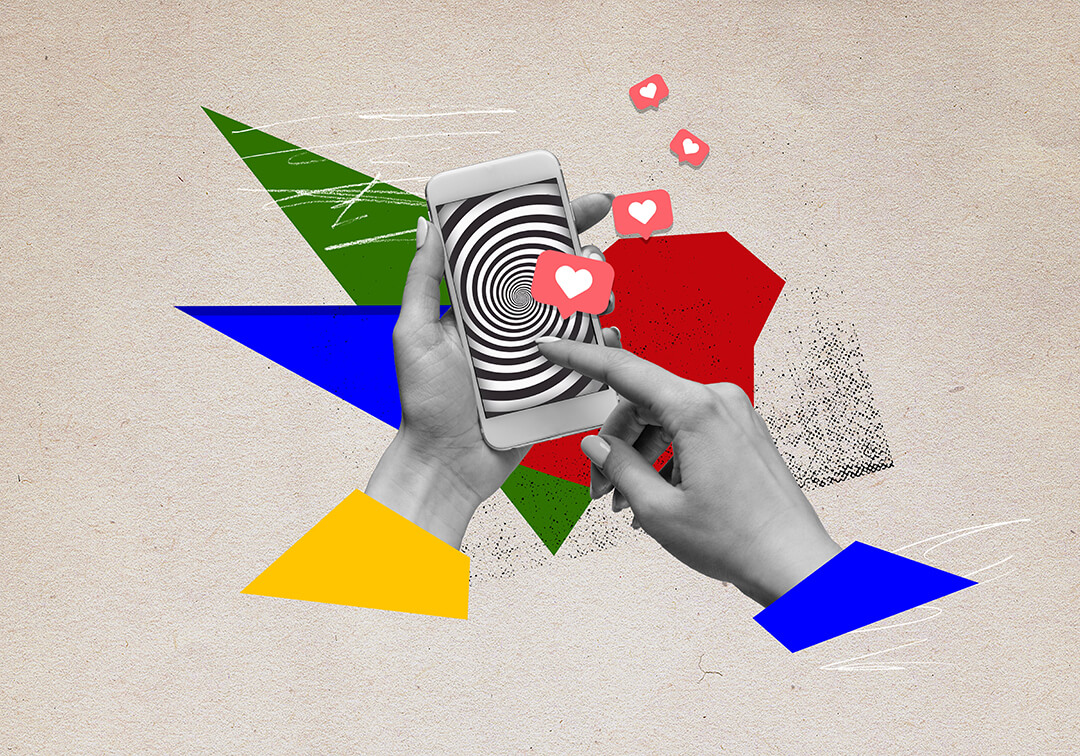By Larry Larsen, Multimedia Editor
You asked for it, you got it. Today we’re formally launching our RSS feeds site-wide. There are RSS feeds for every subject area and every column. You can see the full list here, and more feeds will be following in the near future.
What is an RSS feed?
RSS is a structured file that sits out on the Internet and represents the content on our site. When something new is added to Poynter.org, it is also added to the appropriate RSS feed. Your RSS reader will then notify you that something new has been added. This will keep you from having to keep your browser set to Romenesko, hitting the “refresh” button all day — but feel free to continue doing that, if that’s your thing. Read more about RSS on Wikipedia.org.
How do I use RSS feeds?
You will need some device, software or hardware, to collect the RSS feeds for you. Usually, these are called RSS readers or aggregators. Read more about RSS readers at Wikipedia.org. There are so many ways to read RSS feeds that any list we make will surely be incomplete. I will propose several options below, but feel free to mention the RSS devices you like best in the feedback section of this article.
Apple computers have a screen-saver that can display RSS feeds. To enable it, open up the computer’s “System Preferences,” click on “Desktop & Screen Saver” and choose “RSS Visualizer.” If you click the “option” button, you can add any of the Poynter feeds you would like to subscribe to.
Windows XP users have a similar option, called “MSN Screen Saver.” This will display RSS feeds on top of your favorite pictures. You can download the free application here. After installation, right-click on your desktop and choose “Properties,” click the “Screen Saver” tab, select “MSN Screen Saver” and click on “Settings” to add your feeds.
Here is a list of RSS applications for Windows and for Macs. An RSS application is also built into the new Internet Explorer 7 beta as well as Firefox and Safari on the Mac.
If you’re feeling adventurous, you might want to try reading RSS feeds on your TiVo.
You might find it more convenient to get them on your Treo phone ($20), or on your PocketPC or Smartphone, or on your Blackberry.
But maybe you don’t want to mess with software at all. If that’s the case, you can just go here and subscribe to get RSS feeds by e-mail. Or you can look at Web-based RSS readers here.