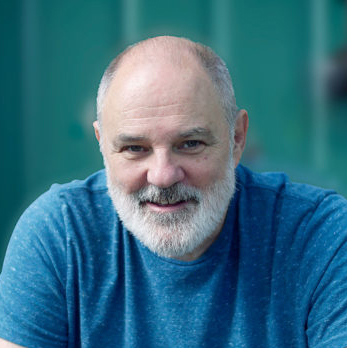But I’ve encountered a problem that makes such training especially challenging: the lack of a common online vocabulary.
The problem predates the Internet.
Take “nut graf,” the device that tells the reader what the writer is up to; it delivers a promise of the story’s content and message.
It’s called the nut graf because, like a nut, it contains the “kernel,” or essential theme, of the story. “Graf” is shorthand for “paragraph.” At The Philadelphia Inquirer, reporters and editors called it the “You may have wondered why we invited you to this party” section.
I’ve noticed similar variations on online terms.
What’s needed for online journalism is something to blow away the fog of confusion. Something like a glossary, a list of definitions, grouped alphabetically.
So today, “Chip on Your Shoulder” launches a new feature: “The ABCs of Online Journalism.”
Like “Ask Chip,” it’s designed to encourage interaction with readers. I’m counting on your comments, suggestions, experience and expertise to widen and deepen the knowledge pool on this topic.
Let’s start with “link.” It may seem a random choice, but it’s one that merited consideration among a group of Columbus Dispatch reporters and editors where I recently led sessions on online writing.
The group was producing updates on a running story, when I interrupted with a new assignment: Search out links relevant to the story.
Afterward, we considered what makes for a good link. Their answers appear below. But first, a history lesson that’s vital to understanding the term.
Gotta Love the Link
Hypertext is the heart of online writing.
The key to hypertext
is the link that sends readers traveling through cyberspace with the
click of a mouse to another page of text, to a video or audio clip, to
a Flash animation that allows you to plot the course of a hurricane or
to calculate your tax bill, or to a computer on another continent or
across the room.
In an effusive 2002 column, I described the value and excitement of linking:
But
the link can also be a danger sign. Parents were horrified when their
children clicked a link they thought would take them to the Web site of the White House. Instead they wound up staring at a porn site.
Links
can also ensnare you in a web of urban legends, a problem so widespread,
several Web sites devote themselves entirely to debunking these
falsehoods.
Link 101
In the online world, the term “link” is married to the prefix “hyper,” which is also wedded to the suffix “text.” Hyperlink. Hypertext.
Some scholars believe the concept of linking subjects was first used in ancient literature such as the Talmud, which includes commentary, annotations and references to passages in other sacred texts. But its contemporary roots take us back to the post-World War II era and a scientist named Vannevar Bush.
Bush was one of President Franklin D. Roosevelt’s top science advisers; he proposed a system to deal with the deluge of information available. They were drowning in data even then!
Bush described it in a 1945 landmark article in Atlantic Monthly, titled “As We May Think.” What was needed, the magazine’s editors said, was a “new relationship between the thinking man and the sum of our knowledge.”
To encourage such a relationship, Bush came up with the “memex.” Hypothetical though it may have been, the device was eerily prescient of today’s technology. Inside the memex, an “individual stores all his books, records and communications … [the memex] is mechanized so that it may be consulted with exceeding speed and flexibility. It is an enlarged, intimate supplement to his memory.”
Twenty years later, in 1965, a computer visionary named Ted Nelson gave the name “hypertext” to Bush’s concept. Hypertext is the feature that made the World Wide Web possible by allowing users to move from place to place to place, whether inside the text itself or to another site on the Internet. (“Hyper” is a Greek word meaning “beyond.”)
As We May Link
That’s the history. Here’s the actual definition:
To create a link, you need three things:
1. The name of the file you want to link to (or its Web address, known as a Uniform Resource Locator or URL, such as http://livex.poynter.org).
2. The text that will serve as the “hot spot,” that is, the text that will be highlighted in the browser (usually with underlined text of a different color), which readers can use to follow the links.
3. A way to merge both. Early in the history of the World Wide Web, linking required familiarity with HTML code. Today, most word processors include a “click, paste and save” feature that automatically embeds links in a document.
Poynter
http://livex.poynter.org
Trustworthy in a Brave New World
According to Columbus Dispatch staffers, a good hyperlink should:
- Be trustworthy
- Provide background and context
- Deal with a related subject but in a new or different way
- Be authoritative
- Foundations
- Government organizations
- Individual or organization seen as leader in field
- Your own stories
- Be credible
- Add understanding
- Expand on the topic — stuff you couldn’t fit in a news story
- Offer tangible information
- Locations
- FAQs (Frequently Asked Questions)
- How something works
- Be relevant
- Work
- Provide further detail
- Broaden content
- Describe content rather than point to it by linking from a noun, instead of phrases such as “Click here” or “Click this.”
Your Turn
Please consider this a collaborative project.
- Suggest items that belong in “The ABCs of Online Writing.” Define, if you want, and provide examples.
- Comment.
- Correct.
- Expand.
(Thanks to Dispatch staffers Ted Decker, Rob Messinger, Randy Ludlow, Doug Haddix, John Futty. Molly Willow, Alayna DeMartini, Tricia Rongstad, Monique Curet, Sherri Williams and George Myers for getting the ball rolling.)
Vacation alert: In a few days, my wife and I will drive our youngest to college. I’ve promised my wife I won’t cry until the drive home. In the meantime, I’ll be taking this week off.