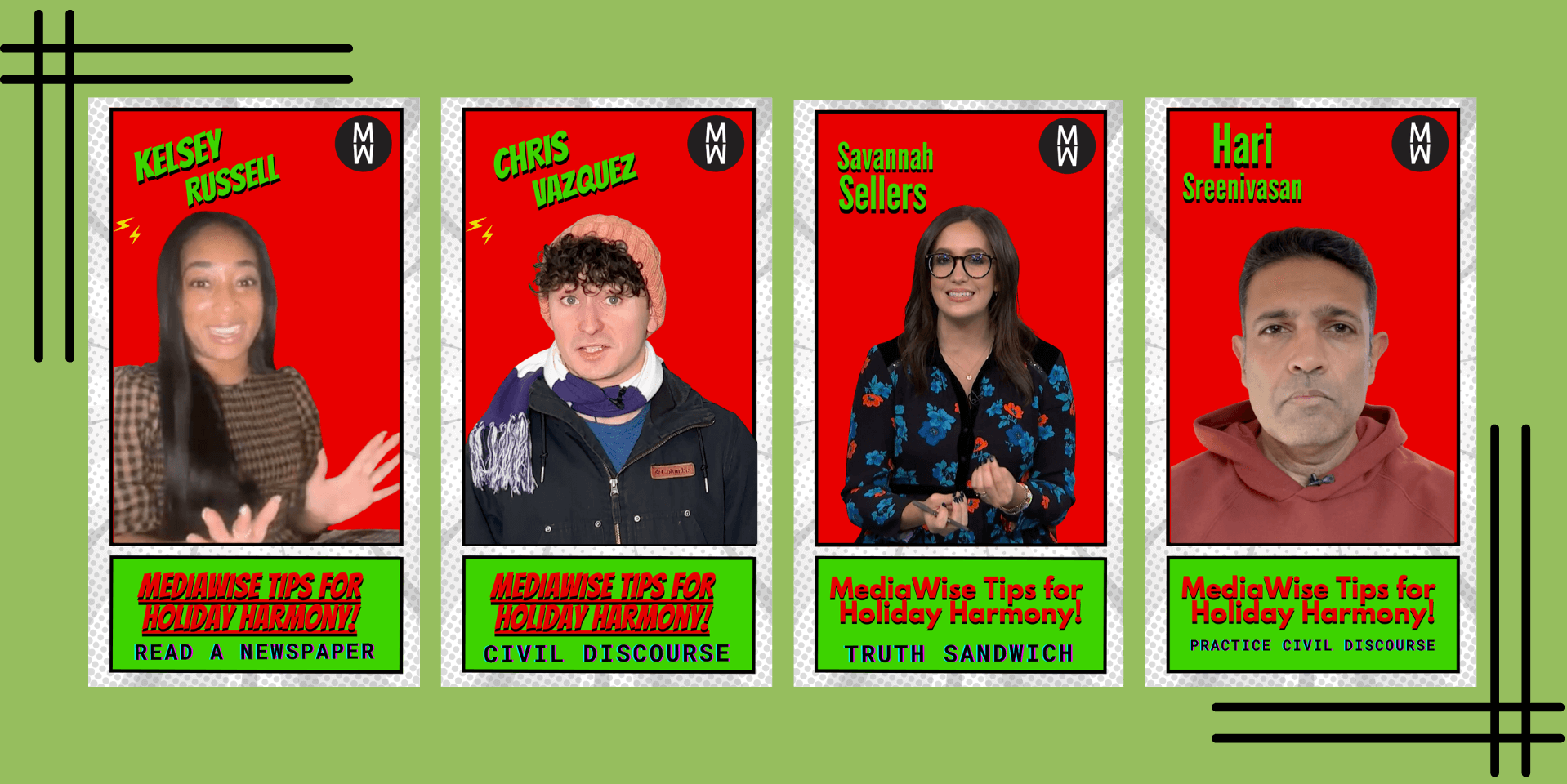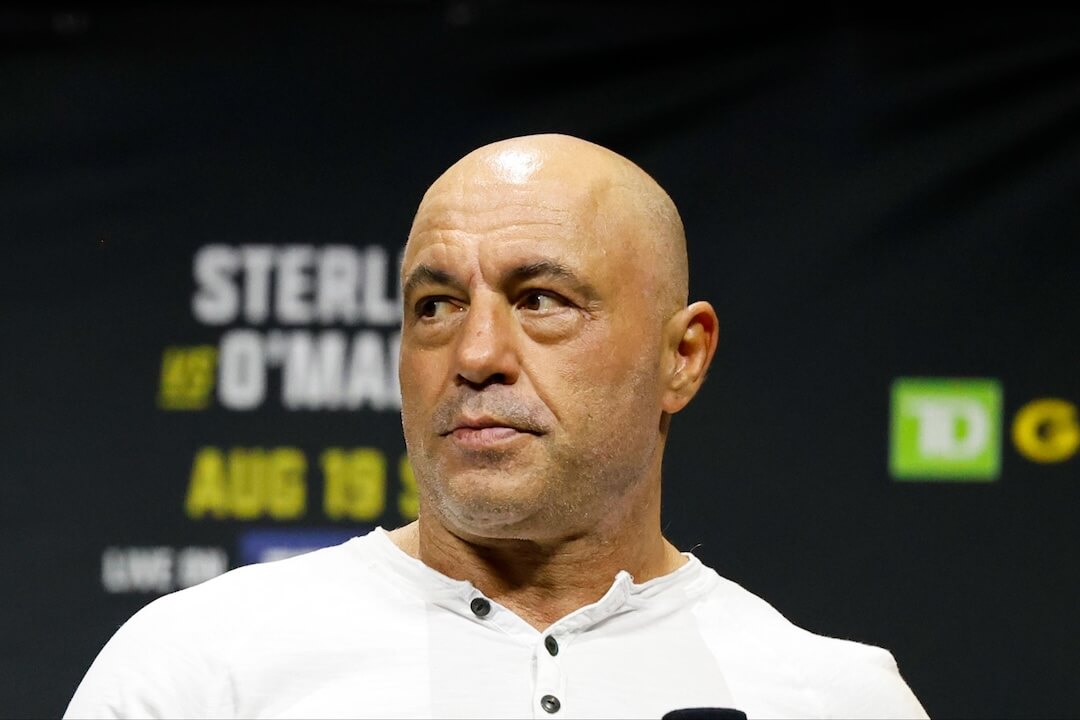For any topic or event you might cover, all kinds of people will be posting all kinds of content about it in many places. Exploring such related content is useful not only to journalists who follow beats or stories, but also to their audiences and communities. The trick is to gather it all together into one place, and to filter it so that you only see what’s truly relevant.
One popular tool for creating this kind of “radar screen” is Yahoo Pipes. This lets you gather, filter, and display any collection of online content from just about anywhere.
This morning I built my very first Yahoo Pipe. It’s collecting posts, tweets, images, videos, and news related to the Society of Environmental Journalists 2008 conference, which is happening next week in Roanoke, VA. (Be kind, it’s a work in progress. Helps to view it in list format, rather than the default image format. ) Here’s what I learned from the experience, and how I think journalists can benefit from learning to build Yahoo Pipes.
- Feeds are the key. Most of what you can do with Yahoo Pipes involves combining and filtering RSS feeds. If you don’t know what feeds are, you’ll need to learn the bare basics — especially which kinds of sites or services offer feeds (especially feeds generated from search requests), and how to find the URL of a feed. Pipes also works with non-feed content (such as datasets, XML files, etc.), but to get started, you’ll probably deal mainly with feeds.
- Geeky, but not too geeky. Yahoo’s Pipes Editor lets you build pipes through a drag-and-drop interface. (Watch this short video tutorial.) There is a bit of a learning curve for this, since it’s essentially a visual programming interface where you’re defining logic to produce a certain output. But you definitely don’t need any programming experience to learn it.
- Leave time up front to fine-tune. Don’t expect your Yahoo Pipe to work perfectly the first time you create it. Its initial results will probably miss some stuff you want, include some stuff you don’t want, and include some duplicate content. If you want a pipe to be available and working well for a specific event or story, make sure you don’t set it up at the last minute. Also, remember to check your pipe’s output periodically to see if any new opportunities or problems arise. You can always tweak your pipe.
- Publish (or not) You can publish any Yahoo Pipe, so anyone can find it in a search or clone it so that they can remix their own version based on what you started. If you don’t publish a particular pipe, you can still show it to people you choose by giving them the pipe URL.
- Making your pipes useful. A Yahoo Pipe generally is just a means to an end. You can use a pipe’s output to feed interactive maps, special Web pages, widgets, information graphics, and more that can appear anywhere (including on your news org’s site, mobile media, or on your own blog). As you start experimenting with Yahoo Pipes, sit down with designers and Web developers to discuss possibilities for turning your pipe into something compelling or fun.
Learning how to use Yahoo Pipes is one relatively easy-to-learn skill that can enhance your journalism, strengthen ties with communities of geography or interest, and help you find or keep a job.
What are some cool Yahoo Pipes you’ve seen that were either created by journos or news orgs, or that provide journalistic or news value? How is the output from these pipes being used? And how can I improve my Yahoo Pipe for SEJ 2008? Please comment below.