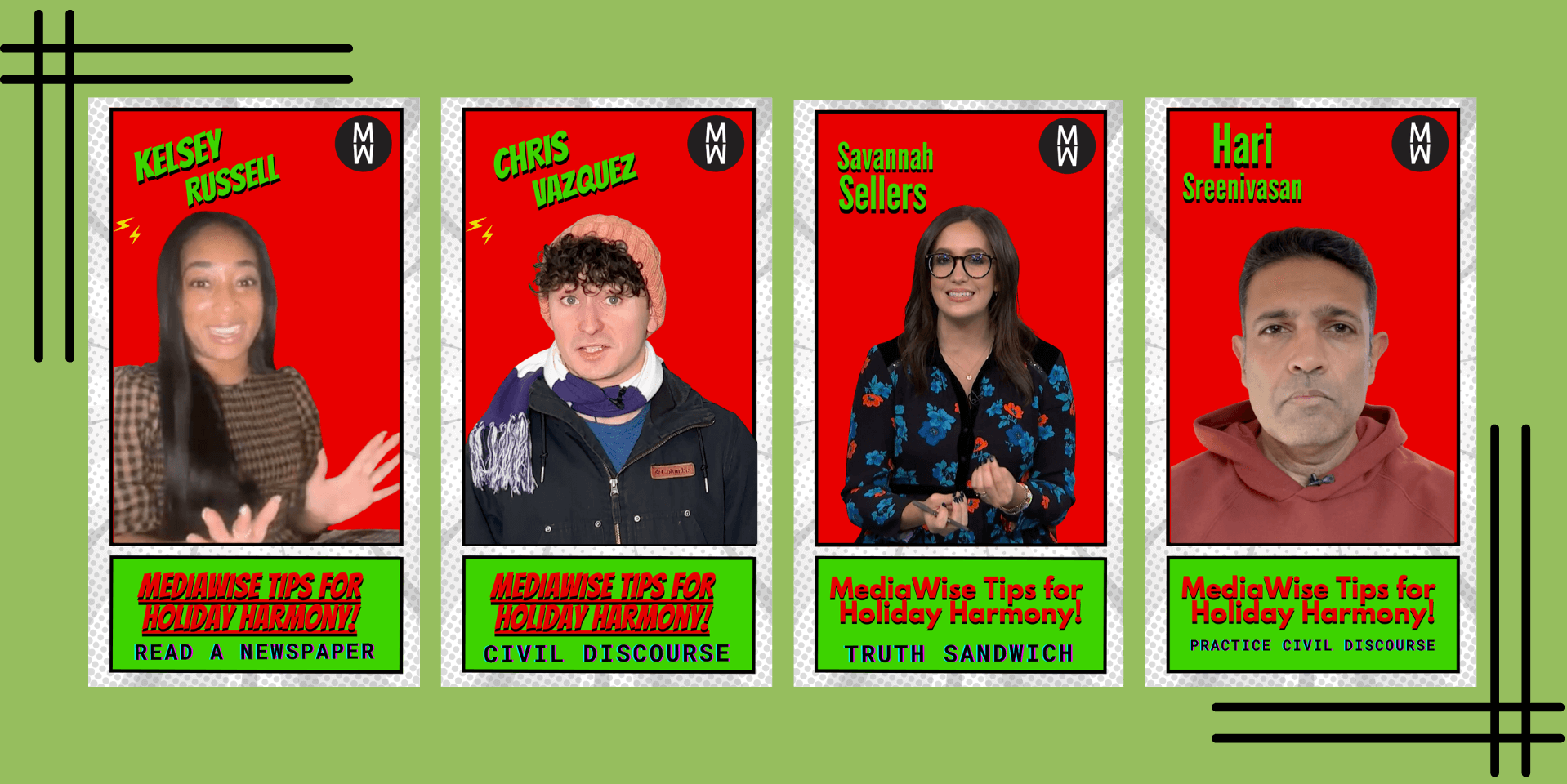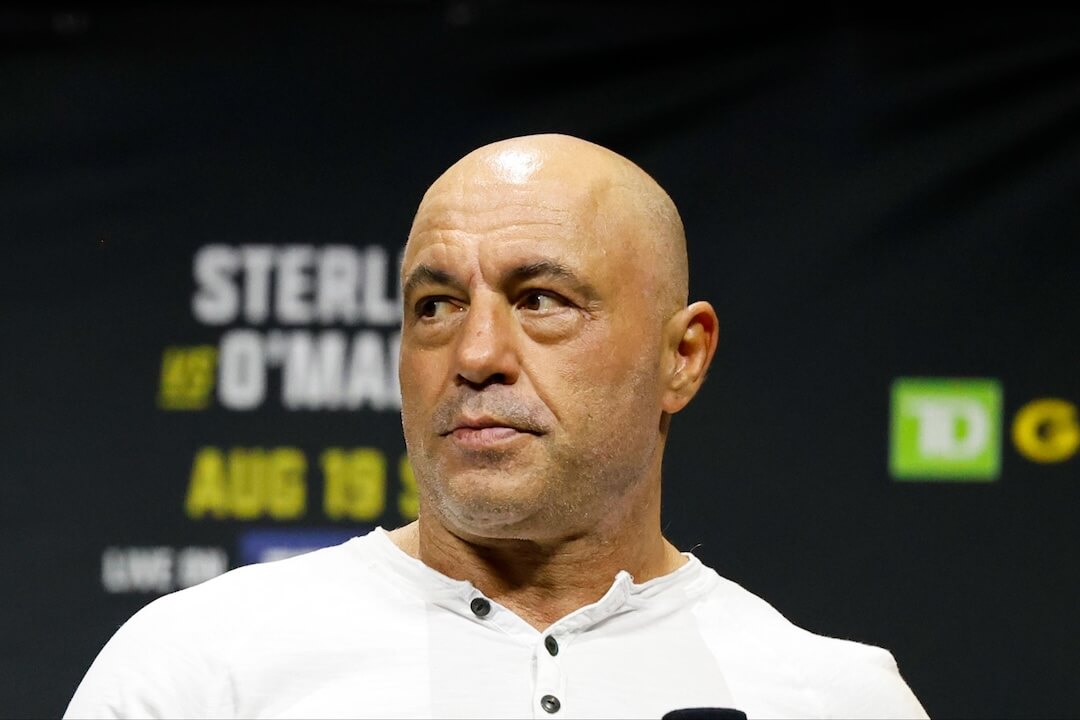Now that I own (and use daily) a laptop, iPhone, and Kindle, I’m developing a new relationship to text content. I realize that I shouldn’t have to care about the device. The news and other content I choose to read should just be there — available on whichever of my devices I prefer at the moment, in a format friendly to that device.
This is especially true for anything longer than about 750 words. I’ve found that’s my personal limit for reading through a Web browser, either on my laptop or iPhone. Yes, I can and do occasionally slog through longer Web-based content on those devices. But honestly, after about 750 words I tend to stop truly reading and instead scan quickly through the rest to gauge whether it’s worth further reading.
So I was pleased to recently discover an online service called Instapaper, which makes it easier to read electronic long-format content and to share that content across multiple devices.
How Instapaper works: After you set up a free account, install Instapaper’s “read later” bookmarklet in the Web browser toolbar on your computer.
Next, install the free Instapaper iPhone application on your iPhone or iPod Touch. Launch it and enter your account information. Then click “settings” and click the “install ‘read later’ in Safari” button there. Follow the instructions for installing that bookmarklet in mobile Safari.
Finally, connect your Instapaper account to your Kindle — which you can do under “account” when you’re logged in on the Instapaper site. Then, when you save items with Instapaper, the service will route them to Amazon for Kindle reformatting and wireless download to your Kindle.
…I know, it sounds like a lot of steps. Personally, I’d prefer it if this integration process was more streamlined. I suspect that as mobile technology matures and devices become easier to integrate, it will be. Still, you don’t have to be a tech wiz to get Instapaper to talk to all your devices. Integration setup is a little tedious, but not hard.
Once it’s all set up, here’s the result: When you find text content that is longer than you’d comfortably read through the Web browser on your computer or mobile phone, you can save it in a central online location that automatically distributes it to your other devices which offer more comfortable reading. So anytime, anywhere, you can have a comfortable reading experience of the content you choose with whatever device you have handy. You don’t need to remember to print anything, or to copy a file somewhere — it’s just there for you.
While the Kindle probably offers the most comfortable reading experience of all my devices, I especially notice the benefits of Instapaper on my iPhone. Mobile Safari is a pretty good mobile browser, but it’s a hassle for reading long text documents. Quite often I’ll follow a link on my phone to something I want to read. Once I realize that I want to read it — and that it’s more than about 750 words long — I immediately save it to Instapaper. Then I switch to the Instapaper iPhone app for a more comfortable, user-friendly mobile reading experience.
Instapaper works well with a combination of devices that I happen to own. It’s an example of a general strategy I suspect will become increasingly popular — especially if e-readers like the Kindle drop in price. Content shouldn’t be pigeonholed by device.
This is a crucial step beyond offering printer- or mobile-friendly versions of your content. It gives users more control over how they experience your content. And as the rapid growth of online and mobile media shows, people like to be in control of their own media experience.
If you’re skeptical about whether more advanced mobile devices will catch on beyond the techno-elite, bear this in mind: Last week on a bus in Oakland, Calif., I overheard a guy sitting behind me, talking on a simple cell phone which would have seemed luxurious a decade earlier. He was saying, “OK, well I confirmed my appointment at the Social Security agency. I’m serious about getting off the streets…”