Allow me a moment of nostalgia for the classic liveblog. “Liveblogging” was this thing we used to do before the rise of Twitter and Storify, much like good old-fashioned blogging itself. You’d have a host and a bunch of guests all watching the same Web page together, and for an hour or so, they’d make magic.
I should confess: every now and then, I get a hankering for some of that old magic. I pour some good wine, dust off a CoverItLive console, and invite some friends over.* And every time I do, I’m reminded why genuine liveblogging — real-time, browser-based liveblogging — is still one of my favorite instruments in the modern journalism toolkit. I highly recommend it to you, for reasons I outline below. And I’ll also give you some pointers on how to do it.
Why liveblog
Joking aside, I shouldn’t oversell the notion that liveblogging’s gone out of fashion. Just this year, Guardian blog editor Matt Wells hailed the form as the embodiment of journalism’s future. But anecdata suggests that it’s diminishing somewhat in popularity. There was a moment not so long ago when I’d attend an event, and two or three liveblogs would be competing with one another to capture what was going down. Today, folks tend to announce that they’re livetweeting the event instead.
And of course, Twitter has some key advantages. There’s no client to embed. When you live-tweet, you’re engaging with everyone who follows you (or everyone following the hashtag), not locked into a siloed chat room with the few diehard fans willing to join you. And with Storify, you can build your livetweeting into a narrative that folks who weren’t there in real-time can follow after the fact.
But Twitter’s also low-fidelity. The character limit is great for tweeting applause lines, but makes it difficult to capture the flux of a speaker’s argument, or the back-and-forth in a panel presentation. If you’ve ever given a talk and read the tweets afterwards, you’ve probably seen your remarks emerge from the 140-character meat grinder heavily truncated, somewhat mangled, and lacking a coherent thematic thread. To make a geeky analogy, live-tweeting is to an event what a MIDI file is to a song. A true liveblog is more like an mp3.
That’s part of the reason why if I know about a coverage-worthy event in advance, I’ll make plans to liveblog it. But there are many other reasons more selfish than doing justice to a speaker’s words:
A liveblog forces you to genuinely pay attention. My very first proto-liveblog was a solar energy conference in Fresno in 2005. At the time, I don’t think I’d ever heard the term “liveblogging.” I just decided I wanted to publish as many posts from the event as I could, while it was happening.
The stock reportorial trick when covering an event like that is to begin writing your story as soon as you get there — hunting for something that will work as a lede, trying to find some overarching message or takeaway, and capturing a few key quotes that fit the narrative frame you’ve decided to create.
A liveblog, of course, doesn’t work that way. Because there’s no need to run it through the Epiphanator right away, you capture as much as you can without imposing a predetermined narrative. And because you’re trying hard to follow along, you have to pay close attention and really try to grok the points that are being made.
In the end, you’re left with not only a good post in its own right, but the ultimate reporter’s notebook, more comprehensive than you would have created otherwise, and augmented with the questions and observations of your crowd. It’s perfect fodder for a duly-Epiphanated follow-up.
It also forces you to write. Great writers often talk about the value of putting thoughts into text without editing everything before it’s out of your head. But forcing the words out can be one of the hardest parts of writing. You workshop each sentence, you agonize over beginnings and endings, you fret over finding just the right verb.
When you’re writing with an audience in front of you, it provides a very effective counterweight to any perfectionist tendencies you might have. You’re suddenly aware of the yawning seconds between each snippet you write. In a liveblogging client such as CoverItLive, a counter shows you the number of readers waiting impatiently for the next bit — a constant reminder of the precious claim you’re making on your audience’s attention.
It’s so effective at this that after South by Southwest (SXSW) this year, I used it as a prod to force me to write down some of the many thoughts swimming through my head. Yes, I liveblogged my internal monologue. And I make no apologies.
It can be intensely engaging. As Ken Doctor reminds us, an average user spends only eight to 12 minutes a month browsing her local newspaper website. The New York Times has one of the stickiest news sites on the Web, yet its average user spends only about 20 minutes with its website each month. Now, these are averages, and the median numbers are probably a lot different. There’s probably an outsized number of hit-and-run users alongside folks like me, who spend quality time going through the site each day.
Liveblogs, on the other hand, don’t tend to draw all that many hit-and-runs (unless it’s a liveblog of a big breaking news event, which can be a pageview machine). But the users who do get sucked in tend to be very engaged. CoverItLive tells me that my liveblogs (most of them published on my personal blog Snarkmarket) have attracted just over 5,500 users in total — the equivalent of a moderately successful post on a well-trafficked site. But on average, CoverItLive says, each of those readers spends 39 minutes with the liveblog.
In total, my liveblog readers have spent the equivalent of more than 12 days straight hanging out with me in CoverItLive. That’s extraordinary, especially considering that those posts rarely took more than an hour to produce.
It’s a service to your users. I’ve already covered why a good liveblog is superior to livetweeting for fully capturing an event. But why liveblog when anyone can set up a live video stream from their smartphone?
First, liveblogs and streaming video aren’t mutually exclusive. In fact, CoverItLive lets you embed UStream video right into your liveblog so users can simultaneously watch the event and read your coverage.
But until the Speakularity, pure video still has some key disadvantages to text. It’s tough to scan. If you miss a key moment in a livestream, it can be difficult to pick up the thread of conversation. And if you’re in a place where your ears (or your computer speakers) need to be otherwise engaged, audio is not so optimal. Liveblogs let users quickly get a comprehensive overview of an event without having to relive the event themselves.
It can be a service from your users. I’m a firm believer in Dan Gillmor’s axiom: “My readers know more than I do.” They prove it every time I liveblog. When a speaker throws out a reference I don’t know (e.g. when Clay Shirky name-checked the “Haversine formula”), my crowd brings me the lowdown. They come up with terrific questions during the Q&A part of a talk (especially handy when they know the speaker’s background better than I do).
Before you begin: a checklist
- Have you set up and tested your liveblogging environment? No matter which platform you’re using, it’s good to do a dry run before the actual event, to familiarize yourself with the controls, tune your interface to taste, and make sure everything will work, especially if you’re embedding code for the liveblogging console into your CMS. Depending on your platform, you might also be able to customize the look and feel of the chat console in advance.
- Is your computer juiced up? Have you gone to the bathroom? I’m mostly serious. Once the event is rolling, you probably don’t want to leave your seat; you risk losing your flow. So make sure you’ve got enough battery power that you won’t have to go outlet-hunting before the event is over. And take your bathroom break beforehand.
- If there’s a hashtag for the event you’re covering, do you know what it is? If there’s not one, decide on one and do your best to spread it.
- Have you given the relevant communities of interest a heads-up? No matter how little advance notice you have for a liveblog, always make sure to let people know you’re on the scene. Post links to the liveblog early and often on Facebook. If you have a few days or weeks of lead time, you can start publicizing the liveblog as early as you’d like. If you’re using CoverItLive, you can create the event well in advance and embed the player in a blog post as early as you’d like. Before the live coverage begins, users who encounter the player will be able to enter an email address to be reminded when the event starts. You can embed the player in as many places as you’d like, which means you can put it in separate blog posts before the event and right as the event begins. Users will be able to watch it no matter where they find it.
- Do you have the relevant facts for the event handy? For example, if you’re covering a panel, prep the speakers’ names and bios in advance so you don’t have to remind yourself when the panel starts. Keep all info relevant for the panel handy in a text file. (Or, if you’re using CoverItLive, you can store the info as a text snippet in your media library and publish it when the liveblog begins.)
- Do you have relevant media and polls queued up? Like most of the best storytelling on the Web, the best liveblogs mix together text, images, video, polls and other types of content. Prepare some of this in advance if you can; for example, snag headshots of speakers when you prep their bios.
- Have you considered enlisting a helper? It’s useful to have someone standing by to help out with moderating or responding to comments, fetching relevant links, sending out poll questions, etc. If nothing else, try engaging a few select folks in advance to join in and follow along to keep your liveblog lively. Experienced hands can go it alone, but it’s always nice to have company.
You’ll find more tips for liveblogging here (including more pointers for during and after the liveblog). I also recommend the pamphlet “Tips for Conference Bloggers.”
I’m planning on liveblogging SXSW again this year, for the fourth year running. Consider this an invitation to join me virtually; it’s always a good time. Maybe together we can rescue this endangered** art.
* Note: CoverItLive is the liveblogging service I’ve used most often, which is why it gets so many shoutouts in this post. I’m not a paid shill for the service, I promise, but I do like it a lot. NPR uses ScribbleLive. And it doesn’t take a client to liveblog effectively; lots of folks still liveblog by manually adding datestamps to their blog posts as they publish updates.
** Note: Maybe not so endangered.






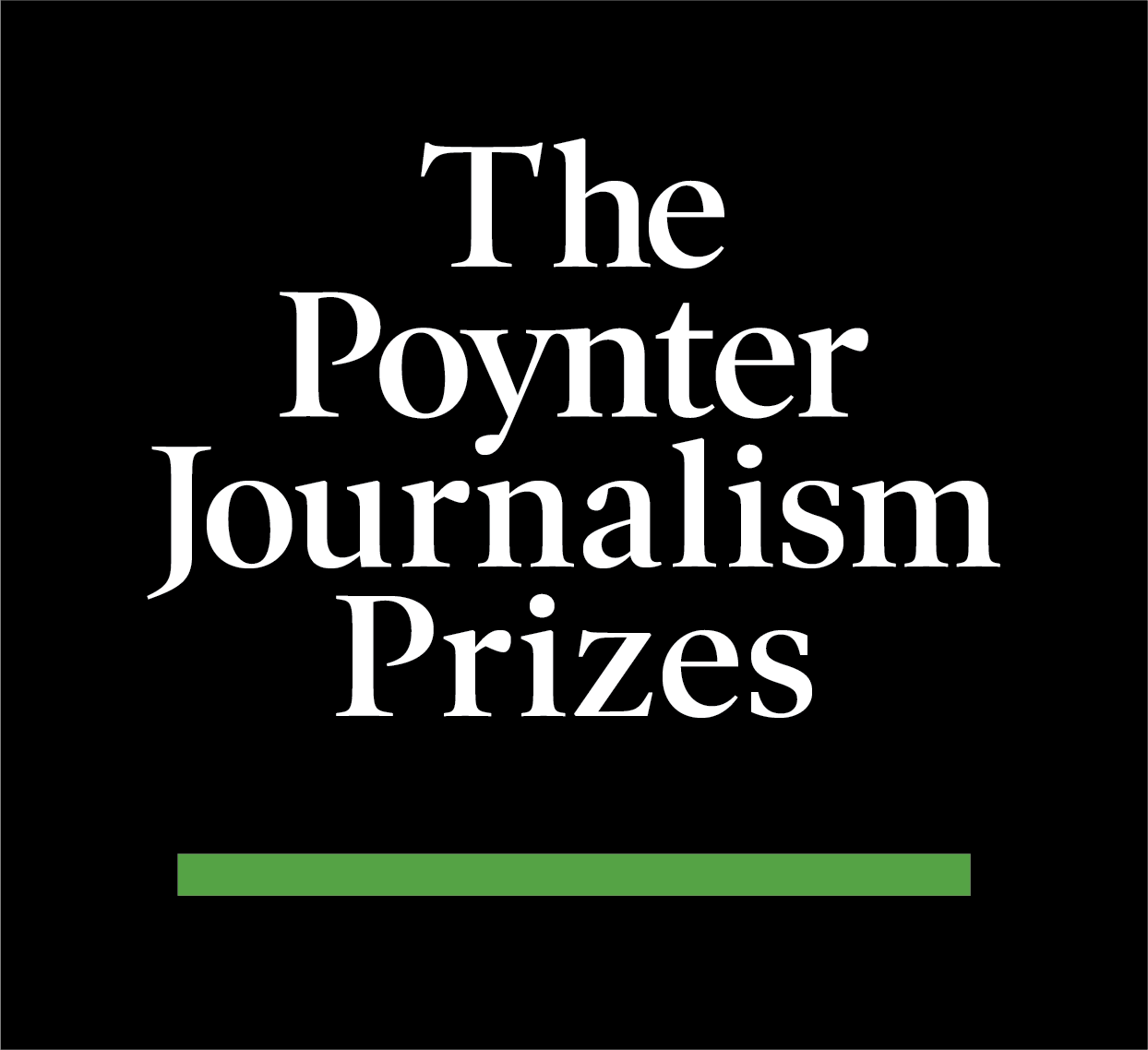
Comments