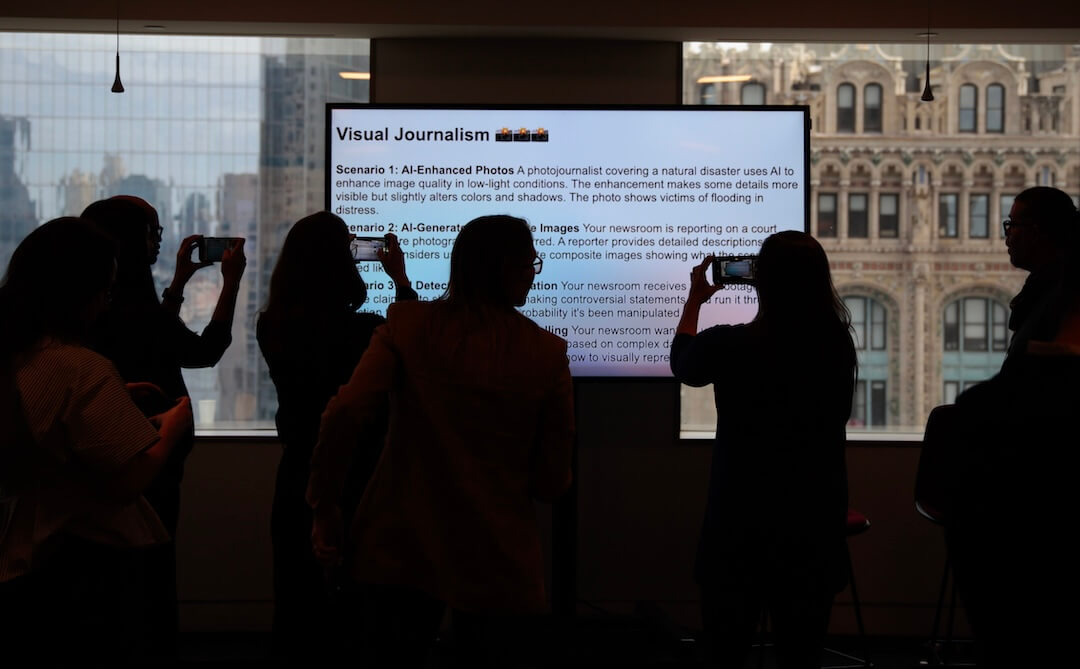Every teacher knows that pit-of-the-stomach moment when you head into a new term and ask yourself the tough question: What can I be doing to make this course better? The nerves accompany the question because more work always seems to accompany the answer.
Those of us who have taught journalism over the last decade have felt course prep work expand exponentially as online and social media tools change the world of reporting and audience engagement. We have all the same fundamentals of reporting, writing and ethics to address. But then we look toward an array of digital media so dizzying it can make you nauseous.
Well, put away the Pepto-Bismol. Each month this year, I’m planning to write a Poynter.org column to help you “tech your teaching.” Specifically, I’ll offer tips to bring multimedia tools into your classes.
Here are some projects I recently shared with my University of Wisconsin-Madison students to show them how multimedia storytelling can be used …
To add something new to a story
This slideshow from the Howard County Times, a weekly in Maryland, proves that you don’t need massive resources to produce compelling multimedia. When showing this project to my students, I took them through the text narrative to show how different it is from the multimedia piece. We cannot make multimedia stories mere reruns of text content, I told them; they have to extend and amplify other angles or issues. This package does exactly that. Each time I hear the crack in the father’s voice, I know that audio is accomplishing something text alone could not.
When showing this project to my students, I took them through the text narrative to show how different it is from the multimedia piece. We cannot make multimedia stories mere reruns of text content, I told them; they have to extend and amplify other angles or issues. This package does exactly that. Each time I hear the crack in the father’s voice, I know that audio is accomplishing something text alone could not.
To showcase data
This New York Times interactive budget balancing project is the ideal example of how journalists can use multimedia to showcase data and break down a complicated political issue. Take your students through a tour and see how your combined tax-and-spend hire wire act works.
To convey emotion
I do not let a single class pass without exploring some ethical questions. This video piece from the Boston Globe generated a fascinating discussion in my entry-level course last semester.
Some students skewered the piece for going too far into a family’s pain, saying they thought it ought to have remained private. Others defended the approach, saying most people are too comfortably removed from the violence of our cities to feel motivated to do anything about it. We all agreed that the producers showed merciful restraint in using natural sound rather than some emotive music track — a major misstep among many student multimedia projects.
The best way to include examples in your teaching is to embed links to the projects in your PowerPoint or keynote presentation. (In PowerPoint, highlight the text you want to link and select “Insert/hyperlink” from the top menus. In Keynote, highlight the text and choose the hyperlink button from the Inspector.) You can’t always count on a file staying online for long, especially if it’s controversial, so it can help to use screen capture tools or a media grabber to save a copy to your own computer.
My preferred media grabber is a Firefox extension called “DownloadHelper.” You can capture and save videos from almost any site, including YouTube. Just remember that copyright considerations apply; showing a sample in class may be considered fair use, but posting it on your own blog may not.
Here are some sites you can visit to find compelling multimedia projects:
- Innovative Interactivity is “a digital watering hole for multimedia enthusiasts.”
- Interactive Narratives from the Online News Association captures compelling visual storytelling.
- 10,000 Words, a blog “where journalism and technology meet.”
- Award winners: You’ll find a bevy of examples among the winners in contests sponsored by the Online News Association, the Radio Television Digital News Association, and the Society of Professional Journalists.
How have you found ways to incorporate more multimedia into your teaching?
(Katy Culver teaches at the University of Wisconsin-Madison’s School of Journalism and Mass Communication and is an adjunct faculty member at Poynter.)