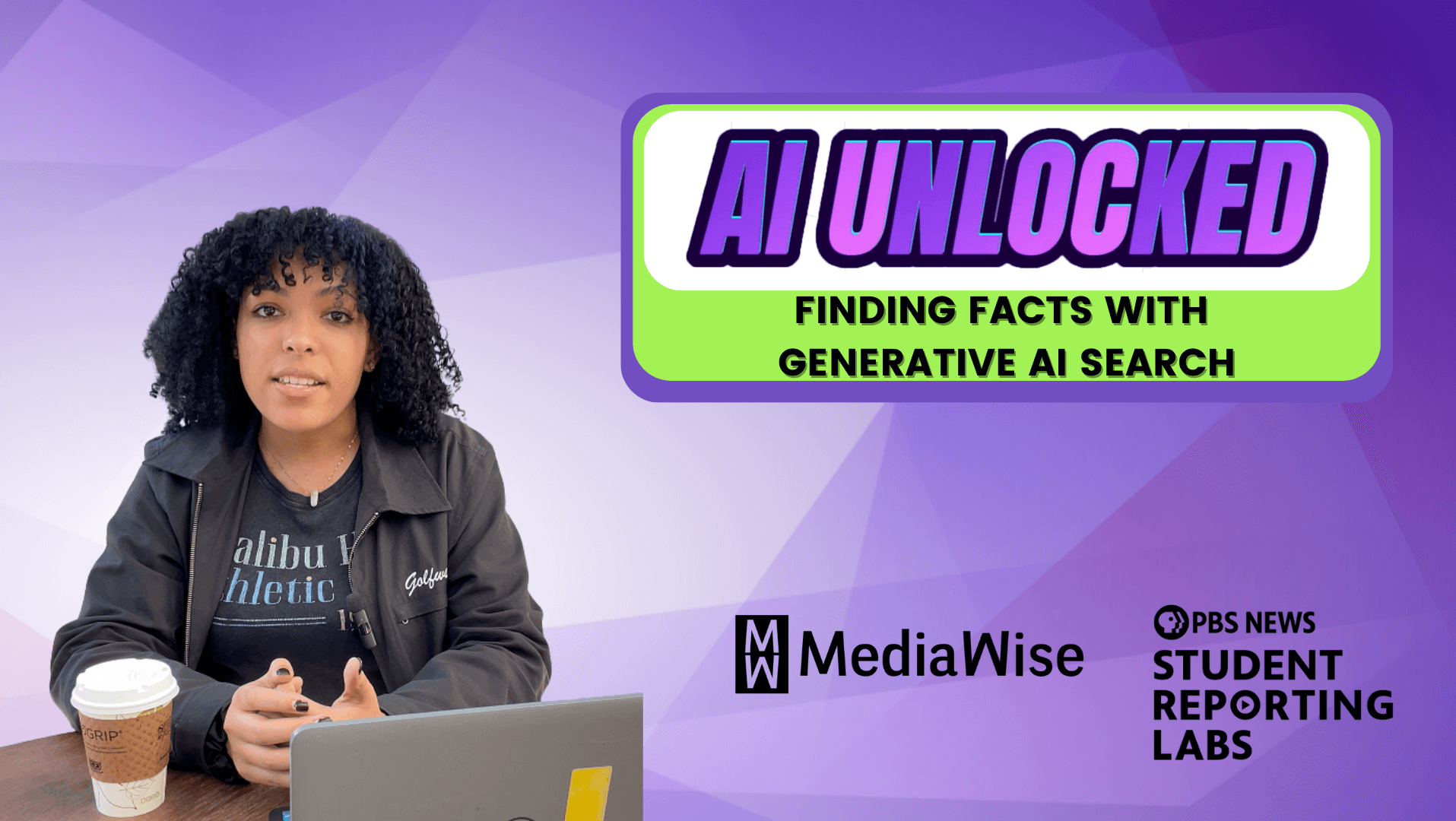As wildfires ravaged her state, Colorado College journalism lecturer Diane Alters emailed a list of fellow educators for suggestions on how to give her students breaking news reporting experience — and also keep them safe in the process.
The query offered the perfect opportunity for what I like to think of as “small multimedia wins” in teaching.
Journalism schools across the country are embroiled in important but lengthy discussions about reforming curricula, updating courses and funding technology. Meanwhile, new forms of journalism roll on, and our students can get left behind.
While I stay involved in the larger structural debates, I look for small and immediate ways to incorporate digital reporting tools and publishing into my classes. Breaking news events like the Colorado wildfires provide an ideal moment to stick with notebook reporting and text stories and also round out coverage with multimedia.
With thanks to others on the listserve who added their ideas, here’s a roundup of how an instructor can use new tools to cover this news event.
Map the fire
Data journalism is a critical component in any news organization today. Students must have a working familiarity with how to seek data sources, clean data, analyze and interpret data, and display it in useful visualizations for audiences. Data can get exceedingly complicated, so I like to begin small with maps.
Students could work with agencies to get lists of fire locations, houses affected and firefighting lines. My favorite tool for mapping is Google Fusion Tables. It’s easy enough for class use and is a staple in major newsrooms. Look, for instance, at this map of snow removal failures that WNYC put together.
Google offers an excellent tutorial on Fusion Tables, beginning with mapping. Students can get up to speed in an hour or less.
Capture first-person audio accounts
I’m continually shocked when students fail to capture audio from interviews and events even though many of them have a device in their hands that will enable them to do so.
About 75 percent of students in my intro course this spring came armed with their own smart phones, all of which are capable of capturing and transferring audio. Yet only a handful think to use them for recording interviews and ambient sound.
If students want to capture quick snippets and add a picture, you can direct them to an app called AudioBoo. Students could visit a fire evacuation center, ask a common question and then use the app to round up the answers and photos on a Web page.
Students can record longer interviews on smartphones or digital audio recorders. They can post it as recorded or edit it into a standard radio news package. Audacity is a great free tool for audio editing on a Mac or PC. I’ve created a series of related tutorials online, which you can refer to for more guidance.
Build timelines of fire moments
Timelines offer audiences sequential summaries of key dates and transitions in an event or issue, usually with images. Students could mark the start of fires, efforts to contain them and critical events, such as injuries or damage to noted properties.
Dozens of timeline tools are available for free online. Start by teaching students how to use free options like Dippity, just to get them acquainted with the idea.
But then move onto more functional options. I like ProPublica’s TimelineSetter but recently have questioned whether horizontal timelines are the best approach. (I’ve been meaning to check out TimelineJS, as well). WNYC and Balance Media have created an excellent and easy vertical timeline that I’ll roll out in classes this fall. Their description and support materials are accessible for students.
Both of these options require a small amount of coding knowledge. That’s a good thing, not a bad thing. Students absolutely must come out with basic coding familiarity in today’s journalism world. Getting a timeline to work in a Web page is an easy way to begin that understanding.
Curate social media
The Colorado wildfires have both a quantitative and qualitative impact. Many people are affected deeply by it, so they are using social media tools to stay involved in the conversation.
Students can capture these posts and exchanges and curate them into content for a website.
The best tool for this curation is Storify, which is fast-growing in many newsrooms. Columbia University’s journalism school has a fast and effective tutorial that covers not just the tech of the tool, but also good journalistic practices in using it.
Storify is free and most useful to pull lots of social media content together. Students also can use screen capture (on Mac or PC) to grab individual tweets, photos or Facebook posts to use as art for stories.
Explore other creative options
- Liveblog a press conference: Use tools like CoveritLive or ScribbleLive for students to report the event as it happens. (Both tools charge for newsroom use but offer free accounts for journalism educators if you contact them directly.)
- Collect student tweets under a common hashtag (a short word beginning with # that is used to connect tweets thematically). Students should use community hashtags, such as #COwildfire, but also make use of a class-based tag, such as #j200fires.
- Work with live video: a smartphone is a terrific videocamera. Use a tool like Qik to get short bits out immediately.
- Create audio slideshows: Bring together pictures and sound with something like SoundSlides, which has just incorporated a new HTML5 version of slideshows to improve compatibility with Apple mobile platforms.
Draw on professionals
Many of us are too shy in building connections with newsrooms. If I were covering a wildfire, I would first Google “U.S. wildfires 2011.”
After finding last year’s hotspots, I’d look to news organizations in those regions and see how they covered the fires. I have often found that a simple email to a reporter or editor yields an opportunity to Skype videochat that person into my class for ideas and advice.
In fact, Diane Alters and her students benefited from a public radio news director helping them on everything from how to hold a cell phone to best capture sound, to the ethics of reporting when friends and family are affected.
The tools to expand coverage of breaking news in a digital age are almost boundless. What do you use in your newsroom or classroom? Please share your knowledge and continue the conversation in the comments section. Links to tools are always welcome.