When the IDC forecast this month that Google’s Android operating system would soon surpass Apple’s iOS in tablet market share, publishers of digital magazines could be excused for some handwringing.
Since 2010, Apple’s dominance of the market allowed publishers to reach the majority of the tablet audience by targeting just one device: the iPad. But times have changed.
Thirty-one percent of American adults now own tablets, according to Pew. Much of the growth in the market is being driven by device proliferation, and many of these devices run Android.

- A Google employee browses magazine issues on The Nexus 10 tablet at a Google announcement in San Francisco last fall. (AP Photo/Jeff Chiu)
The relative affordability and portability of new down-sized tablets like the Nexus 7 offer more entry points for tablet consumers, but they present headaches for digital magazine publishers: How do they best reach readers on dozens of different devices with wildly varying screen sizes and processing power?
Why most of you start with iPads
So far, Symbolia, a comics journalism anthology launched late last year by Erin Polgreen and Joyce Rice, has avoided those questions by publishing its first two interactive issues for iPad only.
With just three tablet devices to worry about — standard display iPad, retina display iPad and iPad Mini, all with the same aspect ratio — iOS presented the quickest, cleanest way to reach a large chunk of the tablet audience at launch.
Another point in Apple’s favor: iOS devices are some of the more powerful tablets on the market, ensuring that Symbolia, loaded with pop-ups and HTML animations, would perform cleanly. But as Polgreen and Rice explore expanding to Android, performance and screen size are primary concerns.
“Some of the Androids are very powerful, but some of them aren’t, and I don’t think you get to make a lot of choices in the Android marketplace about who can see your content and who can’t,” said Rice, the creative director. “So it’s definitely a balancing act. I want it to look awesome for everyone, but it’s really determined by the window you’re looking at it through.
That’s a balancing act that Polgreen, the editor and publisher, said Symbolia has no choice but to face. The top request from readers of Symbolia, which also publishes a non-interactive PDF version for those without iPads, is for an Android edition.
“Androids are the primary global operating system,” Polgreen said. “iPads are great. They have a very strong market share, but we’re a global publication. We leave Android out at our own peril.”
Having an Android presence can mean many different things, some of which could be perilous themselves.
Adobe DPS saves production time
The New Republic, which introduced a cross-platform redesign in January, publishes an elegant interactive iPad version of the magazine, with a tappable table of contents, animated section headers and interactive features.
But the version in Google Play’s magazine store is merely a PDF replica of the print magazine. (It also costs a dollar more per issue, but that’s another story.) On a 7-inch Nexus 7, I found it tough to read unless I switched to Google’s magazine text mode. Doing so, however, removes the pleasures of experiencing a magazine layout.
Why the inferior Android product? “It comes down to the simple basic principle of manpower,” TNR’s creative director Dirk Barnett said, adding that his staff of three designers are working on an iPhone version next. “I think we’re just going to sort of pick it off one device at a time once we have it integrated into our workflow process.”
Barnett’s design team uses Adobe’s Digital Publishing Suite to develop and publish the TNR app for iPad. InDesign CS6 introduced liquid layout and alternate layout, tools that drastically reduce the manpower it takes to design for various screen resolutions and orientations.
But until that additional time investment is eliminated altogether, newsrooms will face tough choices about which platforms are worth the sweat and tears required of making tedious adjustments.
PDF replicas predominant on Android
TNR is far from alone in its decision to forgo interactivity on Android devices. Even Popular Science, which has seen 1.6 million unique downloads in Apple’s App Store and was hailed as “king of the hill” on stage by Steve Jobs, still only publishes a PDF replica in the Google Play store.
The Mag+ ecosystem, developed for Popular Science in 2010 and spun out as a separate company in early 2011, initially only supported iPad. It added Android compatibility in June 2011, with two options for publishers wanting to expand:
1) Manually rejigger each page’s iPad layout to fit various Android screen sizes (similar to Adobe’s alternate layout solution, but without the benefit of working within a single document); or
2) Allow Mag+ to scale and letterbox existing layouts automatically for Android devices.
(Full disclosure: I work as a tablet app designer at the Chicago Sun-Times, where we use Mag+ to publish a free Sunday sports magazine for iPad and iPhone. Our other sports apps are designed primarily for iPad with letterboxed Android versions available in the Google Play store.)
Mag+ recently reached a 1,000-app milestone, but just 20 percent of those apps are offered in the Google Play marketplace, Mike Haney, chief product officer, told Poynter. Most of Adobe’s North American clients are primarily focused on iOS, too, said Lynly Schambers-Lenox, group product marketing manager of digital publishing for Adobe.
One reason: workflow restraints like those at TNR. “If the platforms like ours are doing our job well, we make that easy for you to do,” Haney said. And for the most part, manually adjusting a page with either system is easy: Adobe has liquid layout, and Mag+ allows for exporting pages to other InDesign templates that then require mostly minimal adjustments. But these minor adjustments multiplied over dozens of page layouts can become majorly prohibitive.
Another potential reason for publishers’ hesitation to switch from PDFs to native apps on Android: the Google Play magazine store operates differently from Apple’s Newsstand. Whereas Newsstand serves as a hub for apps with the full, optimized functionality of any other app on iPads, Google’s magazine store acts as more of an app itself, facilitating the reading of PDFs.
That can be confusing, as magazine apps exist in the Play store outside the PDF-filled magazine store. At the same time, Haney said, differing expectations of what magazines can do in the Apple App Store versus the Google Play store can provide publishers some leeway when it comes to getting their feet wet with Android by going with PDF replicas. In other words, the competition isn’t as fierce on Android.
Plus, Haney said, the fact that the Google Play and Amazon Kindle stores haven’t developed a way to migrate readers of the PDF magazines to newly developed interactive apps could dissuade publishers who don’t want to lose the audience they’ve built.
Kindle Fire apps still lag far behind Google and Apple in sales, and some reports indicate Android users are less willing to pay for apps than iOS users. If Android users are indeed less likely to buy magazines, that could also be behind publishers’ unwillingness to invest much in them. And that’s a cycle that might not be broken until publishing tools reach a “design once, publish everywhere” solution—something Adobe’s pressing for, Schambers-Lenox said.
Game Informer and The Next Web: two extremes
Haney cited Game Informer as a magazine finding success in both major marketplaces, but even Game Informer’s tablet strategy has some wrinkles.
It publishes a massive iPad edition with Mag+, chock-full of screenshots and embedded video (the October 2012 issue I downloaded had 180 pages and more than 700 megabytes worth of content). The design team, led by creative director Jeff Akervik, also produces an edition for 10-inch Android devices such as the Samsung Galaxy Tab and Note.
For the 7- and 12-inch tablets, though, Game Informer sends its native InDesign files used for print to a team at Google to produce an interactive version with far fewer bells and whistles. “I’m not a real big fan of how vastly different they are from a creative standpoint, but it gets us in the space,” Akervic said of these editions in an email.
It’s definitely a step up from PDF replicas, and workflow restraints mean the Google outsourcing is the only way an interactive version on smaller tablets can exist. “Otherwise, there’d be no way we could physically do that many different designs,” Akervic said. “It’s a tough haul as it is.”
Others publishers, meanwhile, have determined the haul is too tough to include Android at all. The Next Web announced in December that it would stop publishing TNW Magazine for Android. The nature of its content meant it was too cumbersome to adjust layouts and links, founder Boris Veldhuijzen van Zanten wrote in a blog post:
“In theory you simply adjust for a different format and platform and do a new export. But then trouble starts. As one developer put it to us: ‘You make a beautiful magazine for the iPad, and then you dumb it down for Android.’” And once they did so, he wrote, iPad downloads outpaced Android 80-to-1.
Still, if your publication is small and without an overwhelming amount of interactive content, designing for Android should be a relatively small investment. Every reader counts, particularly those on a platform that seems poised to continue growing. Haney recommends building for iOS first, particularly if you’re a small publisher, because of the strong infrastructure already in place.
After that, publishing a standard 1280×800 Android layout will get the magazine on most Android tablets. Buy a Nexus 7—it’s only $199—and see how your content looks on a smaller device. If you don’t build it, they won’t come—and maybe Android users willing to pay for well-designed interactive apps are actually out there, ready to play ball.
Happy designing! (And redesigning… and redesigning… and redesigning… )

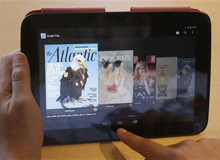
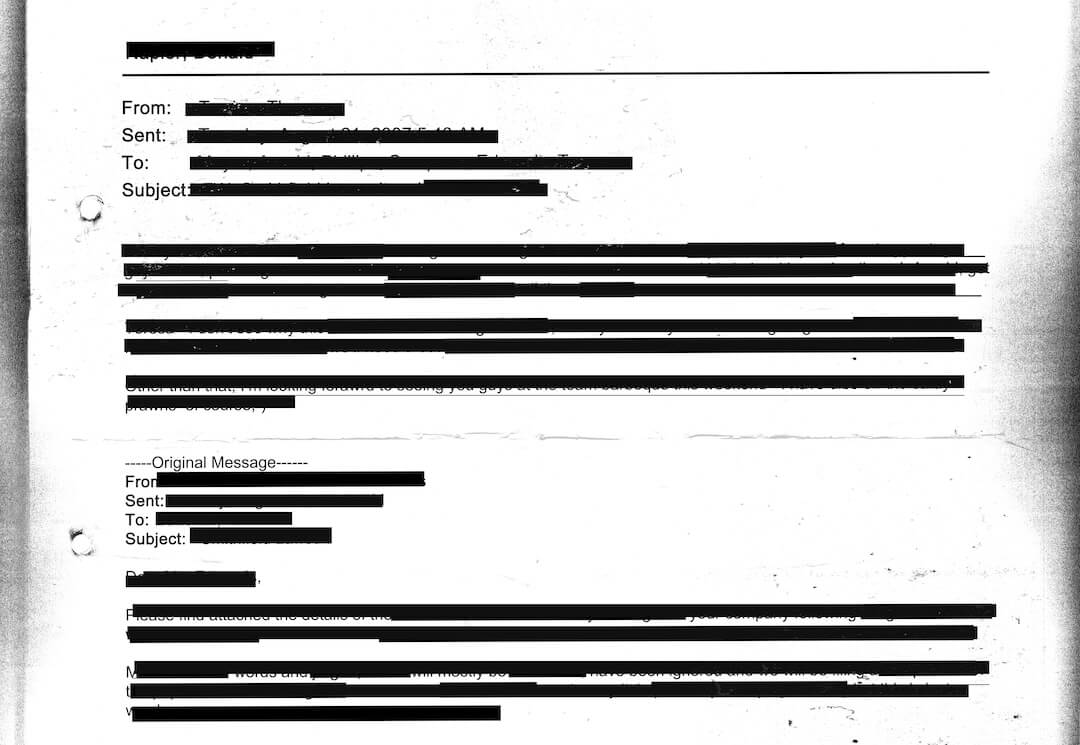


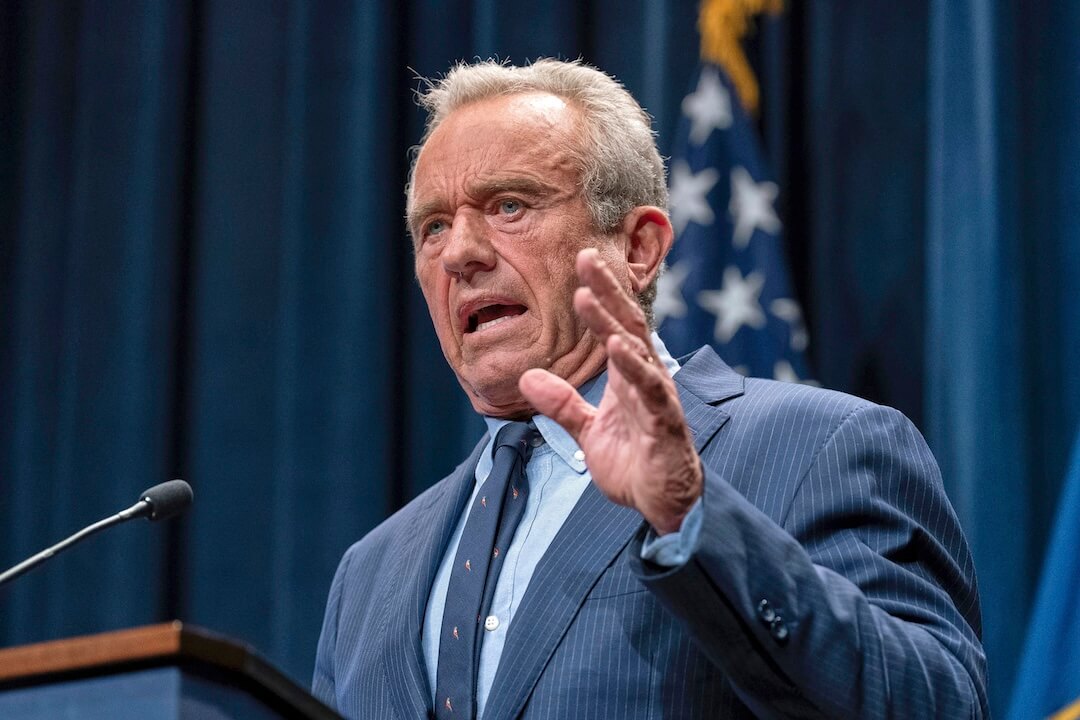

Comments