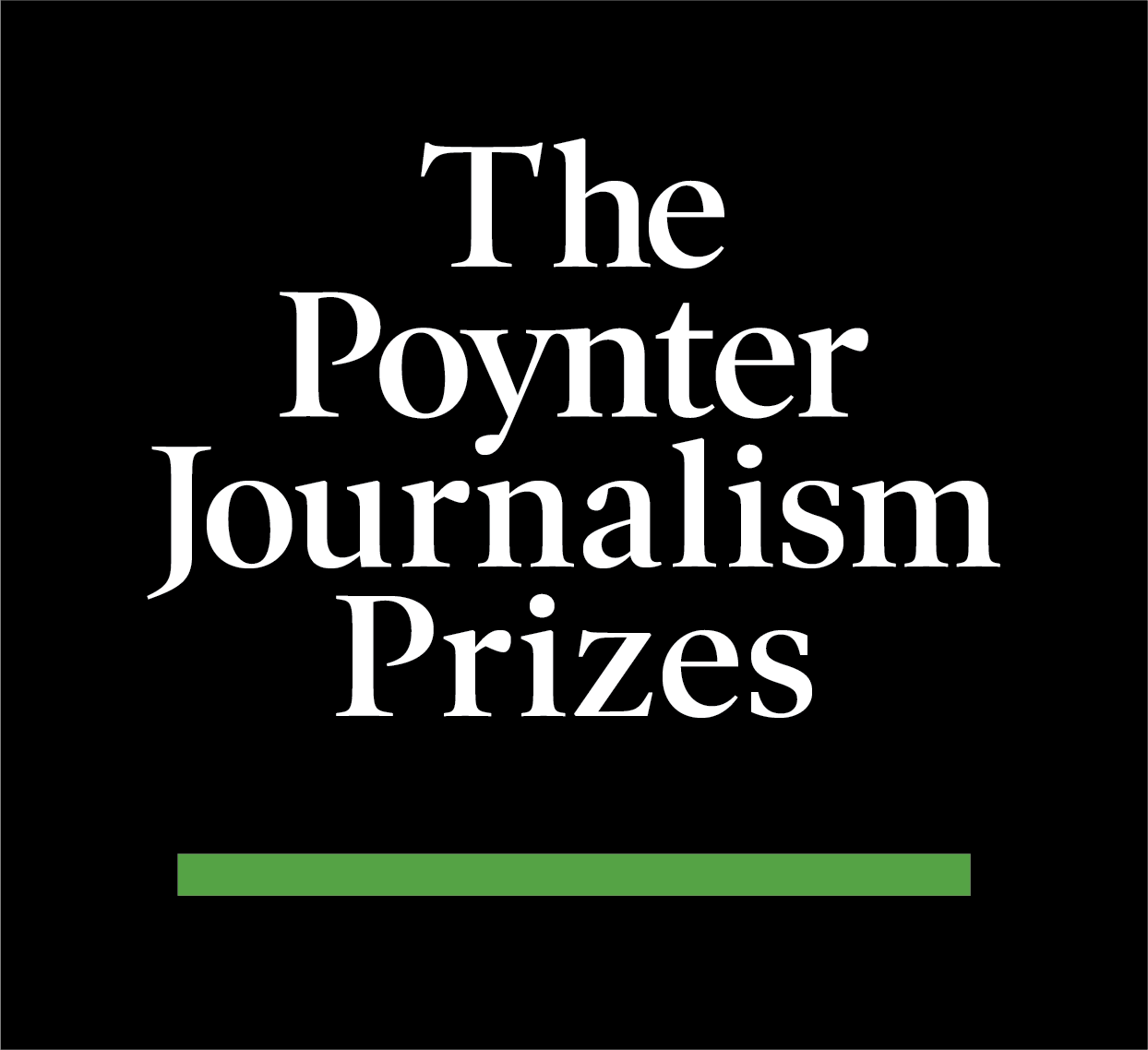Here are a few ideas for the mobile journalist’s holiday wish list as news production increasingly relies less on expensive, high-end cameras and laptops.
For the non-photojournalist who doesn’t want to take ‘iPhone photos’
It won’t teach you rules of composition or bless you with the visual thoughtfulness of trained photographers laid off by your news organization, but no smartphone camera beats the 41-megapixel behemoth in the Nokia Lumia 1020.
With manual white balance and ISO settings, it offers control beyond what’s offered by other high-end smartphones like the iPhone 5s and the Moto X. Wrote AllThingsD’s Lauren Goode:
When you’re snapping photos in Pro Cam, the camera produces both a 38-megapixel image and a five-megapixel version — the former for reframing, cropping, or printing; the latter for sharing easily with friends on social networks. It records 1080p HD video.
If you only want to capture five-megapixel images, you can opt to do this through the phone’s settings. And if you’re not out shooting pictures of something special, it’s not a bad idea: After just a week of snapping 38-megapixel photos — about a hundred in total — I had used up 6.32 gigabytes of the 29GB of available storage.
Meanwhile, if you’d just prefer an accessory for your iPhone 4 or newer, the Olloclip 4-in-1 offers a wide-angle lens, fisheye and two macro options for $69.99. iMore has some sample photos.
And in terms of tripods for shooting photos or videos with a smartphone, the Lollipod, at just 0.7 pounds, can stabilize any smartphone in its adjustable mounted clamp. If you’d like a smaller option — to simply set on a desk while interviewing a source, for instance — the $14.95 MPod Mini Stand will also adjust to any phone.
For the mobile journalist bent over a tablet at Starbucks
If you’re an on-the-ground reporter outfitted with a tablet instead of a laptop, you likely appreciate the comparative lightness but not the lack of a built-in keyboard or a means of propping the thing up in your coffee shop.
A new product this year called Nimblstand nicely allows for two sturdy tablet viewing angles and with it you can now get to saving up to $100 a month. Built specifically for the Apple Wireless Keyboard, it also serves as a case for the keyboard, which can be paired with non-iPad tablets via Bluetooth, too. The lightweight Nimblstand costs $39.99, and Apple’s keyboard is $69. From a ZDNet review:
The Nimblstand is a simple solution, but it is often these kind of products that open our eyes to the possibilities for our mobile gear. The Nimblstand works very well for its intended design and it feels like it will last forever.
If the Nimblstand is a little pricey for you, you can default to an older classic, like the $29.95 foldable Incase Origami Workstation, which also serves as a case for Apple’s keyboard.
Device proliferation in non-Apple tablets makes shoppers nervous for good reason. So cheap, compact options like the Arkon Portable Fold-Up Stand are designed to fit literally any tablet size.
For the reporter who prefers to record every interview
A number of external microphones for iOS devices still use the 30-pin connector discontinued by Apple last year in favor of a smaller, snappier port called Lightning. Apple sells a Lightning-to-30-pin adapter for $29 that allows mics like the Mikey Digital to be used with the new iPad Air, iPad Mini with retina and the iPhone 5, 5c and 5s. The as-yet-unreleased, multi-directional Zoom IQ5 will connect via Lightning cable, but a better solution for affordably improving audio quality on mobile devices is attaching a mic via the headphone jack.
Here’s a great option that retails for just $40 and will work on both iOS and Android devices: iRig’s Mic Cast. Whether you want to just record interviews to transcribe later or boost audio quality in your short video clips accompanying stories, it’s a good idea not to rely on your phone’s built-in microphones. Digital Trends has a review of the Mic Cast:
There are two advanced features that will be of particular interest to people who want to record for semi-professional purposes. The Mic has a Lo/Hi switch to control the mic’s sensitivity. When recording a few feet away the low setting is meant to eliminate background noise and only concentrate on what it hears in the immediate vicinity. To record voices or music farther away, switch to high. A headphone jack on the side allows you to listen to audio as it’s being recording. This works on all iOS devices and only some Android devices.
The site also shot handy comparison videos for the review.
For the journo wanting to get a jump on the ‘Year of the Smartwatch’
You should probably just wait for next year. By most accounts — among the cons in Leo Laporte’s review: “expensive” and “not very useful” — the Galaxy Gear isn’t nearly as cool as the coolest commercial of all time that introduced it:
It seems a little premature to fork over $150 for a Pebble Smartwatch (Mashable has a massive rundown of the device’s increasing functionality) or $299 for a Gear this early, but definitely spend some time with one if a tech-nerd relative is showing one off over the holidays. And watch Jeff Sonderman’s NewsU webinar on wearables for a preview of where the technology might be heading.
Related: New iPad Air comes closer to all-in-one reporting device for mobile journalists