For many journalists, reporting is a recipe perfected long ago. Adding a new ingredient or changing a step can throw the finished product out of whack.
But new demands and technologies mean journalists need to change the way they work, or risk being pushed out of the kitchen.
In October, after I rattled off a list of media innovations and digital journalism tools for a small crowd at The LAB Miami, a reporter and entrepreneur who runs a series of personal finance and lifestyle websites offered a pointed critique. These are all well and good, she said, but I don’t have time to learn how to use them or where they fit into my busy workday.
Adding a vetted suite of digital tools to your repertoire can make your job easier and your work more engaging, but knowing how to fit them into your old recipes can be tough. Here are a few that gained popularity among journalists in 2014 and, more importantly, how they can fit into your workflow.
Sourcing
Finding an interesting source is often the hardest part of the reporting process. But social media makes it easier than ever to track down a source with something useful to say, especially if you’re writing a story based on a fixed location.
Hundreds of people witnessed the Boston Marathon bombings and posted invaluable pictures, videos and eyewitness accounts to social media. Piecing these reports together through a keywords search would be nearly impossible. But journalists could find those posts and verify they were posted from the area with Geofeedia (free demo, tiered pricing), a real-time, location-based social media tool. Geofeedia lets users specify areas as small as a city block and find Twitter, Instagram, Facebook, YouTube and other social network posts sent from that location and within a specified timeframe.
Location-based social media content can be valuable for reporters covering a beat, too. Use IFTTT (free) to create a daily email digest of tweets posted from a certain location, such as Capitol Hill or your local courthouse. A quick morning scan through your inbox could reveal a hot story tip you might have otherwise missed.
Reporting
It’s nearly 2015 and reporters are still arguing the merits of taking notes on paper versus using a recorder. Proponents of the pen and ink say transcribing audio takes too long and can be unreliable. Cogi (free, membership features also available) solves the first problem by buffering the last few seconds of audio. Tapping the screen saves that audio and records until the user taps the screen again. Cogi also offers transcription services and call recordings for $5 per month and additional fees.
Filing a FOIA request and receiving requested data in paper or PDF format used to be a pain. But the open-source Tabula (free) tool can easily extract that data to a more useful document. Import.io (free) crawls through websites and pushes swaths of information—a catalog of products or a list of arrests, for example—into a chart format. Set it up to continue grabbing this information in as it’s posted and keep tabs on changes to online databases, court records, arrest reports, etc.
Most journalists have high-definition video cameras in their pockets but either don’t know or don’t care to use them. But Hyperlapse (free) makes it easy and fun to take slick recordings that add interest to stories and make advertising departments happy. Hyperlapse’s potency comes from two major features: its remarkably good shake-reduction algorithm, and its timelapse ability that allows for up to 12x video playback. Journalists had fun with Hyperlapse at New York Fashion Week shortly after the tool was launched.
Publishing
The vast majority of news posted online follows the familiar headline-byline-photo-text format. It’s quick, it’s established and it gets the information out. But new tools from the Northwestern University Knight Lab make it easy to add interactivity to articles and publish in alternative story formats.
When you’re reporting on a story that has happened over time, nothing beats Timeline.js (free), a timeline creator that requires no coding knowledge. Just add dates, copy, photos, videos, social media posts and more to a Google spreadsheet and post the HTML it spits out into your story. Users can click left or right to move through the timeline or scroll to specific dates with the tool at the bottom. Time Magazine used Timeline.js to share some of Nelson Mandela’s accomplishments after his death last December.
Storymap.js (free) provides similar functionality, but follows stories over locations instead of times. The Washington Post used Storymap.js to show the spread of the Islamic State over Iraq and Syria, areas many Americans are unfamiliar with. With both of these tools, the only time-consuming part of the process is gathering the multimedia to post.
Since The New York Times wowed news consumers with Snow Fall in 2012, journalists have sought out image-rich story formats to entrance readers. Storehouse (free) is a mobile publishing platform that makes it easy to combine images, text and video to tell beautiful short or long stories that work across all screen sizes.
Engaging Audiences
In 2013, Snapchat (free) was a bad way for teenagers to send scandalous pictures. It was still a bad way to do that in 2014, but journalists began using the mobile tool to connect with a valuable younger demographic. Organizations like the Washington Post, NPR and NowThis News create short Snapchat Stories to share headlines over whimsical, often hand-drawn, images. Many of their followers are children under 15 who are turning away from Facebook and Twitter, where news organizations have strong footholds. WaPo’s Masuma Ahuja provided tips for reporters to get started on Snapchat at the Online News Association conference in September.
Many journalists already use Instagram to share new and behind-the-scenes photos of their reporting. The tool has a built-in feature to post images to Twitter, but these posts don’t receive the five-times higher bonus engagement as tweets with native pictures because Instagram photos require a click-through. A simple IFTTT recipe solves this problem by posting all Instagram photos as native Twitter photos. Set it and forget it.
Vox and NPR have found success on social media by making recognizable image posts to promote content. it can be difficult to create your own without a designer on staff, but Canva (most features free) makes it easy for anyone to build custom images for Facebook, Twitter and many other social networks. Standard-sized image types like Facebook cover photos and Twitter posts are pre-set, meaning users only have to pick from a list of font styles and background pictures (choose from Canva’s suite for $1 each or use your own for free) and export.
Make a resolution to try out a new digital tool every now and then in 2015. A few minutes’ investment could pay off in dividends. And remember: digital tools won’t turn a poor reporter into a good one, so make sure to spend time brushing up on your basic skills.
If you’d like to learn more about digital tools for journalists, check out Poynter News University’s Digital Tools Catalog and associated free Webinars.






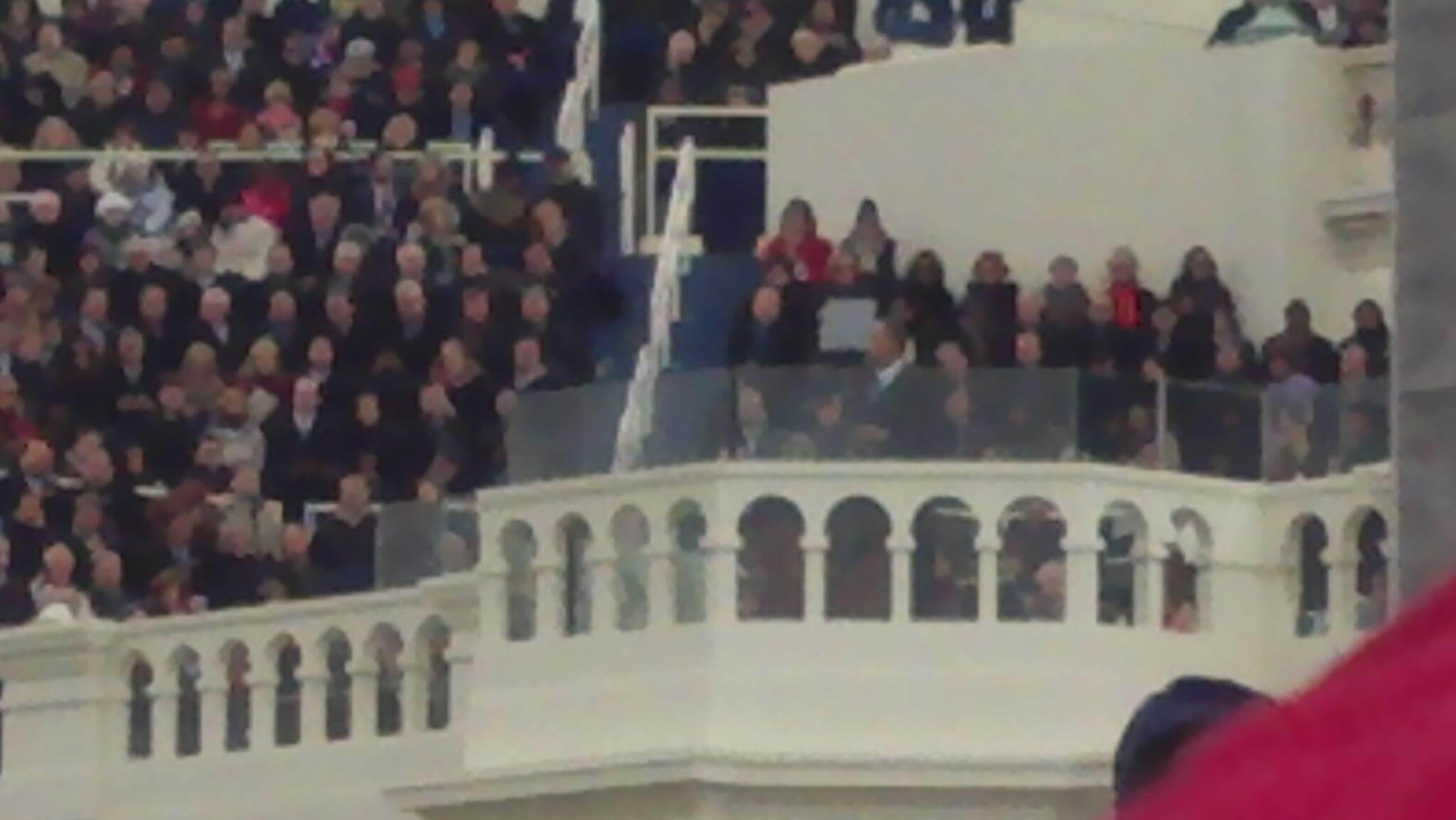




Comments