Twitter introduced inline image previews last October amid cries that the platform was becoming too much like Facebook. But the change had big implications for news organizations looking to increase engagement and get more readers to share their content.
Tweets with images get a 35 percent bump in retweets, on average, for verified accounts, according to Twitter. Another study indicates images uploaded directly to Twitter — and receiving a pic.twitter.com url — see 94 percent more engagement than other photo links do. That’s likely because Twitter allows inline image previews for those images, but not for other services like Instagram.
And it’s surely no coincidence that the two most-retweeted tweets ever have included photos:
If only Bradley’s arm was longer. Best photo ever. #oscars pic.twitter.com/C9U5NOtGap
— Ellen DeGeneres (@TheEllenShow) March 3, 2014
Four more years. pic.twitter.com/bAJE6Vom
— Barack Obama (@BarackObama) November 7, 2012
So a picture can be worth a lot more than 140 characters — while only taking up at most 23 characters on Twitter! — and in fact tweeting charts and images of blocks of text is becoming a more common strategy for packing as much information as possible into each tweet.
Meanwhile, Facebook introduced a similar visuals-oriented change late last year, making image previews in link posts much larger. The goal: “to increase click-through rates on links as larger images are more engaging.”
What I’ve observed from managing Twitter and Facebook accounts is that compelling images seem to lead to more knee-jerk retweets, favorites, likes and shares. That doesn’t always translate into more clicks if you include a link to a story — and, of course, we know that people often share content without actually consuming it anyway. But viewing a photo on Twitter and passing it along to your followers takes a lot less time than reading a story and then retweeting it.
That’s perhaps a more superficial form of engagement than you’d like to see from your readers. But there’s value in providing experiences your followers don’t have to jump to your site to enjoy. That’s the big advantage of photos — you’re essentially publishing quick-hit content on these platforms, not just promoting more extensive content that lives elsewhere. News organizations can do a better job of making images effective on both Twitter and Facebook.
On Twitter, always ask, ‘Would this tweet be better with an image?’
Some major news organizations (like The New York Times) seem to never tweet photos. Others have been more liberal about photo-sharing (like The Wall Street Journal and The Washington Post). Upstarts FiveThirtyEight and Vox.com haven’t been shy in tweeting charts and graphs from their wonkish stories, and the Chicago Sun-Times (where I used to work) has started building shareable graphics specifically geared toward social media.
67% of U.S. employers let staffers work at home occasionally, up from 50% in 2008. http://t.co/vqNfYF6Hdo pic.twitter.com/gByOVMnBP9
— Wall Street Journal (@WSJ) April 30, 2014
UPDATE: After jammed gun is cleared, 14-year-old girl allegedly fires into crowd, killing teen http://t.co/S0XFguMOpc pic.twitter.com/UXD9rZgfSL
— Chicago Sun-Times (@Suntimes) April 29, 2014
Here’s an example of a Poynter tweet that saw an uptick in engagement correlated with including an image well-suited to the story. The second tweet (the one with the image) received more retweets even though the news was newer in the first tweet:
Newspapers in Myanmar print black front pages to protest arrests of journalists: http://t.co/9Lgf7qWpAT
— Poynter (@Poynter) April 11, 2014
Some newspapers in Myanmar ran blacked-out front pages today to protest arrests of journalists http://t.co/9Lgf7qWpAT pic.twitter.com/X4W42464ee
— Poynter (@Poynter) April 11, 2014
This doesn’t mean you should look for a reason to include a photo in every tweet and pollute your followers’ timelines with stock images. But why not always ask: Would this tweet be better with a picture? Use the tool sparingly, but always consider it.
One thing to keep in mind: Aspect ratios differ for images in tweets depending on whether you’re using the desktop site, a mobile app, or a client like Tweetdeck, but it’s always easy to click a photo to see the full version. Still, it might be a problem if your image is vertical and you end up with an awkward Twitter autocrop in timelines. If possible, it’s a good idea to crop the image horizontally before uploading, but this is a bigger issue in Facebook link posts.
Here’s a side bonus of including images: It can spark your creativity even more by further restricting the number of characters you have to work it. And it can also make you more disciplined about not weighing down your tweets with too much text. One recent report by Buddy Media indicated “Tweets shorter than 100 characters get a 17% higher engagement rate.”
On Facebook, pay attention to sizing
Sometimes the sizing of photos on Facebook can seem like a mystery. The image preview when sharing links looks fine when the image is horizontal and you can afford to have Facebook shave some pixels off the top and bottom to make it fit the 1.91:1 aspect ratio window Facebook uses across platforms.
When it comes to vertical images that might result in weird, unexpected crops or charts and graphics that could lose axis labels and be rendered unreadable, it’s smarter to upload the image directly to Facebook as a photo. Uploading it directly means it will appear in full without being automatically trimmed (but it might be letterboxed by Facebook if it’s too vertical so that it doesn’t take up too much space in News Feeds):
(Top embed is a link post with the vertical image automatically trimmed; bottom embed is a picture upload.)
Facebook recommends using its Open Graph image tags and says images selected to be previewed should be at least 1,200 pixels by 630 pixels to look OK on high-resolution devices. Photos smaller than Facebook’s minimum appear as thumbnails to the left of the link instead:
You can see Facebook’s sharing guidelines here.






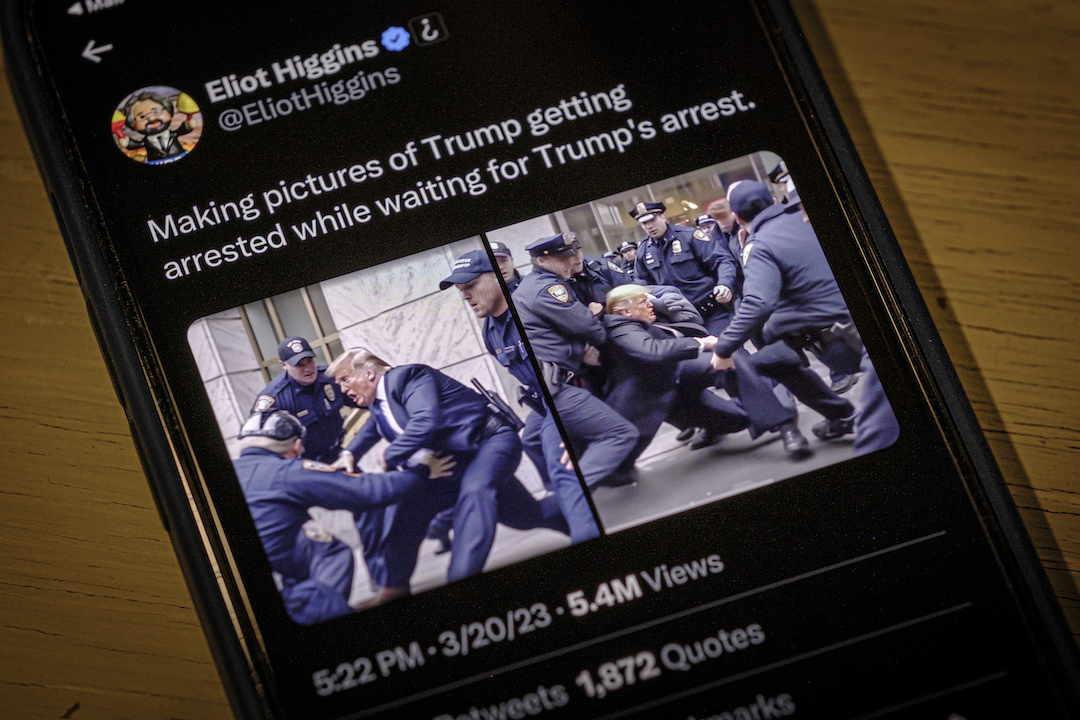
Comments