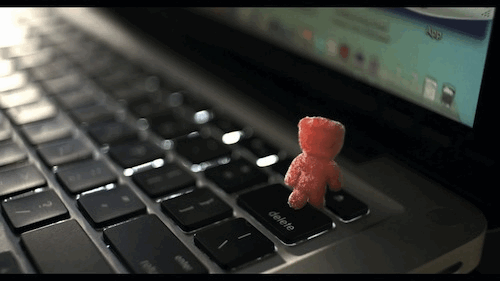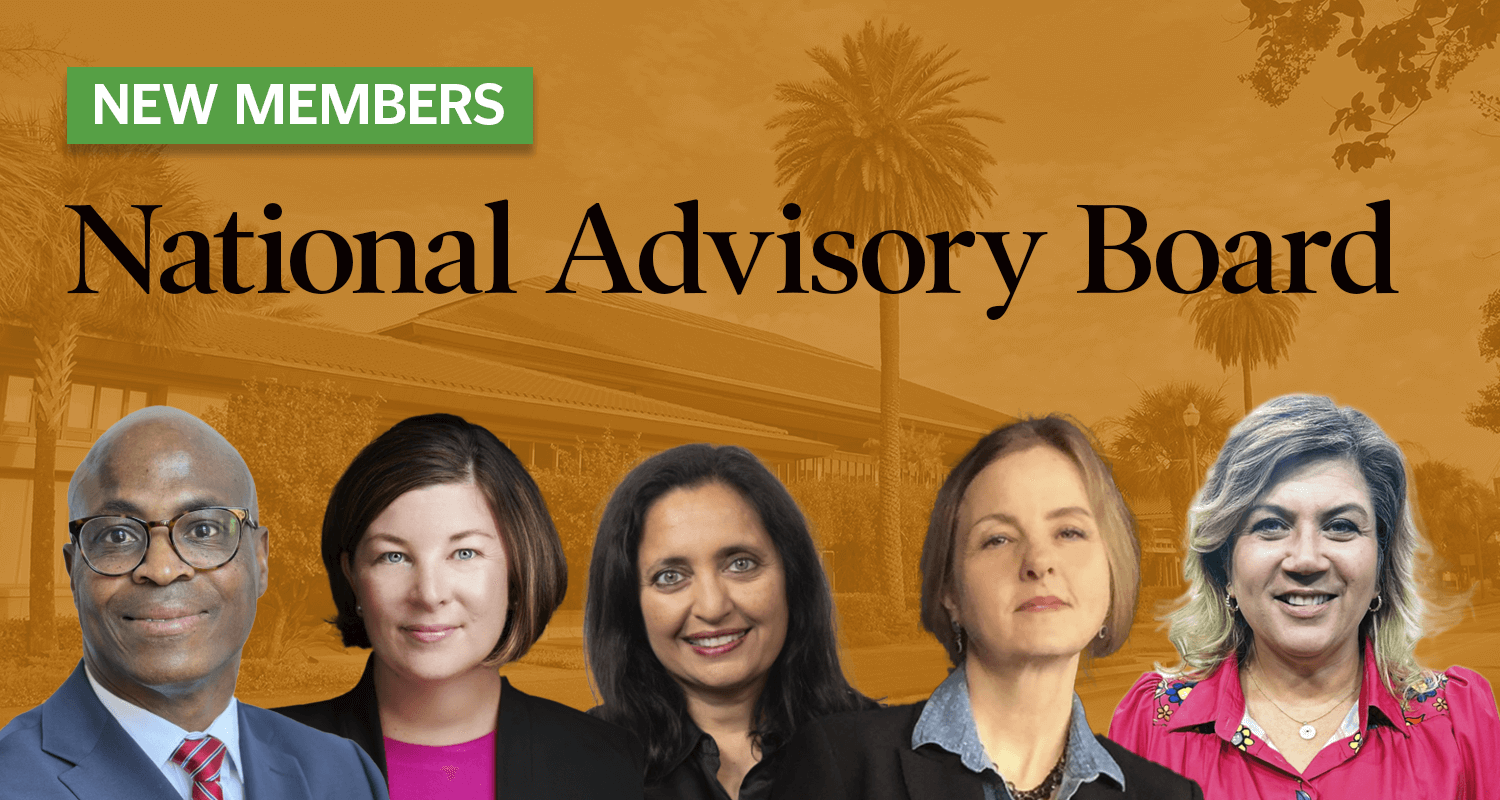The messages pile up fast. There are pitches from P.R. people, Google invites to meetings, special one-day-only sales at Macy’s. Too often there’s the boggy reply-all.
Email often feels like a wild place that we’re just doing our best to tame a bit each day. Today, Katie Hawkins-Gaar took on the endless emails and meetings in day two of Poynter’s 40 Better Hours project. Hawkins-Gaar, who brought Slack to Poynter and way less reply-alls with it, has ideas for how and when to deal with email.
Personally, I’m a relentless deleter of the things I know are just junk. I don’t mind checking my inbox on evenings or weekends for the purpose of weeding. Anything that I need to get to but don’t have time for at the moment gets marked unread. And to make sure my interview requests don’t get lost in other people’s email swamps, I try to follow-up with phone calls or texts.
How do you deal? Here are some strategies shared with us via Twitter and, yes, via email. Send more!
@kristenhare GTD! Don’t work out of inbox. Delete or move everything to to-do list, cal or folder. Set up filters. https://t.co/ablPLSIx7S
— Dan Haugen (@DanHaugen) September 20, 2016
.@sanebox is my favorite go-to #efficiency #tool #lifehack these days. Uses a smart, trainable algorithm so you only see the important ones. https://t.co/28e1pSJOID
— Lily Casura (@lilygc) September 20, 2016
@kristenhare @Poynter I use @PolymailApp!
— Peter Kringdon (@PeterKringdon) September 20, 2016
@kristenhare I do the whole constant-weeding thing. But some things get stuck forever. That was, until I found this: https://t.co/o7RaM01cpz
— Ren LaForme (@itsren) September 20, 2016
Laura Lattimer, a senior editor at communications firm Reingold, shared these tips via email:
Empower yourself to unsubscribe (or better yet, don’t subscribe in the first place)! There are so many cool daily/weekly/monthly newsletters in the world, but the reality is that we don’t actually read them, and they end up clogging up our inboxes. Trust that you’ll be able to find a great TEDTalk or a sale week at LOFT when you actually have the time to pursue those things, on your own terms, with the normal functional search powers of the internet or word of mouth. Save the daily subscriptions for things that affect your day-to-day job duties.
Use instant message effectively. Rather than trading lengthy comment bubbles in a second draft of a document, have a real-time conversation on an IM platform like HipChat with the writer or editor and then send one version of the document at the end as a sanity check. (Or go over to a person’s desk for a conversation IRL, but that can get dangerous if you get sucked in…)
Our columnist Melody Kramer also emailed some great ideas:
…Here’s one thing I did recently that made my email a bit more tolerable.
I color coded it.
At NPR, I said “If an email comes directly to me, make it blue. If I’m cc’ed, make it yellow. If it cc’s a listserv I’m on, make it red.” And so on. That way, I could glance at the inbox and know how to prioritize.
This is how you do this in Mail. And in Outlook. And in Gmail.
Shira Center, politics editor at The Boston Globe, is happily free from her iPhone addiction:
I banished my iPhone from my bedroom. I should have done this a long time ago, but my smartphone is my alarm, so I left it on the night stand… every night for ten years.
Part of this, I believe, was a vestige of a former job. Once upon a time I had an editor who insisted upon working a “second shift” from 10 p.m. until 2 a.m. or 3 a.m. And if he was up, you were expected to be up too, answering his questions. So I used to set my phone alarm to ring every time he emailed me, no matter the hour.
Many years later, I am so glad to no longer be in that situation (and I also recognize how unhealthy it was). But until recently, my iPhone was still by my bedside, leading to other unhealthy habits like late-night emailing and Facebook scrolling.
So a few weeks ago, I banished my iPhone from the bedroom.
Every once in awhile, I’ll wake up in the middle of the night, wonder what time it is, and what is going on in the world (like somehow in my 3 a.m. sleepy daze, I need to know the latest on 2016. I really don’t). Week by week, the impulse has subsided.
Even better, my iPhone-in-the-bedroom banishment has helped me set email boundaries earlier in the evening. My iPhone is no longer an electronic appendage that I carry with me around the house while I eat dinner or watch Netflix. I plug it in when I get home, and maybe check it once or twice before I go to bed.