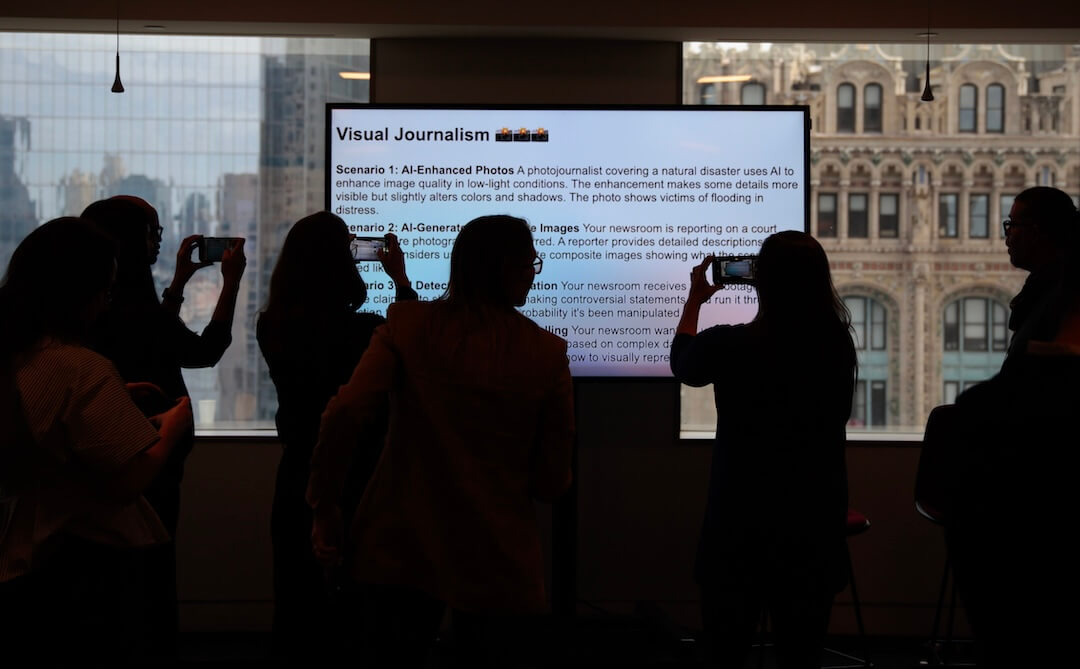This article originally appeared in Try This! — Tools for Journalism, our newsletter about digital tools. Want bite-sized news, tutorials and ideas about the best digital tools for journalism in your inbox every Monday? Sign up here.
Friends call it creepy. Then they ask me to look up their Tinder dates. It's probably weird, but I love to research the people I meet.
My opinion has always been that it’s a good impulse for a journalist to have. After Jaime Phillips (or whatever her name is) tried to con the Washington Post into filing her falsified story, I stand firm in that conviction. Especially after hearing that she attended journalism networking events, where we often let our guard down, to try to gain reporters’ trust.
This isn’t something I do for nefarious purposes. I never use this information in bad faith and, as journalists, I trust you won’t, either. And I’m sure the terrific reporters and researchers at the Post have a thorough process and powerful tools to figure this stuff out. But here’s how I do my research on the cheap.
If I have a full name, I start by running it through Pipl and Spokeo, two slightly creepy people search sites (you can opt out of them, by the way). The sites will usually return an address and will occasionally also offer information about others who live or have lived at that address, as well as links to any social accounts that person has. Voila. You’re off to a good start, and just need to do some digging through what you’ve found to verify that the person is who they claim.
If I don’t have a full name, I google the person’s first name and their job, their current town, any unique interests I know they might have or a combination of the three.
If I only have a phone number or email, I try googling it or searching for it in the White Pages. If neither returns something, I search it on Facebook. Something usually appears. If not, that’s when it’s time to get suspicious.
Many states, cities and towns have searchable arrest records, property records or even traffic records. Those can be good sources of information, too, if anything just to prove that a person is from where they say they’re from.
Be careful out there.
BAD NEWS: Two paramount issues lurk just below the surface of the swamp. One could reshape the internet as we know it, opening the door to fast lanes and pay-to-play speed tiers, higher bills and content blocking. The other could allow law enforcement to seize and search cellphones and track their locations and movements over time. Both could be disastrous for journalists and journalism. Make sure you’re paying attention to the Federal Communications Commission’s plan to roll back net neutrality and Carpenter v. United States.
CRUNCHING NUMBERS: I’ve been watching the metrics, and databases and data visualization and storytelling tools tend to be the most popular among all of the tools, tips and news I share in this newsletter. I’m far from the world’s best data journalist, though, so I really appreciate simple pieces like these that break down the mystery and put it in terms that I can understand. Don’t overwhelm your audience? I can get onboard with that.
SNAP BACK: This one’s a bit of a spectacle. Snapchat just announced a redesign that has a definite impact on the publishers who use it. Here’s what you need to know:
- Messages to and from friends (the left screen page) and their stories (currently the right screen page) will be combined on the left screen page
- An algorithm will determine which of your friends are your “best friends” and put them at the top of this page
- The right screen page will be only for publishers and discover content
- The camera will continue to be the first screen you see when you open the tool
The announcement came with a thinly veiled poke at Facebook and Twitter and the “fake news” that still runs amok on both platforms. Unlike the two of them, Snapchat hasn’t seen any big issues with misinformation on its app.
LAST WEEK: If you’ve published a video online and lost access to the original file, or just want to back up a bunch of things you’ve worked on, it’d be hard to find a finer tool (at least for the Mac) than Downie 3. The program allows you to download almost any video from the web, including ones protected by those weird, proprietary newsroom video players.
RELATED: Nobody’s cutting out their clips from the newspaper and storing them in a binder anymore. (Right? Please tell me I’m right.) So how do we save backups of all of our articles? There are a lot of tools out there, but someone recently recommended Authory ($7 per month or $70 per year) and it seems pretty useful.
ANNOUNCEMENT: Next week will be the last newsletter of the year. Don’t worry! You’ll be fine without me for a couple weeks. I’ll also announce the winners of last week’s giveaway. Keep an eye on your inbox and your fingers crossed.
Try This! is powered by Google News Lab. It is also supported by the American Press Institute and the John S. and James L. Knight Foundation