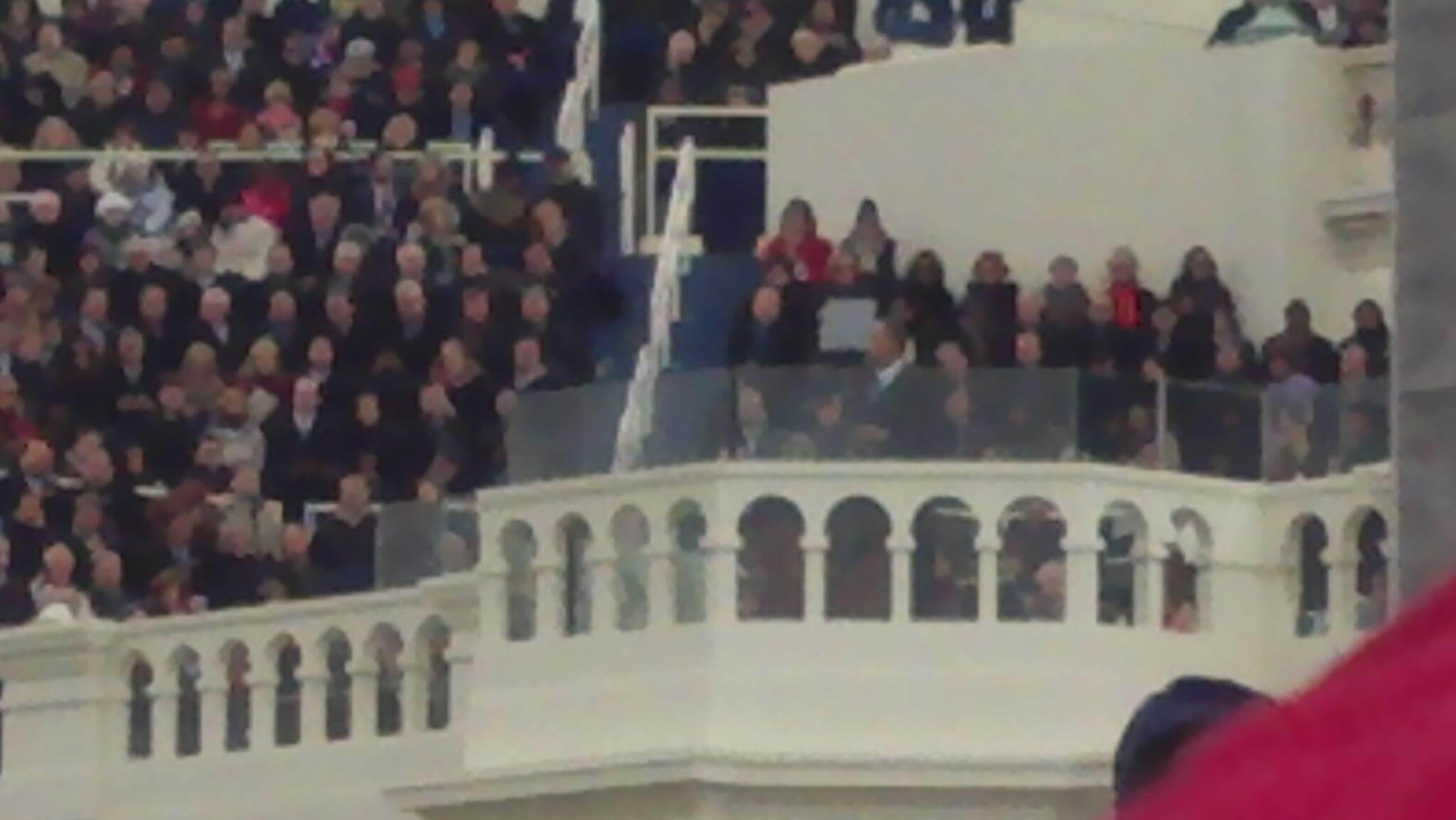One of the most disappointing things about being a digital tools reporter is that I often don’t have answers for people seeking a miracle product.
Here’s how it usually goes.
They say, “I’m looking for an editorial tool that has space for my writers to write and for me to edit them and leave comments and for all of that to be tracked in a handy development spreadsheet.” Then I say, “Well, there are some content management systems that allow you to do that but you’ll have to switch from whatever you’re using now and it’ll take a while to install and, in a lot of cases, it’ll be pretty pricey, unless you use GSuite or a related tool, but that’s not as seamless as…”
By this point, they’ve stopped listening because I don’t have a satisfying answer. Except now I do.
Coda is an all-in-one document and spreadsheet tool that makes this, and tons of other workflow processes, super easy. It keeps things pretty fluid and doesn’t distinguish between file types — text documents, tables, to-do lists, data, etc. can all live in one section and connect to each other.
[the_ad id=”667826″]
If that sounds daunting, it’s not. The folks behind Coda, as well as a community of doers, have created templates that make it very easy to get started. There’s one for story development, which has space for interview notes, research, multiple drafts, and more. There’s a story tracker, which is essentially a story budget and editorial calendar combined.
All templates are customizable and can be connected to other tools, like Slack. It works on mobile and allows for offline editing. Documents are easy to share between teams. And even though it’s hyperfocused on work and productivity, Coda manages to be a pretty tool.
You can try it out right now — no lengthy installation or switching process necessary. And it won’t cost you anything unless you need some of the more powerful paid features.
I still don’t believe in miracle products. But Coda is as close as they come.
REDDIT REPORT: Fake accounts. Algorithm meddling. Spam comments. Platform vs. publisher argument aside, big tech companies make decisions about what is and isn’t allowed to be posted to their sites every day, generally for the betterment of all. But what would it look like if they were transparent about those actions? Reddit might have an answer. Christopher Slowe (aka u/keysersosa), Reddit’s founding engineer and CTO, just posted Reddit’s first security report. The report defines big issues and provides quarterly breakdowns of actions Reddit has taken to detect and mitigate content manipulation and keep user accounts safe. It’s not like the world would suddenly start trusting all of the other big tech platforms if they started doing something similar. But it wouldn’t hurt.
[the_ad id=”667872″]
EMAIL CREEPING: Look, I’m here to make the world a better place. Or at least to help you solve some of your tech issues (though I don’t see a difference between the two). That means that sometimes the tools I share veer a bit toward the … creepy. There might be an occasion, for instance, where it’s really important for you to know whether someone has actually opened your emails. Mailtracker, from the folks behind Hunter.io (a great tool for finding contact information), can help with that. It puts a tiny tracking pixel into your emails and gathers information about the time(s) an email was opened and the type of device it was opened on. It doesn’t capture any information about the contents of the email or where it was opened.
PROTECT YOURSELF: I realize my focus on digital security has moved well beyond broken record territory. It’s so important. But you don’t have to take my word for it. For Source, Emma Carew Grovum spoke with some internetty journalism folks about how newsrooms can do a better job with their online security. There are enough resources included to put together your own online Fort Knox. Start buildin’.
UNFILTERED: Some of the best uses for any tool are the ones that their creators didn’t envision (like the fact that WD-40 can erase crayons from all kinds of surfaces). In that vein, a group of Italian journalists have repurposed Instagram Stories Highlights to create a board game-esque interactive story about urban development in Rome, Naples and Milan. I’m not sure what’s worse, my grasp of Italian or my understanding of urban development issues, but I still had a fun and informative time tapping through how the cities have changed.
[the_ad id=”667878″]
COOL DOODS: Here comes a freebie and then a caveat. First, Open Doodles is a set of free illustrations that anyone can copy, edit, remix, share or redraw for any purpose without attribution. There are dozens of colorful and whimsical images (SVGs, PNGs and sometimes GIFs) of cartoon people in all sorts of scenarios — petting dogs, eating ice cream, jamming to what appears to be a Sony Walkman cassette player — along with a generator to make your own. Even if you’ve never seen these images before, they might look familiar. Quartz calls them “flat illustrations” and looks at the dark place they come from — the terrible economics of editorial illustration. Perhaps that’s why Pablo Stanley, the person behind Open Doodles, suggests using his illustrations as placeholders until you’re ready to hire an illustrator. You do get what you pay for!
PRO CONS: Convention badges are bad (often because they contain way too much information in way too small of a font). Here’s how to make them not bad. Easy peasy.
Ren LaForme is Poynter’s digital tools reporter. He can be reached at ren@poynter.org or on Twitter at @itsren.