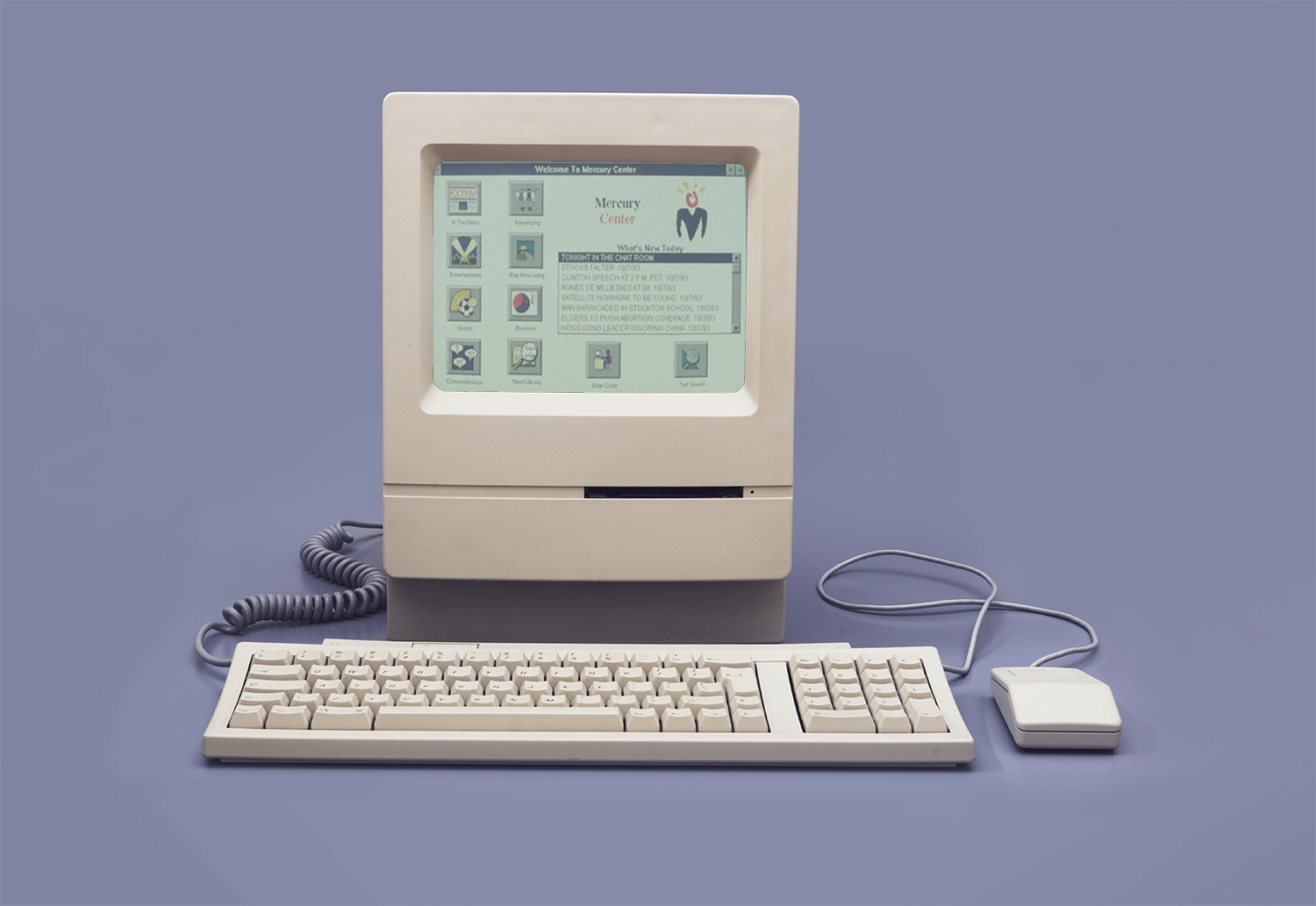This article originally appeared in Try This! — Tools for Journalism, our newsletter about digital tools. Want bite-sized news, tutorials and ideas about the best digital tools for journalism in your inbox every now and then? Sign up here.
Welcome! I’m Jeremy Caplan, with some new tools and resources. I’m a former Time Magazine reporter, now director of teaching and learning for CUNY’s Newmark Graduate School of Journalism in New York City. I write about the most useful tools I find in a free newsletter called Wonder Tools.
As we approach Election Day, staying focused on work at home can be tricky. Twitter-free mornings is a little Chrome add-on that shuts up your Twitter feed until 11 a.m. to keep you from doomscrolling or procrastitweeting. Or to ramp up the feeling of being back in the office, turn on Sound of Colleagues for some customizable sounds, like keyboards typing nearby 
Another way to get a fresh focus back for journalism in the pre-election week is to pick a new free front page for your browser. Momentum will help keep you focused on your key task, while Toby will give you easy access to your preferred links and recent pages. If you need a furry friend to scare away political stress, Tabby Cat will start up your browser with sweet cats. If your habit is opening up too many tabs, like me, Tabagotchi is an option to tempt you toward productivity. Fewer tabs = happy Tabagotchi creature. More tabs = angry Tabagotchi. Or just get a gorgeous new photo with Unsplash Instant.
If you’re covering the election, check out the First Draft 2020 Dashboard with resources and research on election misinformation, or the new Media Misinformation Casebook from Harvard’s Shorenstein Center. Or touch base with ProPublica’s Electionland to collaborate on covering voting problems relating to election administration, misinformation, long lines, or voting equipment problems.
The Google News Initiative worked with 50 news publishers to develop a free Reader Revenue Playbook. Particularly useful are the interactive exercises for goal-setting and to help determine how much reader revenue your organization could generate. Google also recently launched Journalist Studio, including a handy new tool, Pinpoint, that helps you analyze large document collections like PDFs, email archives or images. (DocumentCloud, another great tool for analyzing documents, has a new beta version that works with documents in 103 languages).
[the_ad id=”667826″]
Journalist Studio also includes a simple tool called the Common Knowledge Project for creating charts with public data. I found it quick and easy to use. Google Tables also launched recently, with Airtable-like elements, to help teams track and automate projects and tasks.
The Membership Puzzle Project recently issued its exhaustive free Membership Guide, a compilation of insights and resources drawing on three years of analysis, full of useful examples and case studies. Current’s “Local That Works” collection is handy for its 350+ examples of engagement and revenue initiatives at nonprofit news organizations and public radio and TV stations.
One way to get up to speed on product development, one of the biggest growth areas in journalism, is to join the brand new News Product Alliance, a community of support and practice for news product professionals and product thinkers. If you prefer independent learning, an engaging new resource is Refind’s new “Deep Dives” series on topics ranging from “Better Thinking” by Anne-Laure Le Cunff to Robin Kwong’s lively guide to Newsgames.
New Zoom alternatives are flourishing this fall. Vowel builds in note-taking and Butter emphasizes a shared visual agenda. I like Around for video meetings because it puts people’s faces in small circles and lets you focus on whatever else is on your screen. Other video conference tools eat up too much screen real estate.
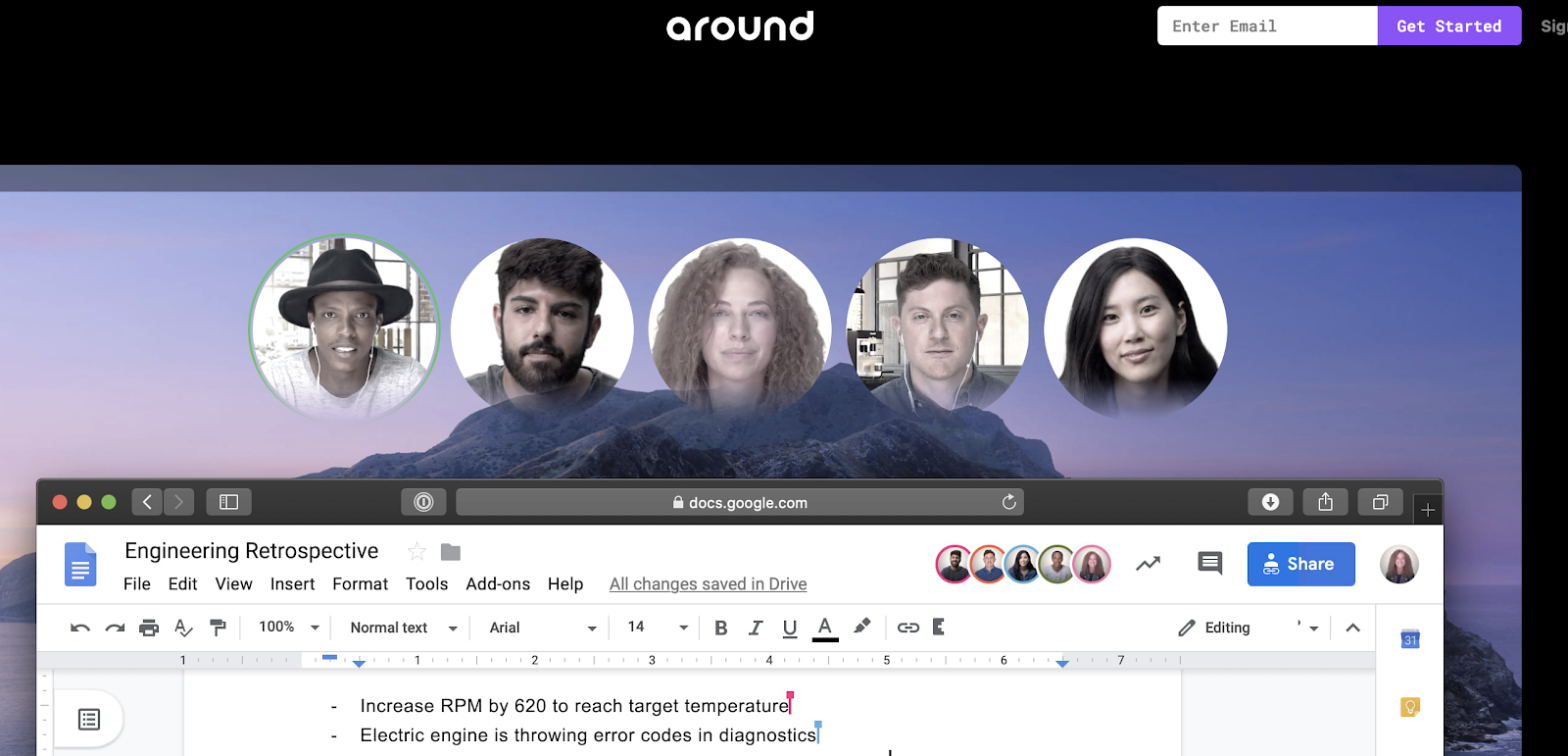
(Screenshot/Around)
A Zoom add-on I’m enjoying lately is Grain, which lets me share highlights from a Zoom meeting. It automatically transcribes the meeting recording. Then I just highlight the transcribed text for key moments to get a shareable video clip to share with colleagues. Here’s a bit more from my recent post on Grain and other new tools. Otter can be used similarly — for journalism transparency — to share a link to recorded audio (with transcribed text) of a particular moment from an interview, meeting or online event. A huge Zoom upgrade is coming with new Zapps, which basically are apps that allow you to use lots of other tools inside Zoom, from Slack and Dropbox to Slido (polling) and Miro (whiteboarding).
[the_ad id=”667872″]
Polish up your photo headshot into a free illustration with Dzook. Or, if you’ve got a Wall Street Journal subscription, create an AI-generated hedcut stipple portrait of yourself with your headshot.
Alice is a creative new transcription app specifically designed for journalists with input from reporters. It’s quick and easy to use. I like that you can pause and restart recording and add bookmarks with finger swipes, without looking down at your phone. And once you stop a recording, the MP3 audio file is immediately sent to your email with a Word document transcript shortly thereafter. It’s free to try and then $10/hour for two hours, or $3/hour for 100 hours.
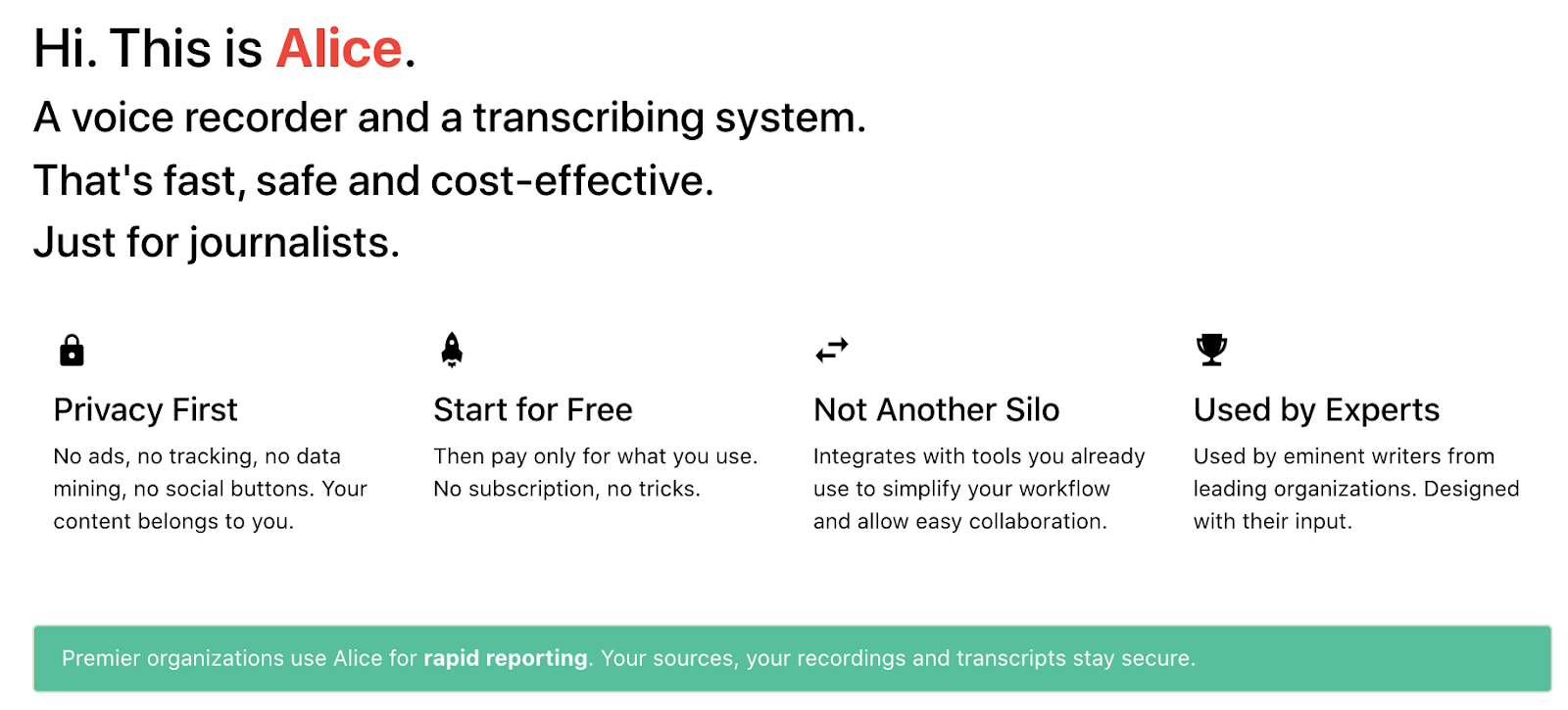
(Screenshot/Alice)
Clipdrop lets you copy and paste something from the real world into a document. Point your phone at something you want to put into a slide or a Photoshop document and paste it in.
A couple of upcoming events to sign up for: Local Independent Online News Publishers’ 5 Revenue Ideas in 50 Minutes on Tuesday, Oct. 27 at noon; and Poynter’s own Celebration of Journalism, Nov. 10 at 7:30 p.m.
[the_ad id=”667878″]
Finally, if you could use some help coping with this overwhelming fall, The Self-Investigation program has a great curated collection of resources specifically for supporting journalists dealing with stress and digital overload. Or if you just need a quick break to recharge, tap your keyboard with Paratap to make some tunes. Or join Bongo Cat for a cat-inspired musical creativity break. Or bring some fun to your colleagues by starting a five-day YDays drawing challenge with your journalism team.
Sign up for my free Wonder Tools newsletter to get useful tools and resources in your inbox. Subscribe today and I’ll share a list with you of the most useful free sites and apps I’ve been using for working at home, plus a list of great newsletters about journalism.
Thanks for reading! Wishing health and comfort to you and your loved ones.
Try This! is supported by the American Press Institute and the John S. and James L. Knight Foundation.