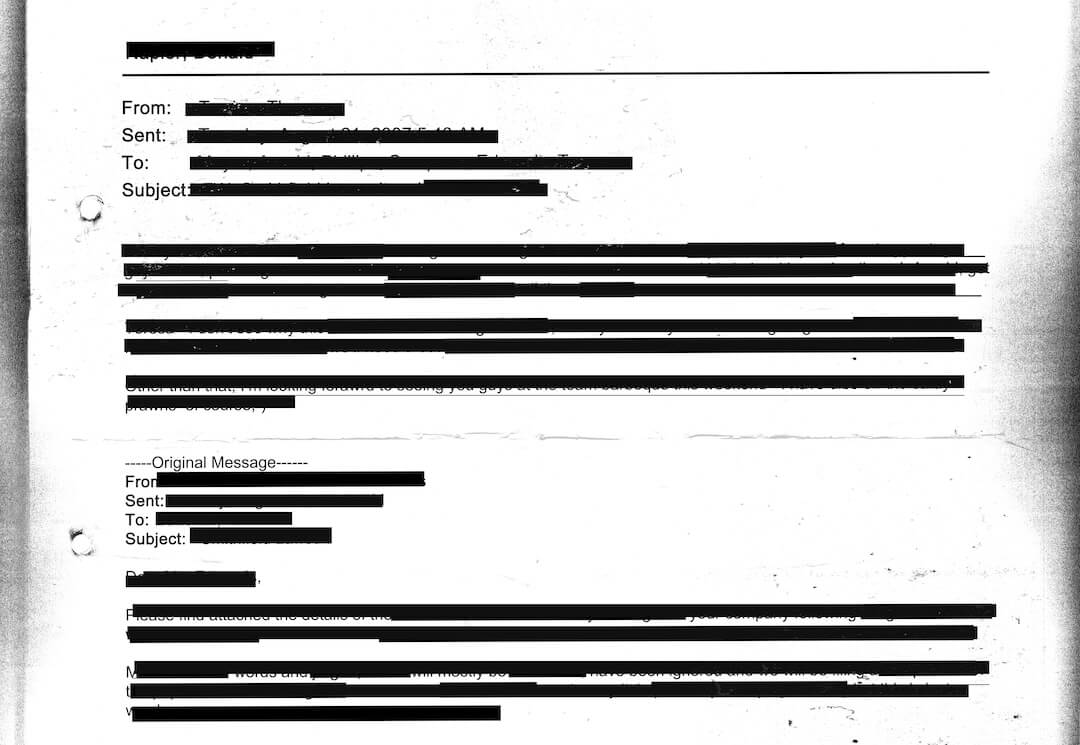In April, a social media post — supposedly from CNN — showed a photo of child soldiers in Ukraine. “As fighting intensifies in Europe, brave children sign up to fight the Russian invaders,” it said. It showed the CNN logo and Twitter’s blue verified check mark.
However, this claim was incorrect: Politifact debunked it, rating it “Pants on Fire.”
Over the last few years, viral tweets of fake screenshots like that CNN one have exploded online and deceived millions of people. This article will give you some tips on how to identify and flag fake screenshots on Twitter and other platforms before mistakenly sharing them.
BBC journalist Shayan Sardarizadeh, who reports on disinformation and conspiracy theories, recently published a Twitter thread sharing some advice on this very topic. As the thread notes, it’s becoming increasingly easy to doctor tweets using photo editing apps, or even using websites to create entirely new ones.
Look for links
The first clue that a shared screenshot of a tweet may be fake is that it’s impossible to interact with it — because it’s not real.
These screenshots are usually cross-posted on Reddit, Instagram, Facebook, or even Twitter. But if there’s no link to the original tweet, that’s a red flag.
Find the original account
The next tip is to find the original account and, if the tweet in question is recent, scroll back and locate it. If it’s from long ago, you can use a tool like Twitter’s Advanced Search, which allows you to filter Twitter’s entire database based on keywords, hashtags, and specific time frames.
Sometimes the person sharing the fake tweet will claim that the original has been deleted , and that’s why it can’t be found. Thankfully, there’s a free tool called the Wayback Machine, that indexes and archives nearly all tweets, even deleted ones. By simply typing in a person’s account or keywords, you can see if the tweet was deleted and the screenshot is legit or if it ever existed at all.
And, if you want to get even more technical, there are free websites — such as FotoForensics — that use an algorithm that claims to work like a microscope to find signs of digital altering
Look for formatting errors
Another great tip comes from an African news organization called Dubawa, part of the International Fact-Checking Network. Look for discrepancies in formatting, such as where on the tweet the date is located. Dubawa gives a great example in their article where the account handle within a screenshot allegedly from Twitter’s official account discussing freedom of speech in Nigeria was slightly misplaced, but that alone gave it away.
Keyword search
And if the claim is super controversial, it might just be easiest to do a quick Google keyword search. It’s likely that some credible news organization would have written a story if the claim is newsworthy.
To recap:
- Be suspicious if the screenshot has no links. That’s a big red flag.
- If there is no link, go to the account in question and try to find the original tweet.
- Use the Wayback Machine if you can’t find the original tweet — just in case it has been deleted.
- And finally, always consider using the trusty keyword search.
Remember, these fakes are designed to spark emotional responses. Keep a cool head and follow the tips above before sharing anything on social media.
ATTENTION TEACHERS: This fact-check is featured in a free, one-hour lesson plan about how to spot fake screenshots on social media. The lesson is available here through PBS LearningMedia, and includes a lesson summary and a handout, among other resources.